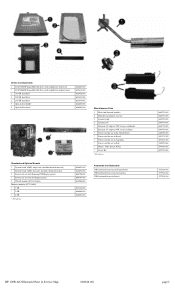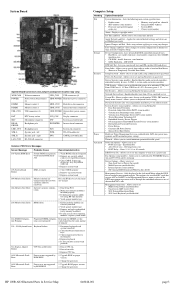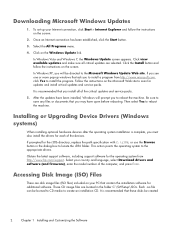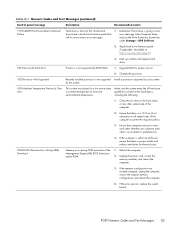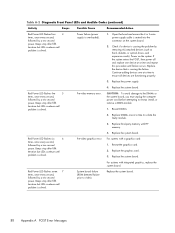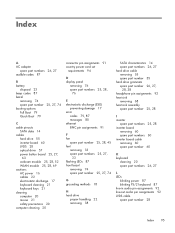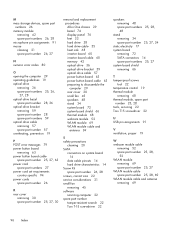HP 100B - All-in-One PC Support and Manuals
Get Help and Manuals for this Hewlett-Packard item

Most Recent HP 100B Questions
Hp Hard Reset
I was wondering how to do a hard reset on my hp 100b all in one computer. i got it from my church bu...
I was wondering how to do a hard reset on my hp 100b all in one computer. i got it from my church bu...
(Posted by discopanda235 6 years ago)
Hp 100b All In One Screen Does Not Display
(Posted by lsshre 10 years ago)
I Have Photos And Am Able To Pull Them Up But Computer Will Not Let Me Email The
i have photos and videos, but when i try to email it allows me to do so, but will not open up a new ...
i have photos and videos, but when i try to email it allows me to do so, but will not open up a new ...
(Posted by dawnnoblettgriffin 11 years ago)
Large Cpu Fan Does Not Turn(small One Does) Message Cpu Fan Failure.
how do I remove the INNER plastic fairing? I can remove the back and two sliding side panles but not...
how do I remove the INNER plastic fairing? I can remove the back and two sliding side panles but not...
(Posted by ken138 12 years ago)
HP 100B Videos
Popular HP 100B Manual Pages
HP 100B Reviews
We have not received any reviews for HP yet.