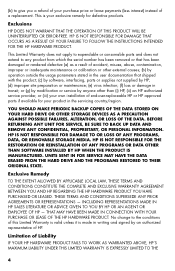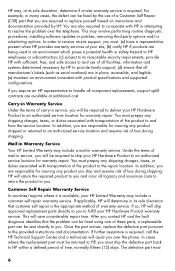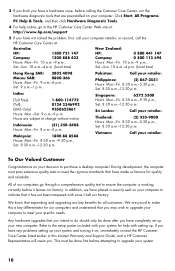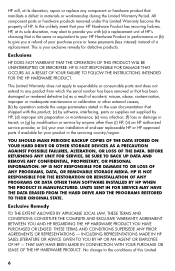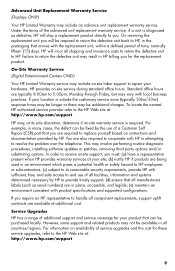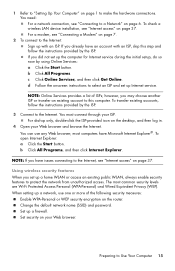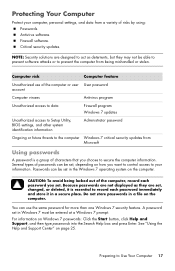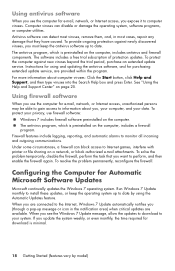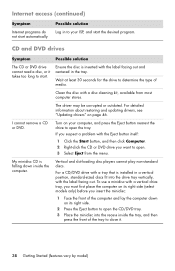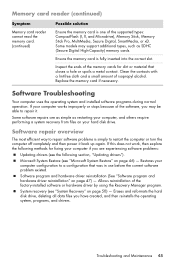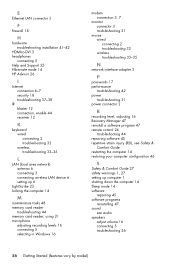HP Presario All-in-One CQ1-1100 - Desktop PC Support and Manuals
Get Help and Manuals for this Hewlett-Packard item

View All Support Options Below
Free HP Presario All-in-One CQ1-1100 manuals!
Problems with HP Presario All-in-One CQ1-1100?
Ask a Question
Free HP Presario All-in-One CQ1-1100 manuals!
Problems with HP Presario All-in-One CQ1-1100?
Ask a Question
Most Recent HP Presario All-in-One CQ1-1100 Questions
How Do You Replace The Memory?
(Posted by laft 12 years ago)
Popular HP Presario All-in-One CQ1-1100 Manual Pages
HP Presario All-in-One CQ1-1100 Reviews
We have not received any reviews for HP yet.