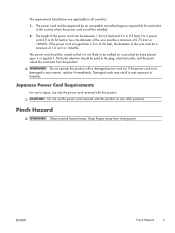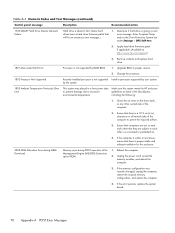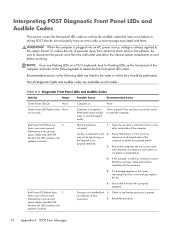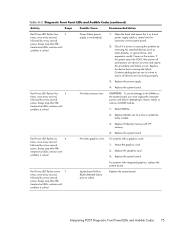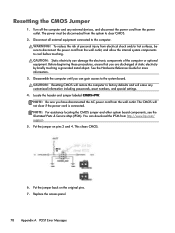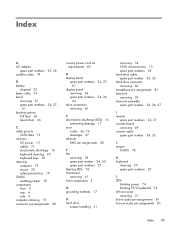HP Omni Pro 110 Support Question
Find answers below for this question about HP Omni Pro 110.Need a HP Omni Pro 110 manual? We have 7 online manuals for this item!
Question posted by k0siorgre on April 22nd, 2014
What Type Of Power Cord Does An Hp Omnipro 110 Pc Use?
The person who posted this question about this HP product did not include a detailed explanation. Please use the "Request More Information" button to the right if more details would help you to answer this question.
Current Answers
Answer #1: Posted by freginold on June 16th, 2014 11:03 AM
Hi, you can a picture of the power cord/adapter for the Omni Pro 110 (as well as options from several different sellers with different prices) on this list at Amazon.
Related HP Omni Pro 110 Manual Pages
Similar Questions
How To Take A Picture Using Built In Camera On My Hp Omni 110 Pc
(Posted by dsskjoly 10 years ago)
Power Cord
I need a power cord fro my hp proliant dl585, where can I find it? Thanks.
I need a power cord fro my hp proliant dl585, where can I find it? Thanks.
(Posted by divich33 12 years ago)
Need A Power Button For Hp Pc Pavilion A230 N
need a power button for HP PC PAvilion a230 n
need a power button for HP PC PAvilion a230 n
(Posted by tfomin123 12 years ago)