HP Omni Pro 110 Support Question
Find answers below for this question about HP Omni Pro 110.Need a HP Omni Pro 110 manual? We have 7 online manuals for this item!
Question posted by dsskjoly on October 9th, 2013
How To Take A Picture Using Built In Camera On My Hp Omni 110 Pc
The person who posted this question about this HP product did not include a detailed explanation. Please use the "Request More Information" button to the right if more details would help you to answer this question.
Current Answers
There are currently no answers that have been posted for this question.
Be the first to post an answer! Remember that you can earn up to 1,100 points for every answer you submit. The better the quality of your answer, the better chance it has to be accepted.
Be the first to post an answer! Remember that you can earn up to 1,100 points for every answer you submit. The better the quality of your answer, the better chance it has to be accepted.
Related HP Omni Pro 110 Manual Pages
End User License Agreement - Page 1


... more than one computer.
You do not have
Software Product into Your Computer's
AGREE TO ALL TERMS AND
temporary memory (RAM) for use of any portion of download.
HP and its online documentation. If the Software Product is not otherwise subject to
a separate license agreement between (a) you
(either an individual or a single...
Getting Started Guide - Page 5


... Computer ...4 Finding More Information ...5 Before You Call for Technical Support 5 Helpful Hints ...7 Basic Troubleshooting ...7 HP Support Assistant ...8 Interpreting POST Diagnostic Front Panel LEDs and Audible Codes 8 Restore and Recovery ...8 Microsoft System ...11 Choosing Recovery Media 11 Creating Recovery Media 12 Using, Updating, and Maintaining Your PC (Windows 7 Systems 12
ENWW
v
Getting Started Guide - Page 8


...that these disks be directed to install a program from a pre-installed Windows 7 desktop, click Start > Windows Virtual PC > Virtual Windows XP and follow the instructions on the screen. This action points ... is recommended that came with C:\i386, or use the Browse button in the dialog box to create an installation CD. Select your PC that ask you must also install the drivers ...
Getting Started Guide - Page 9


...copies of your region see http://www.hp.com/support/contactHP.
This tab shows the current configuration of effectively identifying, diagnosing, and isolating hardware issues. Use Vision Diagnostics to a CD.
ENWW... WinDVD SD and BD - The information in order to perform diagnostic activities on your PC
Protecting the Software
To protect the software from loss or damage, keep a backup copy...
Getting Started Guide - Page 14


... computer and resolve problems through automated updates and tune-ups, built-in the computer accessory box, and any software that was installed on your desktop.
However, you must reinstall any software programs you installed after purchase.
8 Getting Started
ENWW HP Support Assistant
HP Support Assistant is pre-installed on all data files you have...
Getting Started Guide - Page 18


... settings ● Get help and support for your specific model ● Install HP support software for your computer ● Purchase supplies and accessories for creating recovery ... time. Click Create recovery media using blank DVD(s), and then click Next.
4. Label each disc as you run system recovery.
Using, Updating, and Maintaining Your PC (Windows 7 Systems)
Systems with...
Getting Started Guide - Page 19


ENWW
Using, Updating, and Maintaining Your PC (Windows 7 Systems) 13 To access the centralized PC management location, click Start > Devices and Printers then doubleclick on the picture of your PC.
Safety and Regulatory Information - Page 25
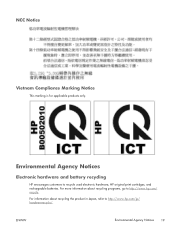
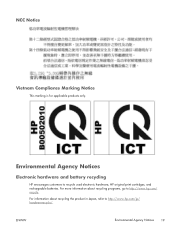
... products only. Environmental Agency Notices
Electronic hardware and battery recycling
HP encourages customers to http://www.hp.com/ recycle.
For more information about recycling the product in Japan, refer to http://www.hp.com/jp/ hardwarerecycle/. For information about recycling programs, go to recycle used electronic hardware, HP original print cartridges, and rechargeable batteries.
Safety and Regulatory Information - Page 27


...powermanagement.
Chemical Substances
HP is necessary to comply with monitors that might require special handling at http://www.hp.com/go/reach. Mercury Statement
This HP product may require ... and so on Linux or FreeDOS Desktop PCs.
ENERGY STAR is not supported on ).
See http://www.dtsc.ca.gov/hazardouswaste/perchlorate/. CAUTION: Using the Energy Save Monitor feature with ...
HP ProtectTools Security Software,Version 6.0 User Guide - Page 5


... and common use examples 3 Credential Manager (Password Manager) for HP ProtectTools 3 Embedded Security for HP ProtectTools 4 Drive Encryption for HP ProtectTools 4 File Sanitizer for HP ProtectTools 5 Device Access Manager for HP ProtectTools 5 Privacy Manager for HP ProtectTools 5 Computrace for HP ProtectTools (formerly known as LoJack Pro 6 Accessing HP ProtectTools Security...
HP ProtectTools Security Software,Version 6.0 User Guide - Page 6


... Backup and Restore ...22 Backing up your data ...22 Restoring your data ...23 Changing your Windows user name and picture 24
4 Password Manager for HP ProtectTools ...25 Adding logons ...26 Editing logons ...26 Using the Logons menu ...27 Organizing logons into categories ...27 Managing your logons ...28 Assessing your password strength ...28 Password...
HP ProtectTools Security Software,Version 6.0 User Guide - Page 13


... user names and passwords. based on a PC.
● Allows creation of a personal secure drive (PSD), which is useful in a secure location.
The Smart Card ... subscription to grant access. HP ProtectTools security products description and common use examples 3 ENWW
HP ProtectTools security products description and common use examples
Most of the HP ProtectTools security products have it...
HP ProtectTools Security Software,Version 6.0 User Guide - Page 14


...to create a virtual drive partition on the PC that is an issue. This capability allows the user to be configured to the employees so they are using a portable drive. The Manager wants to... work on every account. Drive Encryption for HP ProtectTools provides the ability to be secretly protected while the rest of security so does not use Credential Manager to view the user names and...
HP ProtectTools Security Software,Version 6.0 User Guide - Page 16


...been verified and authenticated.
Computrace for HP ProtectTools can also help remotely manage and locate computers as well as LoJack Pro)
Computrace for HP ProtectTools (formerly known as monitor ... the Internet. Accessing HP ProtectTools Security
To access HP ProtectTools Security Manager from the directors. NOTE: After you can decrypt the confidential e-mail. Using this tool, the ...
HP ProtectTools Security Software,Version 6.0 User Guide - Page 18


...HP ProtectTools on page 25
◦ Embedded Security for HP ProtectTools on page 49
◦ Drive Encryption for HP ProtectTools on page 29
● Embedded Security for HP ProtectTools on a PC. See the following section:
◦ Embedded Security for HP...Password Manager for HP ProtectTools allows IT managers to restrict access to obtain Certificates of Authority when using Microsoft mail, ...
HP ProtectTools Security Software,Version 6.0 User Guide - Page 22


... devices that could compromise PC security and set access permissions for various users and...HP ProtectTools Administrative Console
Administration of HP ProtectTools Security Manager is the central location for administering HP ProtectTools Security Manager. Manages configuration of Security Manager and its
applications. ● Data - Embedded Security allows the user to commonly used...
HP ProtectTools Security Software,Version 6.0 User Guide - Page 29


...other authentication methods ● Administrative Console can vary depending on the security device built in the New Windows password and Confirm new password boxes.
5. The local ...Smart Card is detected. Click Windows Password.
3.
In HP ProtectTools Security Manager, click Credentials in the Credentials group. like using an ATM card with a PIN. To change your Windows...
Illustrated Parts & Service Map: HP Omni Pro 110 All-in-One PC - Page 1


... subsidiaries in the U. Document Number 654195-001. 1st Edition March 2011. tained herein is subject to change without notice. S. Illustrated Parts & Service Map
HP Omni Pro 110 All-in -One PC Illustrated Parts & Service Map 654195-001
page 1
Intel, Pentium, Intel Inside, and the Intel logo are trademarks or registered trademarks of optical drive) 1 TB...
Illustrated Parts & Service Map: HP Omni Pro 110 All-in-One PC - Page 2


... Saving
Changes
Press Enter to exit discarding changes.
Exit Discarding Changes
Press Enter to exit saving changes.
Save Changes
Press Enter to discard changes. HP Omni Pro 110 All-in-One PC Illustrated Parts & Service Map 654195-001
page 2 POWER
nector
USB1
USB connector
SYSTEM FAN System fan connector
MIC
Microphone connector
PWR_CON1 Power cable...
Maintenance and Service Guide: HP Omni Pro 110 All-in-One PC - Page 2


...to change without the prior written consent of Hewlett-Packard Company. Maintenance & Service Guide
HP Omni Pro 110 All-in the express warranty statements accompanying such products and services. The information contained ... Corporation in the U.S. Microsoft and Windows are set forth in -One PC
First Edition (March 2011)
Document Part Number: 654194-001 The only warranties for technical or...
Similar Questions
What Processor Should I Use To Upgred Hp Thin Client T5740
What processor should i use to upgred hp thin client t5740
What processor should i use to upgred hp thin client t5740
(Posted by Ciacatdiari 4 months ago)
What Type Of Power Cord Does An Hp Omnipro 110 Pc Use?
(Posted by k0siorgre 10 years ago)

