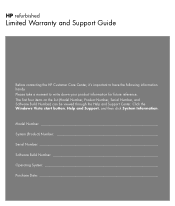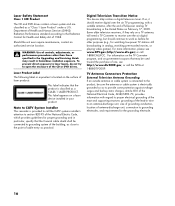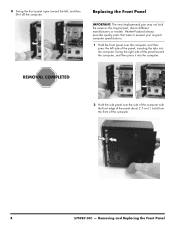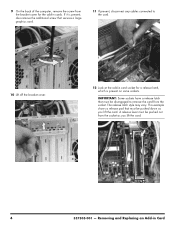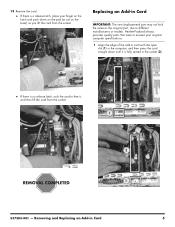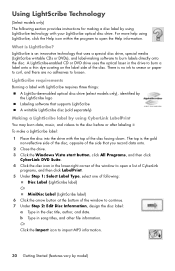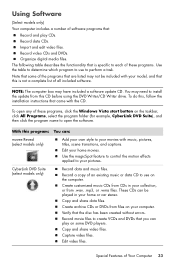HP e9140f Support Question
Find answers below for this question about HP e9140f - Pavilion - Elite.Need a HP e9140f manual? We have 14 online manuals for this item!
Question posted by charles94470 on January 17th, 2012
Can I Import Hdmi Video From Camcorder To The Ho E9250t
The person who posted this question about this HP product did not include a detailed explanation. Please use the "Request More Information" button to the right if more details would help you to answer this question.
Current Answers
Related HP e9140f Manual Pages
Similar Questions
Video Card For Hp Pavilion Media Centre Pc M800
The video card is failing, I.e producing a very blurred screen. Which video card is most suitable to...
The video card is failing, I.e producing a very blurred screen. Which video card is most suitable to...
(Posted by brianworsfold 3 years ago)
Hp-pavilion Kj378aar-aba A6430f Video
I'd like to increase the video memory of my computer. I have an on board nvidia 6150 nforce 430. Can...
I'd like to increase the video memory of my computer. I have an on board nvidia 6150 nforce 430. Can...
(Posted by rbarnez 11 years ago)
Graphic Card
Hello ! I need help on how and what kind of graphic/video card is compatible for this desktop.I have...
Hello ! I need help on how and what kind of graphic/video card is compatible for this desktop.I have...
(Posted by richardboonemacaraeg 11 years ago)
Hp S3720y How To Connect Hp Pavilion Slimline S3720y To Hdmi Tv
HP s3720y how to connect hp pavilion slimline s3720y to hdmi tv
HP s3720y how to connect hp pavilion slimline s3720y to hdmi tv
(Posted by alex52777 12 years ago)
Replacement Video Card For Hp E9140f?
I dont really care about super high graphics. Just want something that will work with this computer....
I dont really care about super high graphics. Just want something that will work with this computer....
(Posted by branamanp 12 years ago)