HP Media Center 800 - Desktop PC Support and Manuals
Get Help and Manuals for this Hewlett-Packard item
This item is in your list!

View All Support Options Below
Free HP Media Center 800 manuals!
Problems with HP Media Center 800?
Ask a Question
Free HP Media Center 800 manuals!
Problems with HP Media Center 800?
Ask a Question
Most Recent HP Media Center 800 Questions
Video Card For Hp Pavilion Media Centre Pc M800
The video card is failing, I.e producing a very blurred screen. Which video card is most suitable to...
The video card is failing, I.e producing a very blurred screen. Which video card is most suitable to...
(Posted by brianworsfold 3 years ago)
Popular HP Media Center 800 Manual Pages
HP Pavilion Desktop PCs - (English) WARRANTY & SUPPORT GD PAV US/NA SUM03 5990-5663 - Page 5
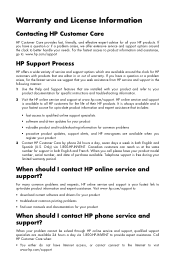
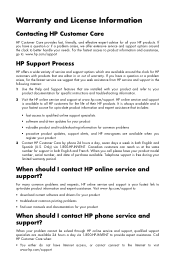
... information for specific instructions and troubleshooting information.
2 Visit the HP online service and support at www.hp.com/support.
When you have a question or a problem arises, for the fastest service we offer extensive service and support options around the clock for support in both English and French. Visit www.hp.com/support to:
download current software and drivers for your...
HP Pavilion Desktop PCs - (English) WARRANTY & SUPPORT GD PAV US/NA SUM03 5990-5663 - Page 6
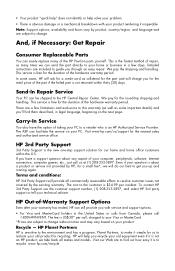
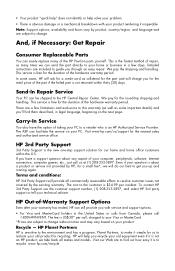
... United States or calls from Canada, please call us /support for the retail price of the HP Pavilion parts yourself. Send-In Repair Service
Your PC can facilitate the service on your product.
We pay the shipping and handling. The fee is the fastest method of repair, as collateral for the part and will ask for a credit card as many...
HP Media Center Desktop PC - (English) 856x-b Product Datasheet and Product Specifications - Page 1
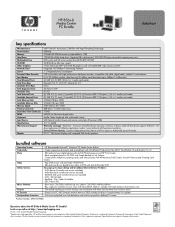
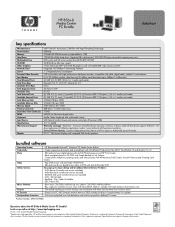
... 1394) ports; (1) 6-in 1 media card reader
Total Memory Slots
4 DIMM (184pin, DDR)
Available Memory Slots
2 DIMM (184 pin, DDR)
Memory Speed
2700 MB/sec (PC 2700)
Primary Cache (L1)
8KB Data + 12,000 uOps Trace
Secondary-Level Cache (L2) 512KB
MPEG
MPEG2 for hp pavilion desktop PC owners
Product Number: DN019A#ABA
Questions about the HP 856x-b Media Center PC Bundle? Protect your...
HP Media Center Desktop PC - (English) 886c-b Product Datasheet and Product Specifications - Page 1
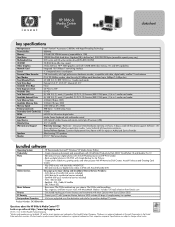
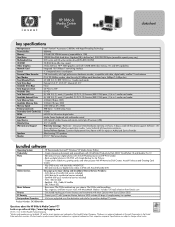
... CD/DVD with MusicMatch Jukebox- Get started tracking your music with Simple Backup for hp pavilion desktop PC owners
Product Number: DK388A#ABA
Questions about the HP 886c-b Media Center PC? Visit www.myhpclub.com: the destination web site for My Pictures - Look us up (3 months trial service included) - All other brand or product names listed are not included.
HP Media Center Desktop PC - (English) 894c-b Product Datasheet and Product Specifications - Page 1
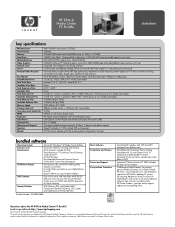
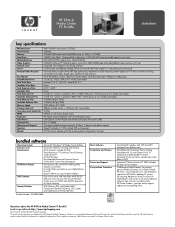
....com - www.myhpclub.com - the destination website
website for free! Choose one title for HP Pavilion desktop PC owners
HP Learning Adventures (from EMusic.com! HP Center Toolbar - Compatible Compatible with high performance hardware encoder featuring instant replay and 110 hours of free updates
WildTangent GameChannel: Ten preview games games including Disney's Lilo & Stitch Pinball.
HP Media Center Desktop PC - (English) 896c-b Product Datasheet and Product Specifications - Page 1
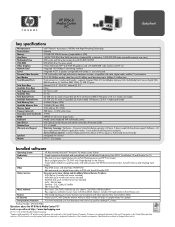
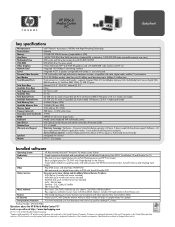
... sign-up to major dial-up digital photos to CD/DVD with HyperThreading Technology
Front-side Bus
800MHz
Memory
512MB DDR SDRAM memory (expandable to HP for hp pavilion desktop PC owners
Product Number: DN125A#ABA Questions about the HP 896c-b Media Center PC? Service Delivery Options: Customer Replacement Parts, Return to 4GB)
Hard Drive
160GB 7200 RPM Ultra DMA hard drive;
HP Media Center Desktop PCs - (English) Hardware User Guide - Page 7


... ...50 Installing a New Optical Drive ...51 Replacing and Adding Drives ...52 Adding Memory ...56 Removing Add-In Cards ...58 Replacing Add-In Cards ...58
Starting My PC ...21
Starting the PC for the First Time ...21 Selecting an ISP ...22 HP Desktop ...23 Enabling TV Out Image ...24 Opening Media Center ...25 Software Programs ...26 Turning Off the PC ...28 Manual Standby...
HP Media Center Desktop PCs - (English) Hardware User Guide - Page 11


... the software; Upgrading and Servicing information, including information about accessing internal parts of purchase: _____ Online Information for your PC here. (To open the HP Pavilion Support Information window, press the Ctrl key, the Alt key, and the s key at the HP Web site. Here is available at the same time.) Product name:
Introduction
HP Media Center PC
.
Where Can...
HP Media Center Desktop PCs - (English) Hardware User Guide - Page 34


... sound to store on the desktop (select programs) or click Start, choose All Programs, and then click the folder or program name. GameChannel is a demonstration video for HP Pavilion home PC owners. HP Picture Toolkit appears within the My Pictures folder and provides easy access to software and services exclusively from HP; Detto IntelliMover is a Web site...
HP Media Center Desktop PCs - (English) Hardware User Guide - Page 81


... Internet Service Provider 22 set-top box, connecting 11 setting up computer iv settings, power management 31 setup poster 3 side panels, removing and replacing 46 signal source, connecting 11 software 26-27 solving problems. See troubleshooting speakers connecting 18 testing 18 standby mode 60 automatic 31 manual 29
R
recording onto CDs 43 RecordNow program 43 registration information 21 remote...
HP Media Center Desktop PCs - (English) Software User Guide - Page 7
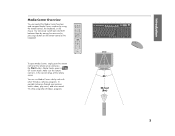
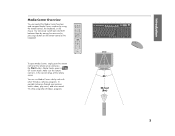
... in the correct range of the remote sensor.
Introduction
Media Center Overview
You can control the Media Center functions and navigate Media Center windows by pressing a button on the remote control or the keyboard. You can run Media Center side by side with other Windows programs.
user
hp
?
Z
X
C
V
B
N
M
<
>
,
.
{ [
" '
? /
}
|
]
\
enter
shift
ctrl
alt
alt
ctrl...
HP Media Center Desktop PCs - (English) Software User Guide - Page 10
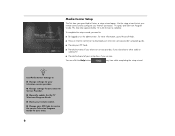
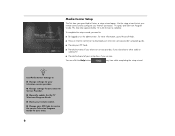
...
any time while completing the setup wizard. Use the setup wizard to test your remote control and to receive the correct Television Program Guide for your Internet Service Provider. ■ Manually update the My TV Television Program Guide. ■ Check your remote control. ■ Change your ZIP Code to configure your set-top box, if you open Media Center, a setup wizard opens. This may...
HP Media Center Desktop PCs - (English) Software User Guide - Page 17
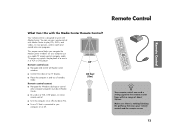
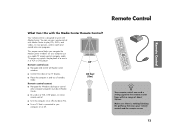
... of standby mode. Remote control cannot: ■ Navigate the Windows desktop or control
other computer programs outside of Media Center.
■ Be used as a cable TV remote control navigates cable TV options or controls the playback of a movie in and out of about 26 feet. Remote Control
Remote Control
What Can I Do with Media Center to play CDs, DVDs...
HP Media Center Desktop PCs - (English) Software User Guide - Page 51
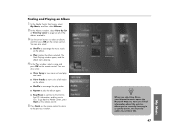
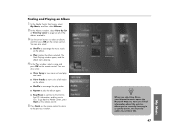
....
You can also select:
■ Shuffle to rearrange the music tracks on the remote control to return
to the previous window. To go back to Media Center, press Start on the remote control.
5 Press Back on the album.
■ Play to play the album selected. The Now Playing window opens, and the album starts...
HP Media Center Desktop PCs - (English) Media Center Multi-Topic Addendum 5990-5240 - Page 2
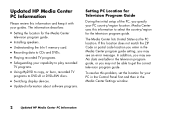
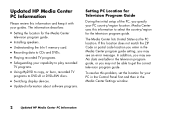
... memory card.
Updated HP Media Center PC Information
Please review this problem, set the location for your PC in the Control Panel first and then in the Media Center Settings window.
2
Updated HP Media Center PC Information The information describes:
Setting the location for Television Program Guide
During the initial setup of the PC, you may see an error message. The Media Center lists...
HP Media Center 800 Reviews
Do you have an experience with the HP Media Center 800 that you would like to share?
Earn 750 points for your review!
We have not received any reviews for HP yet.
Earn 750 points for your review!
