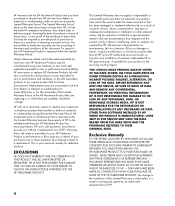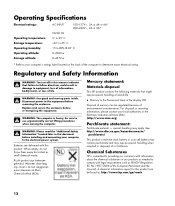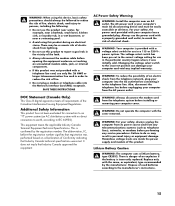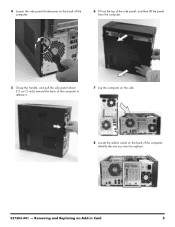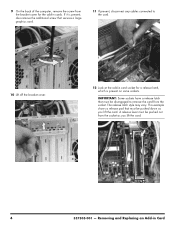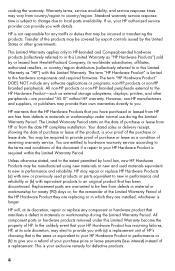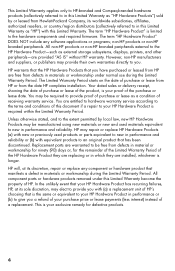HP e9140f Support Question
Find answers below for this question about HP e9140f - Pavilion - Elite.Need a HP e9140f manual? We have 14 online manuals for this item!
Question posted by branamanp on April 1st, 2012
Replacement Video Card For Hp E9140f?
I dont really care about super high graphics. Just want something that will work with this computer. I mainly use the computer for watching videos and playing eve online. Dont have much cash to put into a new vid card at this time so hope to be able to find one for $50 or below could go a little higher but not muchthx in advance for any help you can give.
Current Answers
Related HP e9140f Manual Pages
Similar Questions
Motherboard Wiring Help
hello! So recently i took out my mobo without taking pictures on wiring, so when i came back i could...
hello! So recently i took out my mobo without taking pictures on wiring, so when i came back i could...
(Posted by stefen4christ 8 years ago)
Upgrade Hp M8200n-pavilion Media Center Vista To 7 Failed
I have HP M8200n-Pavilion Media Center Vista Home and try to upgrade to windows 7. It passed checkin...
I have HP M8200n-Pavilion Media Center Vista Home and try to upgrade to windows 7. It passed checkin...
(Posted by wang92571 10 years ago)
Is There A Slot For Modem Card In Hp Envy 700-230qe Desktop Pc?
is there a slot for modem card in HP ENVY 700-230qe Desktop PC?
is there a slot for modem card in HP ENVY 700-230qe Desktop PC?
(Posted by associatedsvc 10 years ago)
Need A Power Button For Hp Pc Pavilion A230 N
need a power button for HP PC PAvilion a230 n
need a power button for HP PC PAvilion a230 n
(Posted by tfomin123 12 years ago)
Can I Import Hdmi Video From Camcorder To The Ho E9250t
(Posted by charles94470 12 years ago)