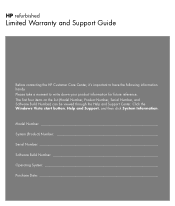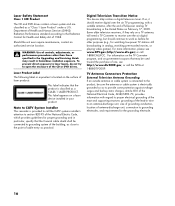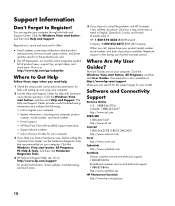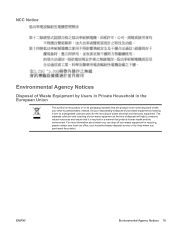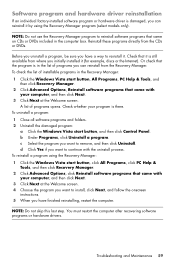HP e9140f Support Question
Find answers below for this question about HP e9140f - Pavilion - Elite.Need a HP e9140f manual? We have 14 online manuals for this item!
Question posted by stefen4christ on March 14th, 2016
Motherboard Wiring Help
Current Answers
Answer #1: Posted by hzplj9 on March 14th, 2016 1:22 PM
https://support.hp.com/us-en/document/c01748305
If you take a close look at the system board and do an internet search for the make and lmodel of the board it should return the instalation guide from the original manufacturer. This would be the connectors relating to the speaker, power button and others.
Hope that helps.
Related HP e9140f Manual Pages
Similar Questions
I have a phone and take pictures I need to know how to load them with ascan disk card to my computer...
all the above plus fan starts then stops after two seconds pc wont turn on have changed motherboard ...
I dont really care about super high graphics. Just want something that will work with this computer....
Currently received an HP Pavilion slimline s3000 PC from my sister, which currently does not work. I...