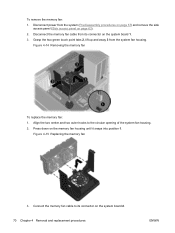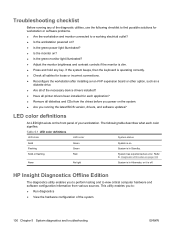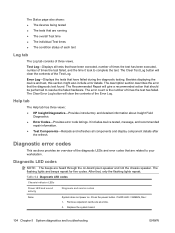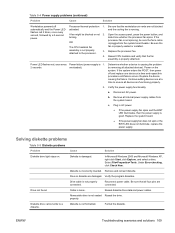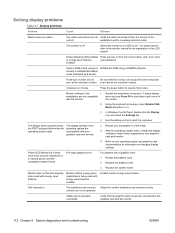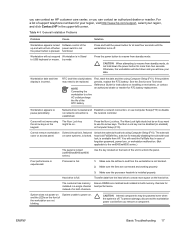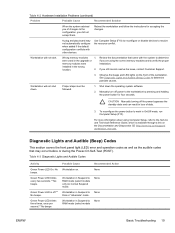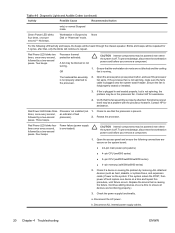HP Xw6400 Support Question
Find answers below for this question about HP Xw6400 - Workstation - 4 GB RAM.Need a HP Xw6400 manual? We have 44 online manuals for this item!
Question posted by virginfyou on February 21st, 2013
Xw6400wstation 4beeps 5x Then Stops First Green Light Then Red Light Flashes4x
Current Answers
Answer #1: Posted by ARSiq on February 21st, 2013 5:50 AM
http://h20565.www2.hp.com/hpsc/doc/public/display?docId=emr_na-bph07107
4 beeps and 4 power LED blinks indicates power supply problem.
For troubleshooting remove all non essential components, like DVD, hard drive, and any cards. Just main board, one memory, graphic card.
Related HP Xw6400 Manual Pages
Similar Questions
fans switch on for 2secs green light then 4beeps 5x stops red light flashes 4x pc wont turn on PLEAS...
changed mb as suggested still getting three sets of 4 bleeps then bleeps stops pc still wont turn on...
green light turns red after about 10 seconds, and beeps 5times for a series of about 10 times, then ...