HP Xw6400 Support Question
Find answers below for this question about HP Xw6400 - Workstation - 4 GB RAM.Need a HP Xw6400 manual? We have 44 online manuals for this item!
Question posted by kevdoran on November 7th, 2012
Lon Xw6400 And Beeping
green light turns red after about 10 seconds, and beeps 5times for a series of about 10 times, then stops ,, nothing happening on screen or discs
Current Answers
There are currently no answers that have been posted for this question.
Be the first to post an answer! Remember that you can earn up to 1,100 points for every answer you submit. The better the quality of your answer, the better chance it has to be accepted.
Be the first to post an answer! Remember that you can earn up to 1,100 points for every answer you submit. The better the quality of your answer, the better chance it has to be accepted.
Related HP Xw6400 Manual Pages
Hardware Support Matrix for Linux - Page 1
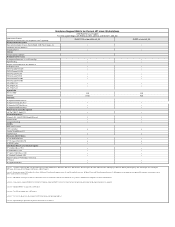
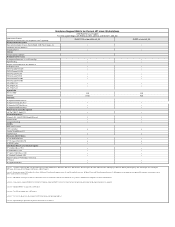
...HP Linux Workstations
Z200 Red Hat Linux Support First time support begins with another card. See instructions at http://hp.com/support/linux_user_manual -> 'Multi-Monitor Configurations on Red Hat EL 5 Desktop or later... Quadro FX1800 NVIDIA Quadro FX3800 ATI v3700 PCI-E ATI v5700 PCI-E ATI v7750 PCI-E System RAM Minimum (MB) Maximum Hard Disks
• •
• •
• •...
Hardware Support Matrix for Linux - Page 2


.../linux_user_manual -> 'Multi-Monitor Configurations on Red Hat EL WS 4 or later, Red Hat EL 5 Desktop or later and SLED11 or later. ... for Current HP Linux Workstations
Z400 Red Hat Linux Support First time support begins with another card. Broadcom 5764 10/100/1000 Onboard Audio ...ATI v3700 PCI-E ATI v5700 PCI-E ATI v7750 PCI-E System RAM Minimum (MB) Maximum Hard Disks
• •
1GB ...
Hardware Support Matrix for Linux - Page 3


...support for Linux - Broadcom 5764 10/100/1000 Onboard Audio Onboard ...Desktop 11" ISO images f http://www.hp.com/support/z600 (substitute correct platform name); footnote 4 - HP Driver CD for Linux - Hardware Support Matrix for Current HP Linux Workstations
Z600 Red Hat Linux Support First time... PCI-E ATI v5700 PCI-E ATI v7750 PCI-E System RAM Minimum (MB) Maximum Hard Disks
• •...
Hardware Support Matrix for Linux - Page 4


...Red Hat EL 5 Desktop or later and SLED11 or later. There are one or two low-end processors which configurations are not offered on platforms when the processor allows it. To check which don't support turbo mode or hyperthreading. Hardware Support Matrix for Current HP Linux Workstations
Z800 Red Hat Linux Support First time...v7750 PCI-E System RAM Minimum (MB)... - Broadcom 5764 10/100/1000 Onboard...
Hardware Support Matrix for Linux - Page 7


Hardware Support Matrix for Current HP Linux Workstations
xw8600 Red Hat Linux Support First time support begins with RHEL4.5 (x86 & x86_64), and RHEL5 (x86 & x86_64)
Product Items/Features (Blank box or unlisted means the component is not supported. Not orderable ...
Hardware Support Matrix for Linux - Page 8


...Red Hat WS 4 U5 64bit preload on the HPIKL (FreeDos) configuration. footnote 7 - We do offer mixed drives on xw4400, xw4600, xw6400...Linux Workstations
xw6600 Red Hat Linux Support First time support... RAM ...
• • • 4
7 7 7 7
8 •
footnote 1 - Broadcom 5755 10/100/1000 Onboard Audio Onboard SATA Raid Add Ons LSI 3041E SAS Card IEEE 1394 PCI Card SATA Controllers ...
Hardware Support Matrix for Linux - Page 10
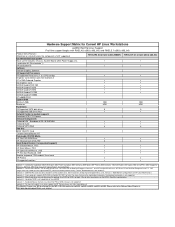
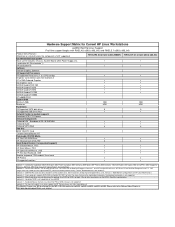
...RAID is NOT supported) hp workstation base system Base system includes...Broadcom 5755 10/100/1000...not offered on Red Hat EL ...-E System RAM Minimum (...Red Hat WS 4 U5 64bit preload on HP Linux Workstations'. HP Driver CD for Red Hat Enterprise Linux 4.6", and "HP Installer Kit for Current HP Linux Workstations
xw4550 Red Hat Linux Support First time... HP Driver CD for Red Hat Enterprise Linux 5.1" ...
Hardware Support Matrix for Linux - Page 12
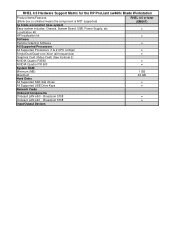
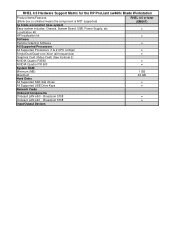
... Card (Video Card) (See footnote 2) NVIDIA Quadro FX560 NVIDIA Quadro FX1600 System RAM Minimum (MB) Maximum Hard Disks All Supported SAS disk drives All Supported USB Drive...workstation base system Base system includes: Chassis, System Board, USB, Power Supply, etc. Broadcom 5708
Input/Output Devices
RHEL 4.5 or later (EM64T)
•
•
•
• •
• •
1 GB 32 GB...
Hardware Support Matrix for Linux - Page 13


...;
•
•
•
2
2
2
2
10
10
10
10
6
6
•
•
•
•
•...xw6400, xw8400, xw9400. Get the latest drivers and "HP Installer Kit for Red Hat Enterprise Linux 3 Update 8" ISO images from http://www.hp.com/support/xw4400. Use SATA or SCSI, not both. Hardware Support Matrix for Current HP Linux Workstations
xw4400 Red Hat Linux Support
First time...
Hardware Support Matrix for Linux - Page 14


... 'Install Guide for Current HP Linux Workstations
xw8400 Red Hat Linux Support
First time support begins with RHEL 3 Update ... v7200 PCI-E System RAM Minimum (MB) Maximum...7 7 7
•
footnote 1 - mixing is supported using the LSI 8344 ELP (RAID 0,1, 10 SAS Only) and Onboard SAS Raid (RAID 0,1,). The accelerated graphics works very well. Select OS;
...xw6400, xw8400, xw9400.
HP Workstations for Linux - User Guide - Page 5


... facilitate installation of RHEL support on HP Workstations: 1. Choose the appropriate tab for HP Workstation customers: ● HP certifies and supports versions of Red Hat Enterprise Linux (RHEL) on HP Workstations. ● HP certifies versions of Novell SUSE® Linux Enterprise Desktop (SLED) and Server (SLES) on
HP workstations. ● HP offers a Novell SLED 11 preload...
HP xw Workstation series Setup and Troubleshooting Guide - Page 46


...light should not be replaced. Processor is experienced.
Press and hold down and you might lose your region, and click Contact HP in both memory channels for more space on the hard drive.
RTC (real-time...the hard drive to the xw8000/xw9000 series.)
The panel is locked. Poor performance...or reseller for at least four seconds until the workstation turns off when power switch is ...
HP xw Workstation series Setup and Troubleshooting Guide - Page 47


...time and try holding the power button again for assistance. Press and hold the power button for your workstation...workstation.
If the hard drive LED turns green, then:
1.
Verify that all power supply cables are not blinking. b. c. If the power supply fan spins and the BIST* LED lights, the power supply is plugged into a working AC power outlet.
2. Contact HP for less than 4 seconds...
HP xw Workstation series Setup and Troubleshooting Guide - Page 50


...seven times, once every second, followed by removing all devices are functioning properly.
3.
Check the power supply functionality.
Seven beeps. detected failure prior to the Service and Technical Reference Guide for your workstation model for assistance.
Five beeps. Reseat DIMMs.
2. Contact HP for assistance. Contact HP for detailed information on workstation series and...
HP xw Workstation series Setup and Troubleshooting Guide - Page 51


Table 5-3 Diagnostic lights and audible codes (continued)
Activity
Possible cause
Recommended action
Red Power LED blinks eight times, once every second, followed by a two-second pause.
NOTE: Refer to the Service and Technical Reference Guide for your workstation model for assistance.
Contact HP for detailed information on and LEDs are properly connected to the system board.
3....
SATA/SAS Hard Drive Installation - Page 1


...screen...1 and data cable 2 to stop the wizard. Configuring the Computer...of the partition or use a second system with the computer for ...on hard drive type. From the Windows desktop, click Start > Control Panel. 3....product and for your HP xw Series Workstation, refer to the documentation that .... Replace the side access panel. 10. Turn on the computer and read the messages...
HP xw6400 Workstation - Service and Technical Reference Guide - Page 49


... lights will illuminate and you may see http://www.hp.com/go/easydeploy. ENWW
Desktop management 39
File system corruption can result if source and target workstations are using a PS2 keyboard, you will be prompted to the workstation) and explains the meaning and action associated with each combination. Select a setup configuration to an HP xw6400 Workstation...
Setup and Troubleshooting Guide - Page 22


...● If the power supply fan does not spin or the BIST* LED does not light, the problem may be on the system board. Open the access panel and check that the... seconds.
Ensure that all cables are properly and securely connected and that ALL power supply cables are not bent down .
on green then:
1. If the hard drive LED does not turn on the
external device is not turned workstation...
Setup and Troubleshooting Guide - Page 25


...Red Power LED blinks six times, once every second, followed by a two-second pause. To prevent damage, disconnect the workstation power cord before you remove a component.
1. Contact HP for assistance. Contact HP for assistance. Nine beeps...or the BIST* LED does not light, the problem may be on the system board. Table 4-3 Diagnostic Lights and Audible Codes (continued)
Activity
...
Setup and Troubleshooting Guide - Page 26
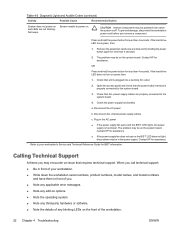
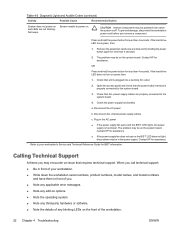
...turns green, then:
1. Contact HP for assistance.
● If the power supply fan does not spin or the BIST* LED does not light, the problem may be powered even when the system is functional. If the hard drive LED does not turn...may be on green then:
1. Plug in front of your workstation's Service and Technical Reference Guide for less than 4 seconds.
No beeps. CAUTION Internal ...
Similar Questions
Upgrading Ram Beep Error
I have hp 6400 workstation with 2Gb ddr2 e6400 ram. I want to upgrade with 2gb same ram but display ...
I have hp 6400 workstation with 2Gb ddr2 e6400 ram. I want to upgrade with 2gb same ram but display ...
(Posted by ahsjob 3 years ago)
Hp Xw6400 Beeps 4 Times When Booting
(Posted by jerrjowa 9 years ago)
My Hp Dc7800 Beeps When It Is Turned On And The Light Is Red
(Posted by JPS0Super 10 years ago)
Will Not Load 8 Gb Ram, Need To Find Way, I Can
I need to find way to get HP 500b, Pro, 64 GB to load 8 GB ram. Will not go over 4 GB
I need to find way to get HP 500b, Pro, 64 GB to load 8 GB ram. Will not go over 4 GB
(Posted by brit439 12 years ago)
Installing A Second Xeon Cpu To A Xw6400 Workstation.
What is required before fitting a second CPU to a HP xw6400 - - is there a change to be made in the ...
What is required before fitting a second CPU to a HP xw6400 - - is there a change to be made in the ...
(Posted by phillr1 13 years ago)

