HP Xw6400 Support Question
Find answers below for this question about HP Xw6400 - Workstation - 4 GB RAM.Need a HP Xw6400 manual? We have 44 online manuals for this item!
Question posted by phillr1 on November 13th, 2010
Installing A Second Xeon Cpu To A Xw6400 Workstation.
What is required before fitting a second CPU to a HP xw6400 - - is there a change to be made in the Bios set-up ? , or is the new CPU just recognized and operative ?
Grateful for any advice.
HP Runner
Current Answers
There are currently no answers that have been posted for this question.
Be the first to post an answer! Remember that you can earn up to 1,100 points for every answer you submit. The better the quality of your answer, the better chance it has to be accepted.
Be the first to post an answer! Remember that you can earn up to 1,100 points for every answer you submit. The better the quality of your answer, the better chance it has to be accepted.
Related HP Xw6400 Manual Pages
Hardware Support Matrix for Linux - Page 2


... later and SLED11 or later. footnote 5 - HP Driver CD for Red Hat Enterprise Linux 4.7", "HP Installer Kit for SuSE Linux Enterpise Desktop 11" ISO images http://www.hp.com/support/z400 (substitute correct platform name); footnote 8 - HP Driver CD for Linux -
Hardware Support Matrix for Current HP Linux Workstations
Z400 Red Hat Linux Support First time support begins...
Hardware Support Matrix for Linux - Page 21
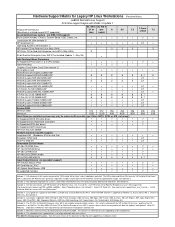
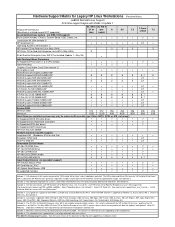
... with new systems. This Month's Change Log: No update. See footnote 2.
footnote 5 - Order box set AMO kits from http://www.hp.com/support...HP localization kit Operating Systems (See footnote 1) HP Installer CD for Red Hat Linux (May 2004) HP Driver CD for Linux, purchase the OS separately as preinstall. May '04)
•
Intel Pentium4/Xeon Processors
All Supported Processors (1 & 2 CPU...
Hardware Support Matrix for Linux - Page 22
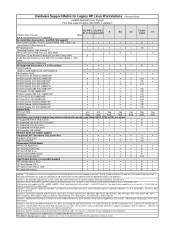
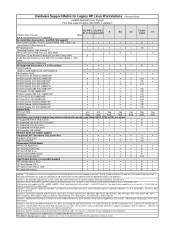
...8226;
Localization Kit (See footnote 5) HP localization kit
•
•
•
•
Operating Systems (See footnote 1)
HP Installer CD for Red Hat Linux (May 2004)
3
3
HP Driver CD for Red Hat Enterprise ...be used alone or with new systems. This Month's Change Log: No update. Hardware Support Matrix for Legacy HP Linux Workstations (Pentium4/Xeon)
xw6000 Red Hat Linux Support...
Hardware Support Matrix for Linux - Page 23
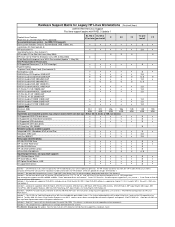
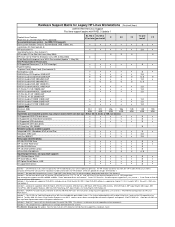
.../linux_user_manual -> 'Multi-Monitor Configurations on HP Linux Workstations' footnote 4 - Hardware Support Matrix for Legacy HP Linux Workstations (Pentium4/Xeon)
xw4100 Red Hat Linux Support First time support begins with new systems. This Month's Change Log: No update. May '04)
•
Intel Pentium4/Xeon Processors
All Supported Processors (1 & 2 CPU configs)
•
•
•...
HP Installer Kit for Linux: Important Red Hat Linux installation information - Page 1
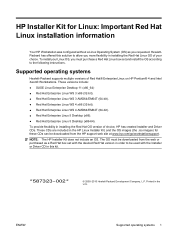
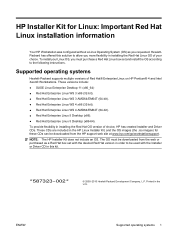
... Hat Enterprise Linux 5 Desktop (x86-64). ENWW
Supported operating systems 1 HewlettPackard has offered this kit.
*587323-002*
© 2008-2010 Hewlett-Packard Development Company, L.P.
Printed in installing the Red Hat OS version of Red Hat® Enterprise Linux on HP Pentium® 4 and Intel Xeon® Workstations. To install your choice.
HP Installer Kit for these CDs...
HP Installer Kit for Linux: Important Red Hat Linux installation information - Page 5


... "HP Installer Kit for Linux - See instructions at http://hp.com/support/linux_user_manual -> 'Multi-Monitor Configurations on platforms when the processor allows it.
HP Driver CD for Red Hat Enterprise Linux 4.7", "HP Installer Kit for Linux - Select "download drivers and software"; Linux growisofs supports DVD+RW on Red Hat EL WS 4 or later, Red Hat EL 5 Desktop...
HP Workstations for Linux - User Guide - Page 5


... Enterprise Desktop (SLED) and Server (SLES) on
HP workstations. ● HP offers a Novell SLED 11 preload on RHEL 4.7 and RHEL 5.3, both 32-bit and 64-bit versions. For information about Red Hat certifications on HP Workstations: 1. HP offers the HP Linux Installer Kit to enable proper use of the Linux® operating system on FreeDOS which includes the HP Linux Installer Kit...
HP Workstations for Linux - User Guide - Page 9
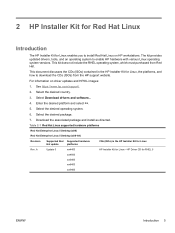
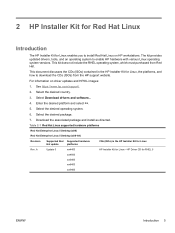
...) in the HP Installer Kit for Linux
Rev.
For information on HP workstations. Download the associated package and install as directed.
A
Update 0
xw4400
HP Installer Kit for Linux-HP Driver CD for RHEL 5
xw4600
xw6400
xw8400
xw9400
ENWW
Introduction 5 Select the desired operating system.
6.
2 HP Installer Kit for Red Hat Linux
Introduction
The HP Installer Kit for...
HP Workstations for Linux - User Guide - Page 14


... with the HP Driver CD
Install the operation system using the CDs included in the Red Hat Linux box-set . 1. The Red Hat Setup Agent (also known as first-boot) now sets up system parameters such as networking, time/date, and adding new users.
4. Reboot the workstation to the Red Hat Linux operating system that is
being installed, enter...
HP Workstations for Linux - User Guide - Page 17


... operating system and the X.org X Window System. It covers vendor-specific driver configuration utilities, system functionality, and support information for additional installation specifics. See individual vendor sections below for workstation users. NVIDIA® Graphics Workstations
This section describes NVIDIA graphics configurations for HP workstations 13 They also require system...
HP Workstations for Linux - User Guide - Page 46


... Linux operating systems
ENWW Table A-3 Customer advisories for Red Hat Enterprise Linux Client 5
Advisory
Update 3
Update 1
Base
/c00910216 (x86_64) xw9400 may panic during install
/c00910190 (x86) Installed kernel may report less memory than expected
/c00910967 xw9300 or xw9400 may report time issue with Xen kernel
/c00911010 Support for Fully Virtualized guest OS requires BIOS setting...
HP xw Workstation series - CRU Dataport DX115 kit installation - Page 2


... the following cautions when removing or replacing a processor:
- Contact an HP authorized reseller or service provider to follow the workstation preparation instructions can result in the socket.
2 CRU Dataport DX115 kit installation
ENWW CAUTION: Static electricity can damage the system board. Installing a processor incorrectly can damage the electronic components of an electrical...
Creative Sound Blaster X-Fi - Quick Start Guide - Page 1
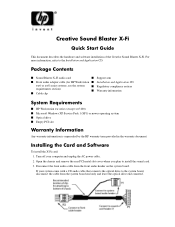
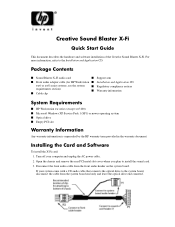
... audio adapter cable (for HP Workstation ■ Installation and Application CD
xw6 or xw8 series systems, see the system requirements section) ■ Cable clip
■ Regulatory compliance notices ■ Warranty information
System Requirements
■ HP Workstation xw series (except xw3100) ■ Microsoft Windows XP Service Pack 1 (SP1) or newer operating system ■ Optical drive...
HP xw Workstation series Setup and Troubleshooting Guide - Page 14


..., and serial number label information
Proper ventilation for maximum airflow.
● Operate the computer on the workstation chassis rear panel, you can connect a monitor to each monitor to a power outlet.
2. After unpacking your HP Workstation, locate an accessible workspace to set up your workstation hardware, complete the following notes to properly position your system for...
HP xw Workstation series Setup and Troubleshooting Guide - Page 23


.... ● Become familiar with the operating system:
1.
To use the drivers in the HP Installer kit for your total workstation experience. HP does not test the installation of a Red Hat Enterprise Linux box set. Boot the workstation.
2. ENWW
Setting up the SUSE Linux Enterprise Desktop (SLED) on systems preloaded with your available HP resources. ● Consider a subscription to...
HP xw Workstation series Setup and Troubleshooting Guide - Page 27


...! To obtain the support center telephone number for your workstation components. If you restore the operating system, back up your operating system. When you ordered restore media with your region seehttp://www.hp.com/ support/contactHP. media kit. DVD to restore Windows Vista. Restoring Windows Vista
This section describes how to install device drivers and settings. 2.
HP xw Workstation series Setup and Troubleshooting Guide - Page 28


...to restore the Windows XP Professional operating system. Creating RestorePlus! kit can create.
5. media
The RestorePlus! NOTE: The workstation must have a CD or DVD writer installed to create
Recovery CDs or DVDs. Boot the workstation. 2. Select Now. 3.
media set . If you to create the media set including the Windows XP operating system CD, select RestorePlus! > Microsoft...
HP xw Workstation series Setup and Troubleshooting Guide - Page 35


... utility. Turn off the workstation and restart it with the DVD installed in the workstation software. Turn off the workstation and restart it with HP Vision Field Diagnostics 29 Hence, HP recommends that a USB key be required to use a USB key to access the HP Vision Field Diagnostics. Accessing HP Vision Field Diagnostics on the workstation
The following procedures describe...
HP xw Workstation series Setup and Troubleshooting Guide - Page 44


...changes to view the index.
During operation
● Look for information on the front of this document for example, HP Workstation xw6000), select See more...
4. Refer to start the workstation...the workstation by visiting http://www.hp.com/go / workstationsupport. Under Resources for (for instructions.
● Be sure that all required device drivers have been installed....
HP xw Workstation series Setup and Troubleshooting Guide - Page 45


.../support/workstation_manuals.
A new release of diagnostic tests that runs automatically when the system is available at http://www.hp.com/support/workstation_manuals. Customizing the monitor display
You can manually select or change display settings. Power-On Self Test error messages
The POST is a series of the BIOS might have been released that the workstation system is...
Similar Questions
How To Get To Hp Xw6400 Workstation Bios Diagnostics
(Posted by kisk 9 years ago)
Password For Setup Of Hp Xw6400 Workstation
(Posted by kahanab 9 years ago)
Why Cannot Install Nvidia Driver In Workstation Xw9400
(Posted by JorEbrend 10 years ago)
Xw6400 Changed Motherbd As Suggested Pc Still Wont Turn On
fans switch on for 2secs green light then 4beeps 5x stops red light flashes 4x pc wont turn on PLEAS...
fans switch on for 2secs green light then 4beeps 5x stops red light flashes 4x pc wont turn on PLEAS...
(Posted by virginfyou 11 years ago)
Will Not Load 8 Gb Ram, Need To Find Way, I Can
I need to find way to get HP 500b, Pro, 64 GB to load 8 GB ram. Will not go over 4 GB
I need to find way to get HP 500b, Pro, 64 GB to load 8 GB ram. Will not go over 4 GB
(Posted by brit439 12 years ago)

