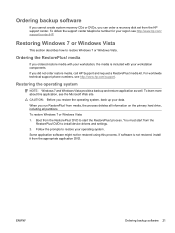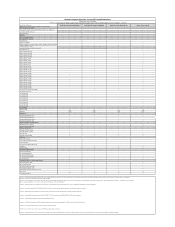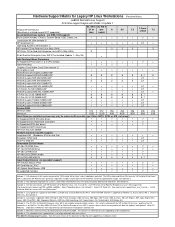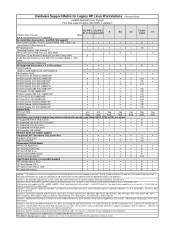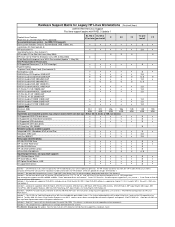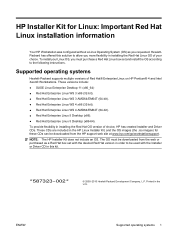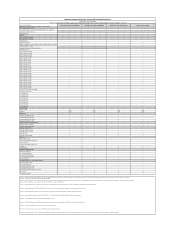HP Xw9400 Support Question
Find answers below for this question about HP Xw9400 - Workstation - 16 GB RAM.Need a HP Xw9400 manual? We have 44 online manuals for this item!
Question posted by JorEbrend on September 16th, 2013
Why Cannot Install Nvidia Driver In Workstation Xw9400
The person who posted this question about this HP product did not include a detailed explanation. Please use the "Request More Information" button to the right if more details would help you to answer this question.
Current Answers
Related HP Xw9400 Manual Pages
Similar Questions
How To Fix Workstation Xw9400 Does Not Want To Come Up
(Posted by sureljcmend 10 years ago)
Trying To Install Ethernet Driver But Nothing Is Happening As No Response
am trying to install enternet driver but there is no response at all please help
am trying to install enternet driver but there is no response at all please help
(Posted by wahandalameck 10 years ago)
Pls Help Me To Install Lan Driver (ethernet Controller) For Hp Pc Dx 5150sff
sir Pls help me to install lan driver for hp pc dx 5150 sff hp s/n : MX L62303 M1. I tried alot fo...
sir Pls help me to install lan driver for hp pc dx 5150 sff hp s/n : MX L62303 M1. I tried alot fo...
(Posted by aimsoftktr 12 years ago)
Hi!
How Do I Enable Sli?
Hi! How do I enable SLI (WIN 7 Enterprise) on the xw9400 workstation?
Hi! How do I enable SLI (WIN 7 Enterprise) on the xw9400 workstation?
(Posted by SteveB55 12 years ago)