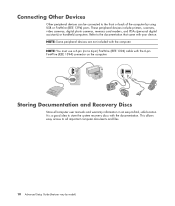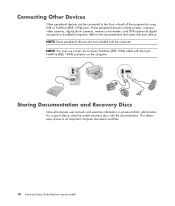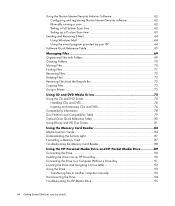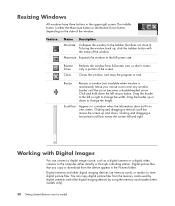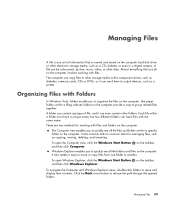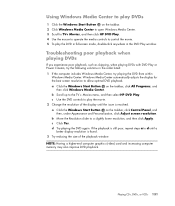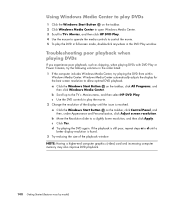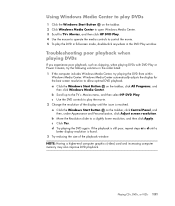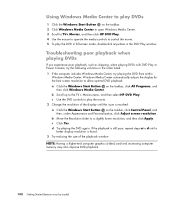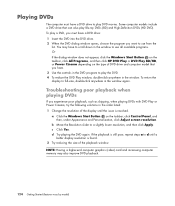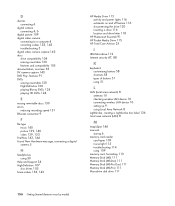HP A6430f Support Question
Find answers below for this question about HP A6430f - Pavilion - 3 GB RAM.Need a HP A6430f manual? We have 33 online manuals for this item!
Question posted by rbarnez on October 7th, 2012
Hp-pavilion Kj378aar-aba A6430f Video
I'd like to increase the video memory of my computer. I have an on board nvidia 6150 nforce 430. Can I allot more memory to the card, or can I install a separate card. I need procedure for allotting memory, and, or, specs for card that would work. Thanks!!
Current Answers
Answer #1: Posted by hzplj9 on October 14th, 2012 12:41 PM
You can add another video card either PCI or AGP. these will have their own memory which releases your on-board memory. If you access this link to HP. Go to 'manuals' and then 'upgrading' there is a document which shows how to perform these tasks. There is also drivers and support for your specific model.
Related HP A6430f Manual Pages
Similar Questions
What Is The Maximum Memory For The Hp Pavilion Slimline S3000 Specs
What is the maximum memory for the hp pavilion slimline s3000 specs
What is the maximum memory for the hp pavilion slimline s3000 specs
(Posted by mikeybmikes 1 year ago)
Hp Pavilion A6400z Desktop Errors
running hp pavilion A6400z desktop, the Ethernet driver is showing as missing. It worked until recen...
running hp pavilion A6400z desktop, the Ethernet driver is showing as missing. It worked until recen...
(Posted by videosthatwork 9 years ago)
Expansion Nic Card
i saw pcie-x16 in my motherboard M2N68-LA? can i put my expansion nic card there?
i saw pcie-x16 in my motherboard M2N68-LA? can i put my expansion nic card there?
(Posted by Anonymous-88216 11 years ago)
Spesification Hp Pavilion W 5000
HI, i have computer hp pavilion w 5000, i want to know spesification hardware inparticular VGA and ...
HI, i have computer hp pavilion w 5000, i want to know spesification hardware inparticular VGA and ...
(Posted by kangdenny89 12 years ago)
Computer Turns On As Soon As Power Cord Connected Without Beep
HP Pavilion A6430F with Asusn M2N68-LA (Narra3) Motherboard. As soon as power is connected, it turns...
HP Pavilion A6430F with Asusn M2N68-LA (Narra3) Motherboard. As soon as power is connected, it turns...
(Posted by caushal 12 years ago)