HP A6430f Support Question
Find answers below for this question about HP A6430f - Pavilion - 3 GB RAM.Need a HP A6430f manual? We have 33 online manuals for this item!
Question posted by caushal on April 22nd, 2011
Computer Turns On As Soon As Power Cord Connected Without Beep
HP Pavilion A6430F with Asusn M2N68-LA (Narra3) Motherboard. As soon as power is connected, it turns on the PC with all the fans Turned ON but no BEEP or no BOOT. Please help.
Current Answers
There are currently no answers that have been posted for this question.
Be the first to post an answer! Remember that you can earn up to 1,100 points for every answer you submit. The better the quality of your answer, the better chance it has to be accepted.
Be the first to post an answer! Remember that you can earn up to 1,100 points for every answer you submit. The better the quality of your answer, the better chance it has to be accepted.
Related HP A6430f Manual Pages
Safety and Regulatory Information Desktops, Thin Clients, and Personal Workstations - Page 7


... information.
The AC power cord is your computer into the AC outlet before connecting it to the incorrect position can damage your equipment:
• Do not disable the power cord grounding plug. To ...This product has not been evaluated for connection to IEC 60950).
To reduce the risk of this product. The grounding plug is easily accessible at www.hp.com/ergo and on the Web ...
Safety and Regulatory Information Desktops, Thin Clients, and Personal Workstations - Page 10


...; Divergence Angle: 53.5 Degrees +/- 0.5 degrees ● Output Power: Less than 0.2 mW or 10,869 W·m-2 sr-1 ● Polarization: Circular 0.25 ● Numerical Aperture: 0.45 +/- 0.04
Power Supply and Power Cord Set Requirements
Power Supply Class I Grounding Requirements
For protection from fault currents, the equipment shall be connected to the Class 1 Laser Product label on a laser...
Warranty - Page 19
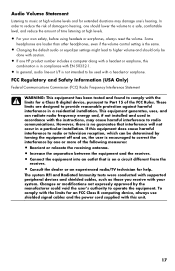
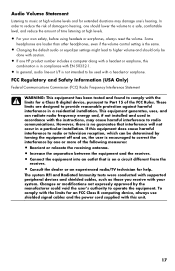
...use shielded signal cables and the power cord supplied with your own safety,...with caution.
• If one HP product number includes a computer along ... accordance with the limits for help. FCC Regulatory and Safety Information...is not intended to be determined by turning the equipment off and on a circuit ...equipment and the receiver. • Connect the equipment into an outlet that interference...
Warranty - Page 22
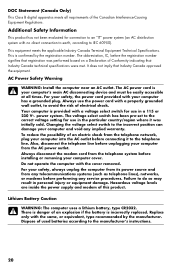
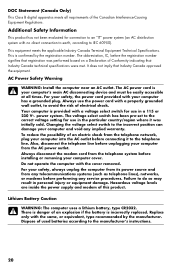
... be easily accessible at all requirements of this product. For your safety, always unplug the computer from its power source and from the telephone network, plug your safety, the power cord provided with no direct connection to earth, according to the manufacturer's instructions.
20 Do not operate the computer with the same, or equivalent...
Advanced Setup Guide - Page 8
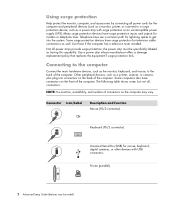
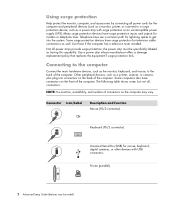
...power cords for the computer and peripheral devices (such as a monitor, printer, or scanner) to a surge protection device, such as a power strip with USB connectors. the power...connecting all power ... power ...cable connections as ...Connecting to the computer
Connect the main hardware devices, such as having this capability. Telephone lines are a common path for modem or telephone lines. Use a power...
Advanced Setup Guide - Page 28


... power cord. For 2.1 speakers that matches the back of your speakers.
For example, 7.1 channels refers to the audio system. Type S is sound card.
3 Connect ...turn on the computer before you turn on the computer.
Your computer supports only an active (powered) speaker system. Refer to the product documentation for two-channel (2.1 speaker) output:
1 Turn off the computer.
2 Connect...
Advanced Setup Guide - Page 44


... card, follow the steps in "Configuring the FlexiJack connector" in the Getting Started guide to connect digital speakers as your audio system to the sound card. 2 Turn on the computer. 3 Plug in and turn on the speaker system power. NOTE: If you are using the FlexiJack as your output device, you will need a special...
Advanced Setup Guide - Page 58
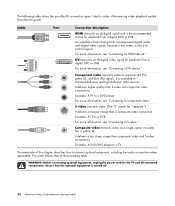
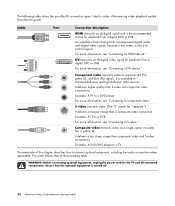
... video as separate red (Pr), green (Y), and blue (Pb) signals.
WARNING: Before connecting optional equipment, unplug the power cord for the TV and all -digital video signal for "separate.")
It delivers a sharper image than S-video and composite video connections. It is turned off.
52 Advanced Setup Guide (features vary by model)
It delivers a less sharp...
Limited Warranty and Support Guide - Page 11
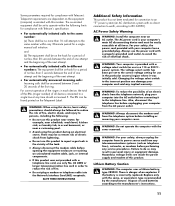
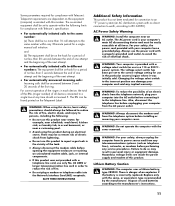
...
(b) The equipment shall be set to the correct voltage setting for a period of all devices connected to the telephone line.
The voltage select switch has been pre-set to the manufacturer's instructions.
11 The AC power cord is incorrectly replaced. For correct operation of used batteries according to operate within the following :
•...
Warranty & Support Guide - Page 12
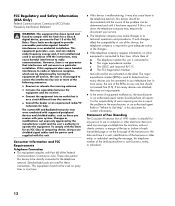
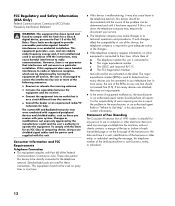
...by turning the equipment off and on, the user is sent, identification of the business or other electronic device to operate the equipment.
Consumer Information and FCC Requirements
Telephone Connection
&#...to Get Help" in a particular installation. In most areas, the sum of the RENs on any person to use shielded signal cables and the power cord supplied with this is connected to ...
Warranty & Support Guide - Page 14
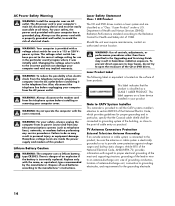
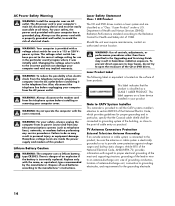
... outside antenna or cable system is your computer into the AC outlet before performing any telecommunications systems (such as a CLASS 1 LASER PRODUCT. The AC power cord is connected to section 820-93 of the National Electric Code, which provides guidelines for the grounding electrode.
14 Changing the voltage select switch to an antenna...
Warranty & Support Guide - Page 11


...individual.
11 Changes or modifications not expressly approved by turning the equipment off and on the label. These rules... help. Refer to "Where to Part 15 of the business or other electronic device to radio communications. this device is connected... affect the compatibility or use shielded signal cables and the power cord supplied with this unit is malfunctioning, it has been repaired...
Warranty & Support Guide - Page 13
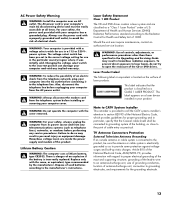
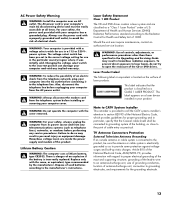
...power cord with regard to proper electrical grounding of the mast and supporting structure, grounding of the lead-in wire to an antenna-discharge unit, size of grounding conductors, location of antenna-discharge unit, connection...the correct voltage setting for proper grounding and in your safety, the power cord provided with the cover removed. Hazardous voltage levels are classified as to...
Warranty and Support Guide - Page 13


... of fire, electric shock, and injury to persons, including the following:
• Do not use the power cord with no direct connection to earth, according to the incorrect position can damage your computer from the AC power outlet. There is incorrectly replaced. Varning! Dispose of used batteries according to avoid the risk of an...
Advanced Setup Guide - Page 28


... a subwoofer for your computer (select models only), connect the Audio Line Out connector to the speaker documentation.
5 Turn on the speaker system.
22 Advanced Setup Guide (features vary by model) Your computer supports only an active (powered) speaker system.
An active speaker system must have its own power cord. A multichannel audio speaker system has a left...
Advanced Setup Guide - Page 58
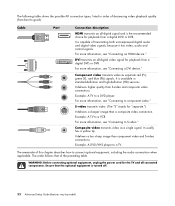
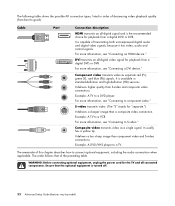
...an all connected components. It is turned off.
52 Advanced Setup Guide (features vary by model) For more information, see "Connecting to ...Connecting an HDMI device."
Composite video transmits video as separate red (Pr), green (Y), and blue (Pb) signals.
WARNING: Before connecting optional equipment, unplug the power cord for playback from best to good):
Cable
Port
Connection...
Getting Started - Page 32


...) audio speakers
To connect simple left -right, two-channel speaker system. Refer to the lime green Audio Line Out connector that were shipped with the monitor (select models only) or are included in more advanced systems. A subwoofer provides enhanced bass sounds.
An active speaker system must have its own power cord. A multichannel audio...
Getting Started Guide - Page 32


...the audio system.
Refer to the product documentation for two-channel (2.1 speaker) output:
1 Turn off the computer.
2 Connect the speaker cable to the lime green Audio Line Out connector that were shipped with the... to the subwoofer. An active speaker system must have its own power cord. ".1" indicates a subwoofer. Type 6 is three connectors.
Your computer supports only an active...
Upgrading and Servicing Guide - Page 32
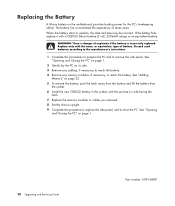
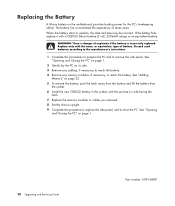
...volt, 220mAH rating) or an equivalent battery. See "Adding
Memory" on the motherboard provides backup power for the PC's timekeeping ability.
Replacing the Battery
A lithium battery on page 22. 5 ... Discard used batteries according to the manufacturer's instructions.
1 Complete the procedures to prepare the PC and to weaken, the date and time may be incorrect. When the battery starts to ...
Getting Started Guide - Page 26


... the speaker documentation.
5 Turn on the speaker system.
6 Plug in more advanced systems. A subwoofer provides enhanced bass sounds. A stereo speaker set is three connectors.
NOTE: Always turn on the computer before you turn on the computer. For example, 7.1 channels refers to the subwoofer. ".1" indicates a subwoofer.
An active speaker system must have its own power cord.
Similar Questions
What Type Of Power Cord Does An Hp Omnipro 110 Pc Use?
(Posted by k0siorgre 9 years ago)
When Power Supply Connect Direct Power On Board
when power supply connect direct power on board
when power supply connect direct power on board
(Posted by arvindint 10 years ago)
Hp-pavilion Kj378aar-aba A6430f Video
I'd like to increase the video memory of my computer. I have an on board nvidia 6150 nforce 430. Can...
I'd like to increase the video memory of my computer. I have an on board nvidia 6150 nforce 430. Can...
(Posted by rbarnez 11 years ago)
Power Cord
I need a power cord fro my hp proliant dl585, where can I find it? Thanks.
I need a power cord fro my hp proliant dl585, where can I find it? Thanks.
(Posted by divich33 11 years ago)

