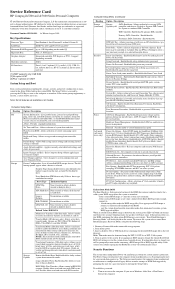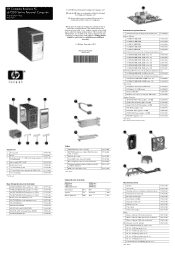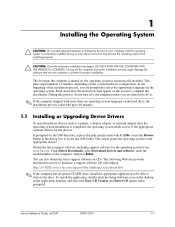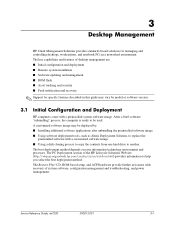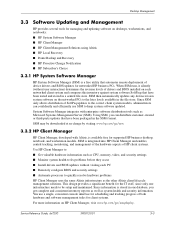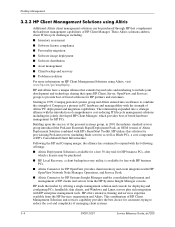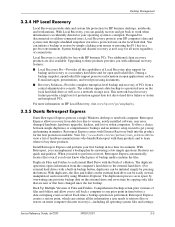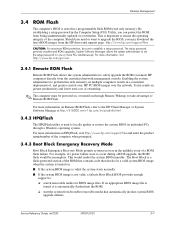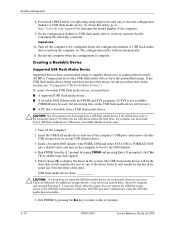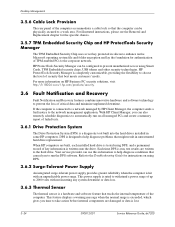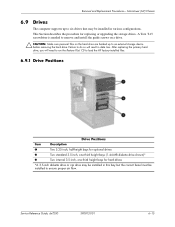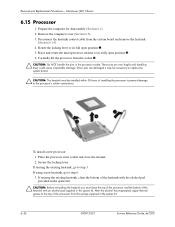HP dx7200 Support Question
Find answers below for this question about HP dx7200 - Microtower PC.Need a HP dx7200 manual? We have 14 online manuals for this item!
Question posted by akibandarawththa007 on February 25th, 2021
Upgrade
can I upgrade my hp dx7200 microtower pc to core 2 duo processor?
Current Answers
Answer #1: Posted by Troubleshooter101 on May 12th, 2021 4:02 AM
Yes you can please check this link below for info:-
https://support.hp.com/in-en/document/c01511191
https://manualzz.com/doc/1261208/hp-compaq-dx7200-business-pc
Thanks
Please respond to my effort to provide you with the best possible solution by using the "Acceptable Solution" and/or the "Helpful" buttons when the answer has proven to be helpful. Please feel free to submit further info for your question, if a solution was not provided. I appreciate the opportunity to serve you!
Troublshooter101
Related HP dx7200 Manual Pages
Similar Questions
Hp Dx2200 Pc Can I Change Processor I3 Or I5 Please Answer Soon
HP dx2200 pc can i change processor i3 or i5 please answer soon thanks
HP dx2200 pc can i change processor i3 or i5 please answer soon thanks
(Posted by theenathina 9 years ago)
Upgrade Hp M8200n-pavilion Media Center Vista To 7 Failed
I have HP M8200n-Pavilion Media Center Vista Home and try to upgrade to windows 7. It passed checkin...
I have HP M8200n-Pavilion Media Center Vista Home and try to upgrade to windows 7. It passed checkin...
(Posted by wang92571 10 years ago)
How To Upgrade Hp Dual Xeon Workstation Xw6000 Ram
I have a dual xeon workstation 2.8 Ghz, 40 GB HDD, 1 GB Ram and I would like to upgrade the ram to 4...
I have a dual xeon workstation 2.8 Ghz, 40 GB HDD, 1 GB Ram and I would like to upgrade the ram to 4...
(Posted by dali 12 years ago)