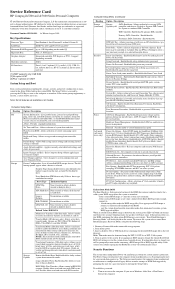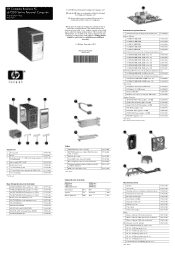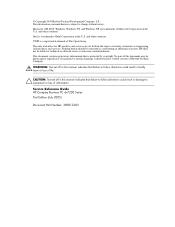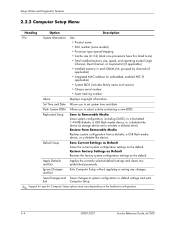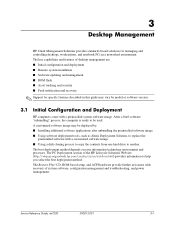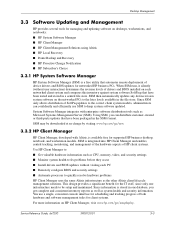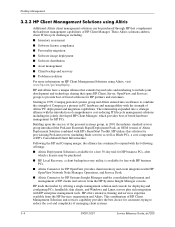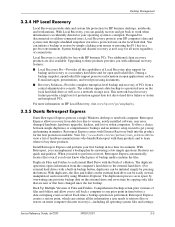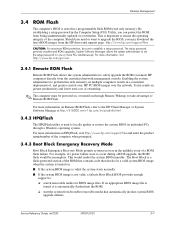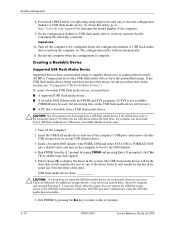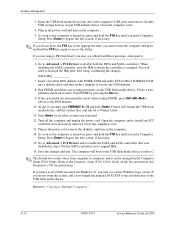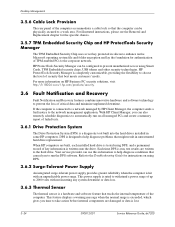HP dx7200 Support Question
Find answers below for this question about HP dx7200 - Microtower PC.Need a HP dx7200 manual? We have 14 online manuals for this item!
Current Answers
Answer #1: Posted by tintinb on February 9th, 2013 8:25 PM
- http://www.youtube.com/watch?v=9coQ_ointB0
- http://www.youtube.com/watch?v=PiFymAOJHms
- https://www.youtube.com/watch?app=desktop&v=HSFl35XpMwE&ucbcb=1
If you have more questions, please don't hesitate to ask here at HelpOwl. Experts here are always willing to answer your questions to the best of our knowledge and expertise.
Regards,
Tintin
Related HP dx7200 Manual Pages
Similar Questions
can I upgrade my hp dx7200 microtower pc to core 2 duo processor?
is there a slot for modem card in HP ENVY 700-230qe Desktop PC?
how to create partition in HP Pro 3330 Microtower windows 7 pc
pc all of a sudden shut off turnd it back on an in 5 mins it shut off again now it wont turn on at a...