HP Z3100 Support Question
Find answers below for this question about HP Z3100 - DesignJet Color Inkjet Printer.Need a HP Z3100 manual? We have 83 online manuals for this item!
Question posted by ctetblach on August 13th, 2014
How To Reseat Printhead On Hp Z3100
The person who posted this question about this HP product did not include a detailed explanation. Please use the "Request More Information" button to the right if more details would help you to answer this question.
Current Answers
There are currently no answers that have been posted for this question.
Be the first to post an answer! Remember that you can earn up to 1,100 points for every answer you submit. The better the quality of your answer, the better chance it has to be accepted.
Be the first to post an answer! Remember that you can earn up to 1,100 points for every answer you submit. The better the quality of your answer, the better chance it has to be accepted.
Related HP Z3100 Manual Pages
HP Jetdirect External Print Server Products - External USB Compatibility - Page 3


... these USB network-capable HP printers:
HP Business Inkjet 1000, 1100, 1200, 2280, 2300, 2600, 2800, 3000; HP Officejet D, G series, K80/K80xi, and 9100 series; HP Color LaserJet CP1515, CP1518, CP3505, CP3525, CP4005, CP6015, 1500, 2500, 2550, 2605, 2700, 3000, 3500, 3550, 3600, 3700, 3800, 4610, 4650, 4700, 5550 series; HP Color Inkjet cp1160 and cp1700; HP Designjet 30, 70, 90, 110...
HP Jetdirect External Print Server Products - External USB Compatibility - Page 4


... the USA, and other damage alleged in conjunction with these USB network-capable HP peripherals:
HP Color LaserJet 4730mfp*, 9500mfp*; HP Deskjet 895 Cse/Cxi; HP CM 8060 Color MFP with these USB network-capable HP peripherals:
HP Business Inkjet 1000, 1100, 1200, 2280, 2300, 2600, 2800, 3000; HP Designjet 30, 70, 90, 110+, 130, 500, and 800; no webscan ** except...
HP Printers - Supported Citrix Presentation Server environments - Page 1


... 4.7 for Windows in Citrix environments 12 The difference between the Citrix and HP UPDs 13 Business Inkjet printers and supported driver versions 14 HP Deskjet printers and supported driver versions 15 LIDIL HP Deskjet printers...18 Using HP ink-based All-in-One and Photosmart printers 19 HP Designjets and supported driver versions 22 Resolved issues...22 Unresolved issues ...24 Microsoft...
HP Printers - Supported Citrix Presentation Server environments - Page 26


... D2360 XenApp Plugin for Hosted Apps, version 11.x
HP LaserJet 3020 HP Universal, PCL, PS printers & 32-bit/64-bit drivers
HP Officejet Pro K5400
HP Officejet Pro L7680 All-in-One
HP Deskjet 5440
HP Business Inkjet 1100
HP Officejet 720
HP LaserJet 3200
HP LaserJet 4000
HP Designjet 4000 PostScript
HP Color LaserJet 3000
Testing methodology for each test case.
Newer driver versions...
HP Designjet Z3100 Printing Guide - Ability to print saturated red on HP Designjet Z3100 Photo printers - Page 5


menu, and active "Show More Options"
o On the Color Management tab:
o Print: Document.
o Options > Color Handling: Let Photoshop Determine Colors
o Printer, Profile: "HP Designjet Z3100, HP Hahnemühle Smooth Fine Art Paper". o In there you can see the color that the printer cannot accurately reproduce. Screenshot from Adobe© PhotoShop CS 2 MAC OS X version
o In the ...
HP Designjet Z3100 Printing Guide [EFI Designer Edition RIP] - Calibrate my printer [Mac OS X] - Page 2
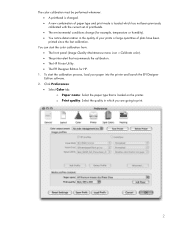
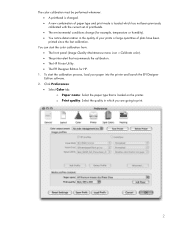
... has not been previously calibrated with the current set of printheads. • The environmental conditions change (for HP.
1.
The color calibration must be performed whenever: • A printhead is changed. • A new combination of paper type and print mode is loaded on the printer. To start the color calibration from: • The front panel (Image Quality Maintenance...
HP Designjet Z3100 Printing Guide [EFI Designer Edition RIP] - Calibrate my printer [Windows] - Page 2
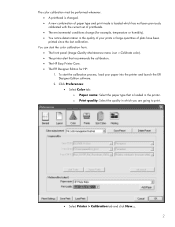
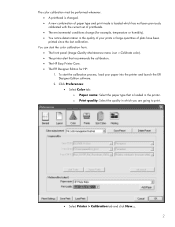
...: Select the quality in which has not been previously calibrated with the current set of printheads. • The environmental conditions change (for HP: 1. To start the color calibration from: • The front panel (Image Quality Maintenance menu icon > Calibrate color). • The printer alert that is loaded which you are going to print.
• Select...
HP Designjet Z3100 Printing Guide [HP Raster Driver] - Calibrate my printer [Mac OS X] - Page 2
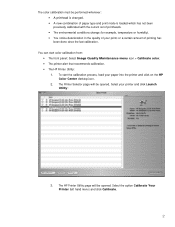
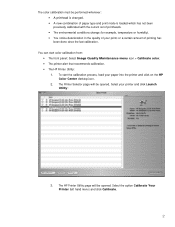
... must be opened . Select your paper into the printer and click on the HP Color Center desktop icon. 2. The HP Printer Utility page will be opened . You can start the calibration process, load your printer and click Launch Utility:
3. The Printer Selector page will be performed whenever: • A printhead is changed. • A new combination of paper type and...
HP Designjet Z3100 Printing Guide [HP Raster Driver] - Calibrate my printer [Windows] - Page 2
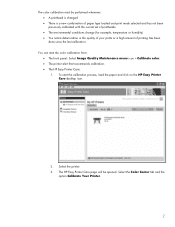
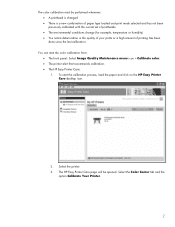
... from: • The front panel: Select Image Quality Maintenance menu icon > Calibrate color. • The printer alert that recommends calibration. • The HP Easy Printer Care: 1. Select the printer. 3. The HP Easy Printer Care page will be performed whenever: • A printhead is changed • There is a new combination of paper type loaded and print mode selected and has...
HP Designjet Z3100 Printing Guide [PS Driver] - Calibrate my printer [Mac OS X] - Page 2
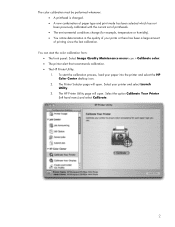
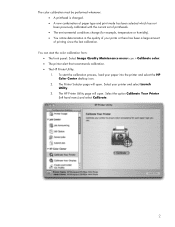
... calibration from: • The front panel: Select Image Quality Maintenance menu icon > Calibrate color. • The printer alert that recommends calibration. • The HP Printer Utility: 1. The color calibration must be performed whenever: • A printhead is changed. • A new combination of paper type and print mode has been selected which has not been previously calibrated with...
HP Designjet Z3100 Photo Printer Series - Users Guide - Page 13
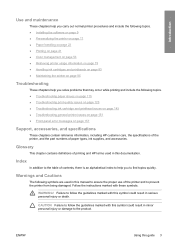
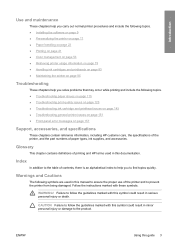
... on page 41 ● Color management on page 53 ● Retrieving printer usage information on page 79 ● Handling ink cartridges and printheads on page 83 ● Maintaining the printer on page 157
Support, accessories, and specifications
These chapters contain reference information, including HP customer care, the specifications of the printer, and the part numbers of...
HP Designjet Z3100 Photo Printer Series - Users Guide - Page 14


... HP Easy Printer Care (Windows) or HP Printer Utility (Mac OS) on page 19, provides an easy-to-use interface including:
● A single-point for color control
● Management, installation, and creation of ICC profiles
● Calibration of printer and display
● Access to 44 in (1.12 m) wide. Introduction
The printer's main features
Your printer is a color inkjet printer designed...
HP Designjet Z3100 Photo Printer Series - Users Guide - Page 17


... green, the device is starting up. If it also has a light to indicate the printer's status.
Information about your printer. CAUTION Before requesting any computer to perform the HP-GL/2 Upgrade and to : ● Manage the printer including color with the HP Color Center ● View the status of front-panel display items like this guide. otherwise...
HP Designjet Z3100 Photo Printer Series - Users Guide - Page 77


... open the image.
● If the document has an embedded color profile that More Options are displayed. ● Select the Color Management tab.
● Print: select Document. ● Options > Color Handling: select Let Photoshop Determine Colors. ● Options > Printer Profile: select the right profile for example, HP Designjet Z3100 24in Photo). ● Paper Size: select the size of...
HP Designjet Z3100 Photo Printer Series - Users Guide - Page 167


... HP Support on page 164. Table 15-1 Text messages
Message [Color] cartridge has expired [Color] cartridge is missing [Color] cartridge is out of ink [Color] printhead #[n] error: not present [Color] printhead #[n] error: please remove
[Color] printhead #[n] error: replace
[Color] printhead #[n] error: reseat
[Color] printhead #[n] out of the correct color. Insert a cartridge of warranty
[Color...
HP Designjet Z3100 Photo Printer Series - Users Guide - Page 182
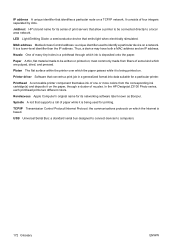
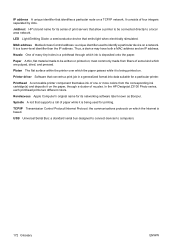
...HP Designjet Z3100 Photo series, each printhead prints two different colors.
LED Light-Emitting Diode: a semiconductor device that converts a print job in a printhead through a cluster of one or more colors... identifier used for a particular printer.
Printer driver Software that emits light when electrically stimulated. Printhead A removable printer component that supports a roll of...
HP Designjet Z3100ps GP Photo Printer - User's Guide - Page 205


.... IO error
Restart the printer. See Contact HP Support on page 156. See Recalibrate the paper advance on page 200. Paper too small to scan paper advance calibration
Unload paper and load larger paper.
See Handling ink cartridges and printheads on page 117.
[Color] printhead #[n] error: reseat
Remove and reinsert the same printhead, or try cleaning the...
HP Designjet Z3100ps GP Photo Printer - User's Guide - Page 218
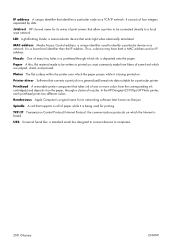
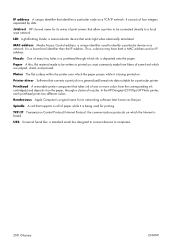
... on. most commonly made to be connected directly to a local area network.
In the HP Designjet Z3100ps GP Photo printer, each printhead prints two different colors.
Paper A thin, flat material made from the corresponding ink cartridge(s) and deposits it is based. Printer driver Software that emits light when electrically stimulated.
Spindle A rod that takes ink of...
HP Designjet Z3100ps GP Photo Printer Series - Quick Reference Guide - Page 54


...: please remove [Color] printhead #[n] error: replace [Color] printhead #[n] error: reseat
[Color] printhead #[n] out of the correct type (color and number). See Using your printer on page 53. Remove the non-functional printhead and insert a new printhead. Remove and reinsert the same printhead, or try cleaning the electrical connections.
If the problem persists, contact HP Support. See...
HP Designjet Z3100 Photo Printer Series - Quick Reference Guide - Page 65


... [Color] printhead #[n] error: reseat
[Color] printhead #[n] out of the correct type (color and number). Replace the cartridge.
See Contact HP Support on DVD.
Remove the incorrect printhead and insert a new printhead of warranty
[Color] printhead #[n] warranty warning IO error
Recommendation
Replace the cartridge.
Insert a cartridge of the correct color. See Using your printer...
Similar Questions
Hi. Using Hp Z3100 Designjet 24' Photo Hpgl2 Driver (serial No. Q5669a Printer.)
Question:-How to fix error code 61.1 "Wrong File Format" will not print! Using HP Instant Printing (...
Question:-How to fix error code 61.1 "Wrong File Format" will not print! Using HP Instant Printing (...
(Posted by grayford27 9 years ago)
How To Align Hp Deskjet 5650 Color Inkjet Printer Using Vista
(Posted by DUskb 9 years ago)
My Hp Deskjet 5650 Color Inkjet Printer Won't Print Black
(Posted by jedMart 10 years ago)
What Is The Physical Size Of The Hp Z3100
(Posted by sukapi 11 years ago)
Hp Z3100 Belt Replacement Problem
Hi, I have just replaced the carriage belt on my HP Z3100, however, when I start the printer up, it ...
Hi, I have just replaced the carriage belt on my HP Z3100, however, when I start the printer up, it ...
(Posted by reevesey 12 years ago)

