HP Xb31 Support Question
Find answers below for this question about HP Xb31 - Digital Projector XGA DLP.Need a HP Xb31 manual? We have 5 online manuals for this item!
Question posted by ltuckers on July 21st, 2011
Cable For Hp Xb31
Where can I purchase Mi-A to VGA and USB Cable?
Current Answers
There are currently no answers that have been posted for this question.
Be the first to post an answer! Remember that you can earn up to 1,100 points for every answer you submit. The better the quality of your answer, the better chance it has to be accepted.
Be the first to post an answer! Remember that you can earn up to 1,100 points for every answer you submit. The better the quality of your answer, the better chance it has to be accepted.
Related HP Xb31 Manual Pages
HP Digital Projectors xb31 and sb21 - (English) Quick Start Guide - Page 1


...your video source (computer, notebook, video player, etc.). CAUTION! auto image button
8. four directional select buttons
4
8
5 6 7
1
hp digital projector sb21 Connect the projector to HDTV/ component and USB cable (optional)
!
power cord
2. USB Mini-B 5-pin for composite video cable
4.
lamp warning indicator light
4. Press the “POWER ON/OFF” button on the...
HP Digital Projectors xb31 and sb21 - (English) Owner Manual - Page 1


owner's manual
hp digital projectors xb31 & sb21
English • version 13.05.02
HP Digital Projectors xb31 and sb21 - (English) Owner Manual - Page 2
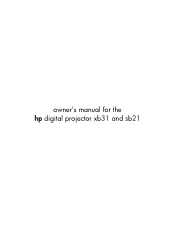
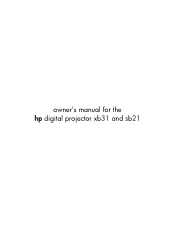
owner's manual for the hp digital projector xb31 and sb21
HP Digital Projectors xb31 and sb21 - (English) Owner Manual - Page 3


... 7
Control Panel 8 Back Panel Features 8 Remote Control With Mouse & Laser Pointer 9
installation
Connecting the hp digital projector xb31 to a computer 10 Connecting the hp digital projector xb31 to other signal sources .......... 11 Connecting the hp digital projector sb21 to a computer 12 Connecting the hp digital projector sb21 to other signal sources .......... 13
operation
Turning the...
HP Digital Projectors xb31 and sb21 - (English) Owner Manual - Page 5


introduction
Projector Features
The hp digital projector xb31 is an XGA single chip 0.7" DLPTM projector with these outstanding features:
xb31
• True XGA, 1024 x 768 addressable pixels
• 1500 comparable lumens
• Approximately 3.5 lbs (1.6 kg) compact design
• Single chip DLPTM technology
• SXGA compression and VGA, SVGA re-sizing
• 156 watts (W) user-...
HP Digital Projectors xb31 and sb21 - (English) Owner Manual - Page 6
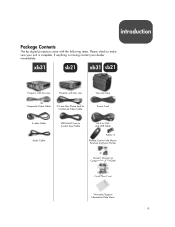
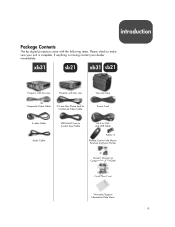
... cap
Carrying Case
Composite Video Cable
2.5 mm Mini Phone Jack for Composite Video Cable
Power Cord
S-video Cable Audio Cable
USB Mini-B 5-pin to S-video Input Cable
Mi-A to VGA and USB Cable
Battery x2
Remote Control with the following items. Please check to make sure your dealer immediately. introduction
Package Contents
The hp digital projectors come with Mouse Function and Laser...
HP Digital Projectors xb31 and sb21 - (English) Owner Manual - Page 10


... up it will search for a video signal.
installation
Connecting the hp digital projector xb31 to a computer
xb31
Connect the power cord to the PC. optionally, to have the remote control function as a mouse, connect the USB connector to the projector and a power outlet. Refer to the projector. Connect the black end of your computer's graphic card to send...
HP Digital Projectors xb31 and sb21 - (English) Owner Manual - Page 11


... / Component and USB
Cable (optional accessory)
CAUTION! Composite Video Cable 3. M1-A to the "hp xb31 compatibility modes" section on page 35.
11 Ensure the timing of your computer's graphic card to other signal sources
xb31
Antenna Digital Tuner Output
1 5
Video Output
24 3
S-video Output
1. Unplugging the projector while the fan is compatible with the projector. S-video Cable...
HP Digital Projectors xb31 and sb21 - (English) Owner Manual - Page 12


..., connect the USB connector to the "hp sb21 compatibility modes" section on page 37.
12 Connecting the hp digital projector sb21 to ...a computer
installation
sb21
Connect the power cord to the PC; Ensure the timing of your computer's graphic card to the projector.
If no video signal is compatible with the projector. Connect the blue end of the video cable...
HP Digital Projectors xb31 and sb21 - (English) Owner Manual - Page 13


... Output
3 2
Antenna
4
Digital Tuner Output
1
sb21
1. S-video Cable 4. Refer to HDTV / Component and USB
Cable (optional accessory)
CAUTION! M1-A to the "hp sb21 compatibility modes" section on page 37.
13 NOTE: For best performance, configure the display mode of the display mode is running may reduce lamp life. installation
Connecting the hp digital projector sb21 to 800...
HP Digital Projectors xb31 and sb21 - (English) Owner Manual - Page 28


...adjust image distortion caused by tilting the projector. (±16 degrees) NOTE: Keystone Correction can be used as a mouse to the computer via the USB cable. Laser Pointer Button • Press and.... The projector will automatically save any changes you press the "Zoom" buttons, the zoom icon appears on the back of text and graphics. Volume Up (+) and Volume Down (-) Buttons (hp xb31 only) ...
HP Digital Projectors xb31 and sb21 - (English) Owner Manual - Page 30
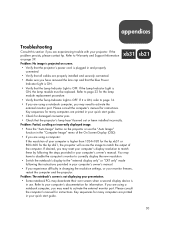
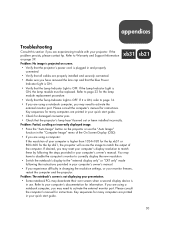
...
the computer's manual for instructions. xb31
Problem: No image is projected on screen.
• Verify that the projector's power cord is plugged in and properly connected.
• Verify that all cables are experiencing trouble with your computer's owner's manual. Refer to page 32 for the hp sb21, the projector will re-size the image to...
HP Digital Projectors xb31 and sb21 - (English) Owner Manual - Page 35


...hp xb31 compatibility modes
Mode
Resolution
ANALOG
V.Frequency H.Frequency
(Hz)
(Hz)
VESA VGA 640 x 350
70
31.5
VESA VGA 640 x 350
85
37.9
VESA VGA 640 x 400
85
37.9
VESA VGA 640 x 480
60
31.5
VESA VGA 640 x 480
72
37.9
VESA VGA 640 x 480
75
37.5
VESA VGA 640 x 480
85
43.3
VESA VGA 720 x 400
70
31.5
VESA VGA...DIGITAL...
-
- xb31
NOTE: These projectors are compatible ...
HP Digital Projectors xb31 and sb21 - (English) Owner Manual - Page 38


...'s power cord to another power outlet.
These limits are designed to operate the digital projector in a residential installation. sb21
Japanese Notice
38 Connections to Peripheral Devices
To maintain compliance with FCC Rules and Regulations, use properly shielded cables with this digital projector does cause harmful interference to radio or television reception (which can radiate radio...
HP Digital Projectors xb31 and sb21 - (European English) Owner Manual - Page 5


introduction
Projector Features
The hp digital projector xb31 is an XGA single chip 0.7" DLPTM projector with these outstanding features:
xb31
• True XGA, 1024 x 768 addressable pixels
• 1500 comparable lumens
• Approximately 3.5 lbs (1.6 kg) compact design
• Single chip DLPTM technology
• SXGA compression and VGA, SVGA re-sizing
• 156 watts (W) user-...
HP Digital Projectors xb31 and sb21 - (European English) Owner Manual - Page 6
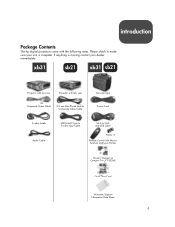
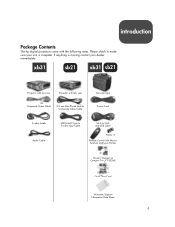
... Contents
The hp digital projectors come with Mouse Function and Laser Pointer
Owner's Manual on Compact Disc (CD ROM)
Quick Start Card
Warranty/Support Information Data Sheet
6 xb31
sb21
xb31 sb21
Projector with lens cap
Projector with lens cap
Carrying Case
Composite Video Cable
2.5 mm Mini Phone Jack for Composite Video Cable
Power Cord
S-video Cable Audio Cable
USB Mini-B 5-pin...
HP Digital Projectors xb31 and sb21 - (European English) Owner Manual - Page 10


... of your computer's graphic card to the "hp xb31 compatibility modes" section on page 35.
10 Refer to 1024×768 resolution. optionally, to have the remote control function as a mouse, connect the USB connector to the projector and a power outlet. installation
Connecting the hp digital projector xb31 to a computer
xb31
Connect the power cord to the PC. CAUTION...
HP Digital Projectors xb31 and sb21 - (European English) Owner Manual - Page 11


...S-video Cable 5. M1-A to the "hp xb31 compatibility modes" section on page 35.
11 Refer to HDTV / Component and USB
Cable (optional accessory)
CAUTION! Composite Video Cable 3. Ensure the timing of your computer's graphic card to other signal sources
xb31
Antenna Digital Tuner Output
1 5
Video Output
24 3
S-video Output
1. installation
Connecting the hp digital projector xb31 to...
HP Digital Projectors xb31 and sb21 - (European English) Owner Manual - Page 28


... RGB, DVI-Digital, DVI-Analog, S-Video, Composite, Component and HDTV sources. Source Button • Press the "Source" button to go into the desired option's sub-menu. xb31 sb21
28
Right... control.
* To enable this function, the projector must be magnified up or page down, respectively. Volume Up (+) and Volume Down (-) Buttons (hp xb31 only) • Press the "Volume +" ...USB cable.
HP Digital Projectors xb31 and sb21 - (European English) Owner Manual - Page 35


...xb31
NOTE: These projectors are compatible with the following computer operating systems: Windows 98/ME/ 2000/XP, MAC OS 9.0 and 10.0.
appendices
hp xb31 compatibility modes
Mode
Resolution
ANALOG
V.Frequency H.Frequency
(Hz)
(Hz)
VESA VGA
640 x 350
70
31.5
VESA VGA
640 x 350
85
37.9
VESA VGA...
75
90.9
"*" compressed computer image
DIGITAL
V.Frequency H.Frequency
(Hz)
(Hz)...
Similar Questions
Video Cables For Hp Sb21 Digotal Projector
(Posted by motamode 2 years ago)
Password Required For Hp Vp6200 Digital Projector
After a long time of unused of the projector, I tried to operate it, but a password of 4 digits requ...
After a long time of unused of the projector, I tried to operate it, but a password of 4 digits requ...
(Posted by smarta666 7 years ago)
Need To Replace Bulb On The Hp Mp 3135 Projector.
How do I get the housing off in order to replace the old bulb. Also, it is better (or what is the ad...
How do I get the housing off in order to replace the old bulb. Also, it is better (or what is the ad...
(Posted by Jleonard60730 9 years ago)
Using Projector As A Rear Projector
Is there a way that I can use my HP mp 2210 projector in the rear instead of in front?
Is there a way that I can use my HP mp 2210 projector in the rear instead of in front?
(Posted by rickbeaman 10 years ago)
My Hp Digital Projector Mp3222,
Theinternal fans are not working without lamp. what is wrong with my projector or is normal when the...
Theinternal fans are not working without lamp. what is wrong with my projector or is normal when the...
(Posted by boydanny90 11 years ago)

