HP Workstation xw4000 Support Question
Find answers below for this question about HP Workstation xw4000.Need a HP Workstation xw4000 manual? We have 15 online manuals for this item!
Question posted by kcherry1507 on December 25th, 2011
Memory Card
I cannot find the memory card slot for my cameras memory card
Current Answers
There are currently no answers that have been posted for this question.
Be the first to post an answer! Remember that you can earn up to 1,100 points for every answer you submit. The better the quality of your answer, the better chance it has to be accepted.
Be the first to post an answer! Remember that you can earn up to 1,100 points for every answer you submit. The better the quality of your answer, the better chance it has to be accepted.
Related HP Workstation xw4000 Manual Pages
Safety and Regulatory Information Desktops, Thin Clients, and Personal Workstations - Page 1


Safety and Regulatory Information
Desktops, Thin Clients, and Personal Workstations
Safety and Regulatory Information Desktops, Thin Clients, and Personal Workstations - Page 2


... this document may be photocopied, reproduced, or translated to change without the prior written consent of Hewlett-Packard Company.
Safety and Regulatory Information
Desktops, Thin Clients, and Personal Workstations
Tenth Edition (October 2009)
Ninth Edition (August 2009)
Eighth Edition (March 2009)
Seventh Edition (September 2008)
Sixth Edition (July 2008)
Fifth Edition (June...
Safety and Regulatory Information Desktops, Thin Clients, and Personal Workstations - Page 3


... provides important supplemental information. ENWW
iii NOTE: Text set off in this manner indicates that is compliant with U.S., Canadian, and International regulations for Desktops, Thin Clients, and Personal Workstations.
About This Book
This guide provides safety and regulatory information that failure to follow directions could result in damage to follow directions could...
Safety and Regulatory Information Desktops, Thin Clients, and Personal Workstations - Page 26


Environmental Protection Agency (EPA) ENERGY STAR specifications for energy efficiency. The following specified periods of inactivity:
Business Desktops
Consumer Desktops Thin Clients Workstations
Operating System XP Vista Windows 7 Windows Server 2008 R2
Computer 15 minutes 15 minutes 30 minutes 15 minutes 15 minutes Not applicable 30 minutes
Monitor ...
Safety and Regulatory Information Desktops, Thin Clients, and Personal Workstations - Page 27


... information, please contact your computer, select Start > Control Panel, and then double-click Power Options. Chemical Substances
HP is not supported on Linux or FreeDOS Desktop PCs. NOTE: ENERGY STAR is necessary to comply with legal requirements such as REACH (Regulation EC No. 1907/2006 of the European Parliament and the...
HP Client Manager 6.1 - Page 4


...boot order, etc. • Integration with HP Instant Support - Perform diagnostics on newer desktops and workstations (notebooks coming soon)
4 SSM, Diagnostics) used in HP Client Manager up-to your...A SoftPaq package is increased productivity. Information collected includes manufacturer, OS, language, processor, memory, and free disk space. • HP Tool Update Wizard provides an easy method ...
HP xw4000 Series and Z400 Workstations - Rack mount tray installation - Page 1


... how to install the HP 400 and xw4000 Workstation series into a rack.
Rack mount tray installation
Introduction
This document describes how to mount the workstation-tray assembly into a rack mount tray.... Kit contents
● Rail assembly ● Rack glide strips ● M5 and M6 hardware packets ● Rack mount template card ●...
Optical Drive Installation for HP Workstations - Page 3
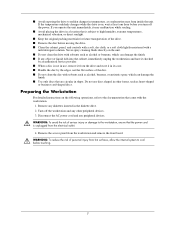
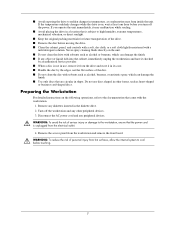
...not clean the drive with solvents such as heart-shaped
or business card-shaped discs.
■ Avoid exposing the drive to the workstation, ensure that the power cord is unplugged from the electrical outlet.... flat surface of the drive. ■ Remove the disc before you turn off the workstation and any diskettes inserted in shape. Remove any other forms, such as alcohol or benzene...
SCSI Hard Drive Installation - HP Workstation xw Series - Page 3


...7. The following image shows the xw8200 loaded with the screw holes at the base of the workstation or see the previous illustration). Replace the front bezel, access panel, reconnect any peripheral devices...hard drive to install a SCSI controller card. 5. Push the drive into each side of the hard drive with SCSI hard drives.
6. NOTE: For an HP Workstation xw4200, install two 6-32 screws ...
SCSI Hard Drive Installation - HP Workstation xw Series - Page 4


...and you are not prompted to diagnose the problem. Insert the SCSI controller card into an available PCI expansion slot. 3. The following image for other hard drives, but those connectors have ...This equipment is the process of electric shock or damage to your workstation on and read the messages that make up a workstation system. The LED header location
is available on the system board ...
Rack mount tray installation - Page 1


Rack mount tray installation
Introduction
This document describes how to mount the workstation-tray assembly into a rack mount tray.
Printed in the U.S. ENWW
Introduction 1 Kit contents
● Rack mount tray ● ...-tip screwdriver
© 2010 Hewlett-Packard Development Company, L.P. It also describes how to install the HP Z200, Z400 and xw4000 Workstation series into a rack.
hp workstations xw4000 - hardware reference guide - Page 1


hardware reference guide
hp workstation xw4000
Document Part Number: 304923-001
October 2002
This book provides basic information for upgrading this series of computers.
hp workstations xw4000 - hardware reference guide - Page 2


... to follow directions could result in bodily harm or loss of merchantability and fitness for incidental or consequential damages in the U.S. hardware reference guide hp workstation xw4000 First Edition (October 2002) Document Part Number: 304923-001 The warranties for HP products are set off in this manner indicates that failure to change...
hp workstations xw4000 - hardware reference guide - Page 3


... a Desktop to a Minitower Configuration 1-11
2 Hardware Upgrades
Installation Sequence 2-1 Smart Cover Lock 2-2
Using the Smart Cover FailSafe Key 2-2 Removing the Computer Access Panel 2-4 Removing the Front Bezel 2-5 Removing Bezel Blanks 2-6 Installing Additional Memory 2-7 Memory Module Installation 2-8 Installing or Removing an Expansion Card 2-10 Removing an Expansion Slot Cover...
hp workstations xw4000 - hardware reference guide - Page 6
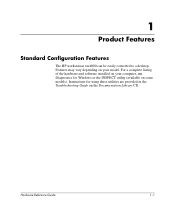
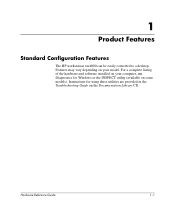
... your computer, run Diagnostics for Windows or the INSPECT utility (available on some models). Hardware Reference Guide
1-1 1
Product Features
Standard Configuration Features
The HP workstation xw4000 can be easily converted to a desktop. Features may vary depending on the Documentation Library CD. For a complete listing of the hardware and software installed on your model.
hp workstations xw4000 - hardware reference guide - Page 26


... having incompatible metals in contact with each other.
Ä CAUTION: Static electricity can damage the electronic components of the computer or optional cards. Remove the access panel and locate the memory module sockets.
Å WARNING: To reduce risk of personal injury from the power outlet.
3. See Appendix E, "Electrostatic Discharge," for more information...
hp workstations xw4000 - hardware reference guide - Page 33


...Desktop (bottom)
Hardware Reference Guide
2-15 Aligning the Guide Screws and Installing an Optional 5.25-Inch Drive on each side of the drive cage 2; the drivelock automatically secures the drive in the bay.
✎ Be sure the guide screws line up with the guide slots... DVD-ROM, or other Removable Storage Device
1. Your workstation has extra guide screws located behind the front bezel. ...
hp workstations xw4000 - hardware reference guide - Page 42


Hardware Reference Guide
A-1
This eliminates the need for an input voltage select switch and greatly reduces the input current amplitude and harmonics. A
Specifications
hp workstation xw4000
Dimensions
Height Width Depth
17.65 in 6.60 in 17.61 in
44.83 cm 16.76 cm 44.73 cm
Approximate Weight
26.0 lb
...
hp workstations xw4000 - hardware reference guide - Page 43
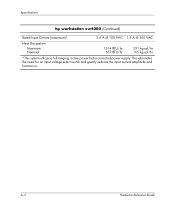
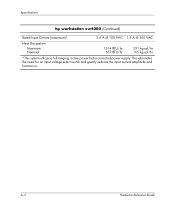
A-2
Hardware Reference Guide This eliminates the need for an input voltage select switch and greatly reduces the input current amplitude and harmonics. Specifications
hp workstation xw4000 (Continued)
Rated Input Current (maximum)*
3.6 A @ 100 VAC 1.8 A @ 200 VAC
Heat Dissipation
Maximum Nominal
1314 BTU/hr 657 BTU/hr
331 kg-cal/hr 165 kg-...
hp workstations xw4000 - hardware reference guide - Page 63


...
computer access panel removing 2-4
computer care F-1 Configuration
desktop 1-8 minitower 1-11 Configuration Features 1-1
D
DDR (double data rate memory) 2-7 DDR DIMMs
installing 2-7 Drive positions 2-13 DVD...drive 2-19 additional drives 2-14 an expansion card 2-11 CD-ROM 2-15
K
keyboard 1-4 Easy Access Keyboard Buttons 1-6 Windows Logo Key 1-5
M
memory DDR 2-7 DIMMs 2-9 illustration 2-9
metric ...
Similar Questions
Where Is The Slot To Insert A Camera Memory Card?
Where is the slot to insert a camera memory card?
Where is the slot to insert a camera memory card?
(Posted by eseeley 8 years ago)
Where Is The Memory Card Slot Located?
where is the memory card slot located?
where is the memory card slot located?
(Posted by Anonymous-150409 9 years ago)
Where Are The Memory Slots To Put My Memory Card To Install My Photos?
I can't find where I put my memory card into the computer. Are there slots or do I need to use somet...
I can't find where I put my memory card into the computer. Are there slots or do I need to use somet...
(Posted by normafgerber 9 years ago)
Headphone Jack Does Not Work On Hp Desktop Workstation Z210
(Posted by fastcesarw 9 years ago)
Download Pdf Second Xeon Processor Installation On Hp Xw8400 Desktop Workstation
Where do I Download pdf Second Xeon processor installation on HP xw8400 Desktop Workstation
Where do I Download pdf Second Xeon processor installation on HP xw8400 Desktop Workstation
(Posted by jc1148 13 years ago)

