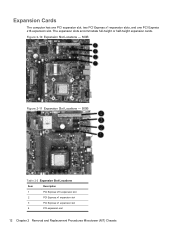HP 505B Support Question
Find answers below for this question about HP 505B - Microtower PC.Need a HP 505B manual? We have 9 online manuals for this item!
Question posted by Anonymous-150409 on April 4th, 2015
Where Is The Memory Card Slot Located?
where is the memory card slot located?
Current Answers
Answer #1: Posted by zzed41 on April 4th, 2015 11:22 PM
Hi! Are you looking for RAM memory slots or slots to connect portable memory cards such as SD cards? If you are looking for RAM slots, these are available in the motherboard inside the tower. If you are looking for SD/MemoryStick/MicroSD/etc card slots, then you are out of luck as your system does not have one, You will need to buy an external card reader that connects to a USB port.
Hope this helps! If it does, please click on the Accept Answer button. I will greatly appreciate it! :)
Related HP 505B Manual Pages
Similar Questions
Hp Pavilion A1210n Media Center Pc Desktop Windows Xp
I am able to power on but the next screen is where it freeze on startng windows screen. What do I do...
I am able to power on but the next screen is where it freeze on startng windows screen. What do I do...
(Posted by bbgdiesel007 9 years ago)
Hp Pro 3400 Microtower Pc Front Audio Jack Headphone Output Does Not Work
(Posted by dcbbmc 10 years ago)
New Hp505b Mt Is Slow
I bought the HP 505B MT 1week ago and it was fast on the internet for just that long. This week it i...
I bought the HP 505B MT 1week ago and it was fast on the internet for just that long. This week it i...
(Posted by cerdan4u 11 years ago)