HP 505B Support Question
Find answers below for this question about HP 505B - Microtower PC.Need a HP 505B manual? We have 9 online manuals for this item!
Question posted by cerdan4u on September 29th, 2012
New Hp505b Mt Is Slow
I bought the HP 505B MT 1week ago and it was fast on the internet for just that long. This week it is extremely slow and stalls..Nothing has been downloaded to this pc yet. Why is it slow? What should I do? Store won't take it back.
Current Answers
There are currently no answers that have been posted for this question.
Be the first to post an answer! Remember that you can earn up to 1,100 points for every answer you submit. The better the quality of your answer, the better chance it has to be accepted.
Be the first to post an answer! Remember that you can earn up to 1,100 points for every answer you submit. The better the quality of your answer, the better chance it has to be accepted.
Related HP 505B Manual Pages
Safety and Regulatory Information Desktops, Thin Clients, and Personal Workstations - Page 16


... of the personal information collected, the purpose for recording telephone conversations shall comply with New Zealand law.
Where automatic calls are made to different numbers, the equipment shall be... used, and what is disclosed to any single manual call attempts to go on the equipment (PC) associated with this device for its collection, how it is to the Telecom '111' Emergency...
Safety and Regulatory Information Desktops, Thin Clients, and Personal Workstations - Page 27


... in California.
Mercury Statement
This HP product may require special handling when recycled or disposed of environmental considerations.
Chemical Substances
HP is necessary to comply with legal...not supported on Linux workstations. ENERGY STAR is not supported on Linux or FreeDOS Desktop PCs. Perchlorate Material-special handling may apply
The computer's real-time clock battery may...
Downgrading Microsoft Windows Vista OS Business on HP Business Desktop FAQs - Page 1


... (and license), a Windows Vista Logo on the Business PC, and both Windows Vista Business and Windows XP Pro recovery kits in the product carton. (Later on, when the customer desires to migrate to the customer. Downgrading Microsoft Windows Vista OS Business on HP Business Desktop FAQs
Q: What are available as follows:
a. Field Downgrade...
Maintenance & Service Guide: Compaq 500B and 505B Minitower Business PC - Page 5


... of contents
1 Product Description Chassis Designations ...1 Microtower (MT) ...1 Product Description ...2
2 Removal and Replacement Procedures Microtower (MT) Chassis Preparation for Disassembly ...3 Access Panel ...4...Heat sink assembly (Intel) - Model 500B ...36 Processor (AMD) - Model 505B ...38 Power Supply ...39 System Board ...45 Battery ...46 Type 1 Battery Holder ...47
v Model 500B...
Maintenance & Service Guide: Compaq 500B and 505B Minitower Business PC - Page 9


1 Product Description
Chassis Designations
The following subsection illustrates the 500B and 505B chassis design.
Microtower (MT)
Chassis Designations 1
Maintenance & Service Guide: Compaq 500B and 505B Minitower Business PC - Page 10


... graphics controller Both PCs feature: ● Support for up to 4GB of the PCs. Product Description
The Compaq 500B MT is based on Intel PCA and processor technology, whereas the Compaq 505B MT is based on AMD...Ethernet controller ● Integrated 5.1 channel audio ● Support for HP Kensington MicroSaver cable lock ● Windows 7 logo compliance
2 Chapter 1 Product Description
Maintenance & Service Guide: Compaq 500B and 505B Minitower Business PC - Page 20
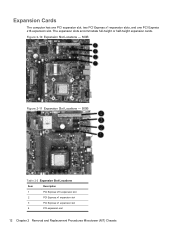
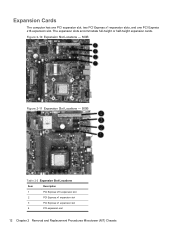
... x16 expansion slot. The expansion slots accommodate full-height or half-height expansion cards. Figure 2-10 Expansion Slot Locations - 500B
Figure 2-11 Expansion Slot Locations - 505B
Table 2-2 Expansion Slot Locations
Item
Description
1
PCI Express x16 expansion slot
2
PCI Express x1 expansion slot
3
PCI Express x1 expansion slot
4
PCI expansion slot
12...
Maintenance & Service Guide: Compaq 500B and 505B Minitower Business PC - Page 24


...during operation.
16 Chapter 2 Removal and Replacement Procedures Microtower (MT) Chassis CAUTION: After removing an expansion card, you are not installing a new expansion card, install an expansion slot cover to ...the add-in anti-static packaging. 12. Figure 2-19 Removing cables from the computer
10. Store the removed card...
Maintenance & Service Guide: Compaq 500B and 505B Minitower Business PC - Page 28


...
PCIe x1 expansion slot
PCIE16X
black
PCIe x16 expansion slot
Table 2-4 Cable connections - 505B
Connector Name
Connector Color
ATXPOWER
white
ATXCPU
white
CHASSIS_FAN1
brown
CPU FAN
white
F_PANEL
black
...slot
20 Chapter 2 Removal and Replacement Procedures Microtower (MT) Chassis Cable Connections
System board connectors are color-coded to make it easier to find the ...
Maintenance & Service Guide: Compaq 500B and 505B Minitower Business PC - Page 30


System Board Label - 500B
1
SATA1
2
SATA2
System Board Label - 505B SATA0 SATA1
Color dark blue white
22 Chapter 2 Removal and Replacement Procedures Microtower (MT) Chassis
System Board Drive Connections
Refer to the following illustration and table to identify the system board drive connectors. Figure 2-25 System Board Drive Connections - ...
Maintenance & Service Guide: Compaq 500B and 505B Minitower Business PC - Page 34


...Drive
NOTE: Before you remove the old hard drive, be sure to the new hard drive. Figure 2-33 Aligning the holes
8. Replace the drive screws. ... CD set, select Start > HP Backup and Recovery and create it now. 1. Prepare the computer for disassembly (Preparation for Disassembly on page 6).
26 Chapter 2 Removal and Replacement Procedures Microtower (MT) Chassis Lock any software applications ...
Maintenance & Service Guide: Compaq 500B and 505B Minitower Business PC - Page 42
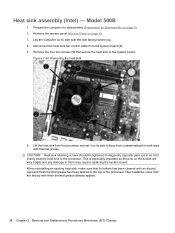
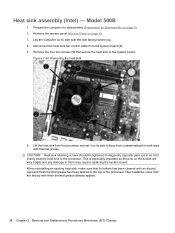
...side with fresh thermal grease already applied.
34 Chapter 2 Removal and Replacement Procedures Microtower (MT) Chassis This is especially important as in diagonally opposite pairs (as the pins ...screws should be tightened in an X) to evenly seat the heat sink to the processor. New heatsinks come from the system board (1). 5. Prepare the computer for disassembly (Preparation for Disassembly...
Maintenance & Service Guide: Compaq 500B and 505B Minitower Business PC - Page 44
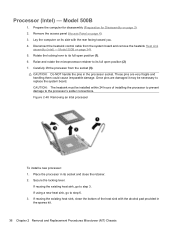
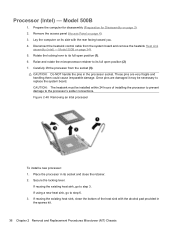
...remove the heatsink Heat sink
assembly (Intel) - Figure 2-48 Removing an Intel processor
To install a new processor: 1. If reusing the existing heat sink, clean the bottom of installing the processor to prevent ....
36 Chapter 2 Removal and Replacement Procedures Microtower (MT) Chassis Disconnect the heatsink control cable from the socket (3). Model 500B on its full open position (1). 6....
Maintenance & Service Guide: Compaq 500B and 505B Minitower Business PC - Page 46


... locking lever. If using a new heat sink, go to step 3. Processor (AMD) - Model 505B on page 4). 3. Figure 2-49 Removing an AMD processor
To install a new processor: 1. Place the processor ...
38 Chapter 2 Removal and Replacement Procedures Microtower (MT) Chassis
Prepare the computer for disassembly (Preparation for Disassembly on page 3). 2. Model 505B
1. The heat sink must be necessary ...
Maintenance & Service Guide: Compaq 500B and 505B Minitower Business PC - Page 54


NOTE: After installing a new system board, always update the system ROM to the battery originally installed on the computer. ...be found at: http: \\h18000.www1.hp.com/support/files. NOTE: The system board in the BIOS. The computer comes with your computer provides power to AC power.
46 Chapter 2 Removal and Replacement Procedures Microtower (MT) Chassis model 500B shown
To install the...
Maintenance & Service Guide: Compaq 500B and 505B Minitower Business PC - Page 56


...place, then remove the battery (2).
48 Chapter 2 Removal and Replacement Procedures Microtower (MT) Chassis
Pull back on power to the Computer Setup (F10) Utility Guide....the holder's lip with the positive side up , lift it out (1).
2. Type 3 Battery Holder
1. To insert the new battery, slide one edge of the battery.
3. Refer to the computer. 5. Type 2 Battery Holder
1. Push the ...
Maintenance & Service Guide: Compaq 500B and 505B Minitower Business PC - Page 70
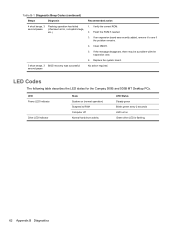
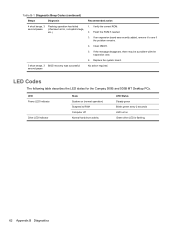
If an expansion board was successful second pause
No action required.
LED Codes
The following table describes the LED states for the Compaq 500B and 505B MT Desktop PCs. If the message disappears, there may be a problem with the expansion card.
6. LED Power LED Indicator
Drive LED Indicator
State System on Green drive LED ...
Illustrated Parts & Service Map: Compaq 505B MT Business PC - Page 1


HP shall not be liable for technical or editorial errors or omissions contained herein. ...
*Not shown LP = Low profile
587453-001 449207-001 537750-001
594185-001
page 1 Illustrated Parts & Service Map
Compaq 505B MT Business PC
© 2009 Hewlett-Packard Development Company, L.P. Key Specifications
Processor Type RAM Type Maximum RAM Supported Expansion Slots
Graphics Adapter Chipset ...
Illustrated Parts & Service Map: Compaq 505B MT Business PC - Page 2


...code or text message. For systems with a new one.
3 short, 3 sec Flashing not ready...was successful pause
No action required. Compaq 505B, MT
594185-001
page 2 The following table...10600 2 1 GB, PC3-10600 Other boards * HP Wireless 802.11b/g/n WLAN card * 802.11b/g/n ... graphics, replace the system board.
3 short, 1 long, CPU configuration error or invalid
3 sec pause
CPU detected...
Illustrated Parts & Service Map: Compaq 505B MT Business PC - Page 3


...HP Insight Diagnostics, the user must pass the power button information to Continue". Click Start > HP Backup and Recovery > HP... message and pause for download. Otherwise, continue the ...HP does not consider replacing a hard drive or CPU as specified. Reinstall the battery. 8. Then they can access HP...Updates
HP periodically...and 505B MT Desktop PCs. LED...HP Insight Diagnostics
The HP...
Similar Questions
Hp Pro 3400 Microtower Pc Front Audio Jack Headphone Output Does Not Work
(Posted by dcbbmc 10 years ago)
My New Computer Is Slow To Type And Misses Letters, Mouse Wont Work At All
(Posted by drummondloney 12 years ago)
Which Mother Board Used In Hp Dx 2080 Mt Microtower Pc
(Posted by wwwrajeevthomas123 13 years ago)

