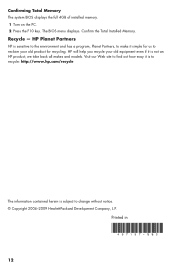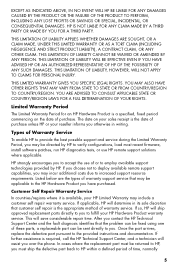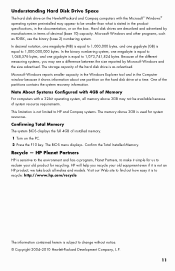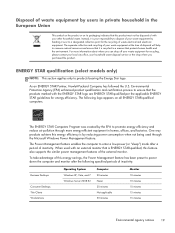HP TouchSmart 610-1100 Support Question
Find answers below for this question about HP TouchSmart 610-1100.Need a HP TouchSmart 610-1100 manual? We have 8 online manuals for this item!
Question posted by saif700 on November 22nd, 2020
Hello, I Enabled Virtualization In Bios And After That My Screen Went Blank,thax
Current Answers
Answer #1: Posted by hzplj9 on November 22nd, 2020 2:34 PM
https://support.bluestacks.com/hc/en-us/articles/115003174386-How-to-enable-Virtualization-VT-on-Windows-10-for-BlueStacks-4
Follow the instructions and advice. It is possible your PC is not capable, but with an upgrade it could be. I have attached a link to the HP site for your device but there is no mention of using virtualisation.
Hope that helps you solve your dilemma.
Related HP TouchSmart 610-1100 Manual Pages
Similar Questions
The touchscreen on my HP 9100 seems to be disabled. How do I enable it?
i TURN ON THE COMPUTER, YOU CAN HEAR EVERYTHING IS RUNNING, BUT THE SCREEN IS BLANK NO VIDEO COMING ...