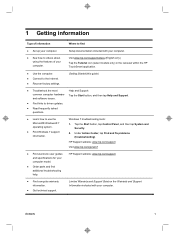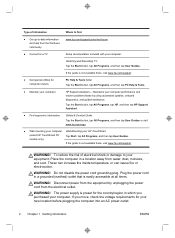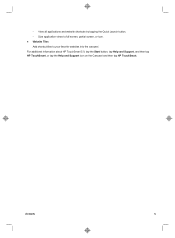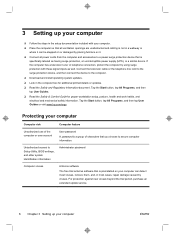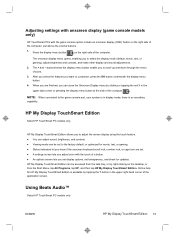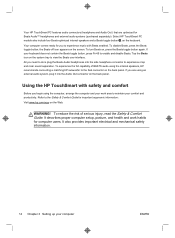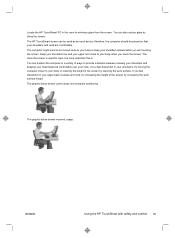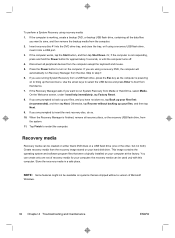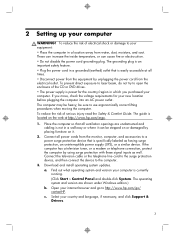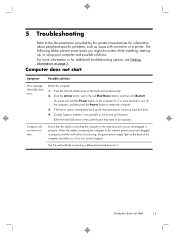HP TouchSmart 320-1120m Support Question
Find answers below for this question about HP TouchSmart 320-1120m.Need a HP TouchSmart 320-1120m manual? We have 6 online manuals for this item!
Question posted by ajmaxx on September 24th, 2015
Hp Touchsmart 320pc-1120m Power Light Is On Until Turn Power Button On
I think it may be motherboard or power supply. looks good until button pushed then nothing.Ideas?
Current Answers
Answer #1: Posted by TechSupport101 on September 24th, 2015 9:18 AM
Yes it must be one of the two and the only easiest way to find out is to try in a different power supply. There is a Troubleshooting & Maintenance Guide here https://www.helpowl.com/manuals/HP/TouchSmart3201120m/211736 you should download and reference to.
Related HP TouchSmart 320-1120m Manual Pages
Similar Questions
Hp E Pc-42 Power Supply Pinout
what is the pin-out on the power supply of the HP E PC-42
what is the pin-out on the power supply of the HP E PC-42
(Posted by 1Dangerous1T00 8 years ago)
4 Beeps On Startup Hp Compaq 8000 Elite / Power Supply Issue / How To Fix
(Posted by Hartec 9 years ago)
Can I Upgrade Hp 6005 Pro Mt Power Supply
(Posted by jodienico 9 years ago)
How To Repair Hp Compaq Dc5000 Sff Power Supply
(Posted by shainbkso 10 years ago)
What Is The Model Number For (hp Pavilion S3120n) The Power Supply
I am making repairs I also may need the model number for the: Hard Drive Mother Board Video C...
I am making repairs I also may need the model number for the: Hard Drive Mother Board Video C...
(Posted by pritchardsteven4 14 years ago)