HP TouchSmart 320-1120m Support and Manuals
Get Help and Manuals for this Hewlett-Packard item
This item is in your list!

View All Support Options Below
Free HP TouchSmart 320-1120m manuals!
Problems with HP TouchSmart 320-1120m?
Ask a Question
Free HP TouchSmart 320-1120m manuals!
Problems with HP TouchSmart 320-1120m?
Ask a Question
Most Recent HP TouchSmart 320-1120m Questions
Hp Touchsmart 320pc-1120m Power Light Is On Until Turn Power Button On
I think it may be motherboard or power supply. looks good until button pushed then nothing.Ideas?
I think it may be motherboard or power supply. looks good until button pushed then nothing.Ideas?
(Posted by ajmaxx 8 years ago)
Popular HP TouchSmart 320-1120m Manual Pages
HP Limited Warranty and Support Guide - Refurbished Desktops - Page 6
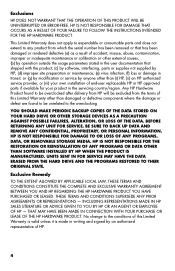
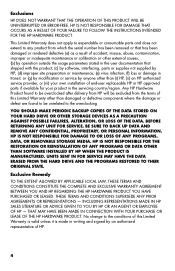
... installation of end-user replaceable HP or HP approved parts if available for your product in writing and signed by an authorized representative of this Limited Warranty is valid unless it is made in the servicing country/region. HP IS NOT RESPONSIBLE FOR DAMAGE THAT OCCURS AS A RESULT OF YOUR FAILURE TO FOLLOW THE INSTRUCTIONS INTENDED FOR THE HP...
HP Limited Warranty and Support Guide - Refurbished Desktops - Page 9
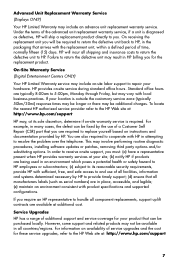
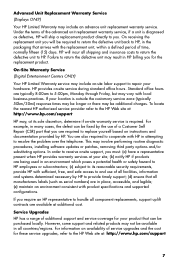
... subject to its sole discretion, determine if on -site service during standard office hours. Service Upgrades HP has a range of service upgrades and the cost for these service upgrades, refer to the HP Web site at: http://www.hp.com/support
HP may involve performing routine diagnostic procedures, installing software updates or patches, removing third party options and/or substituting...
HP Limited Warranty and Support Guide - 2 Year Warranty - Page 7


... terms of this Limited Warranty other than (i) HP, (ii) an HP authorized service provider, or (iii) your own installation of end-user-replaceable HP or HP-approved parts if available for the remainder of the Limited Warranty Period of this product will be excluded from HP will be uninterrupted or error-free. Any HP Hardware Product found to be unrelated to...
HP Limited Warranty and Support Guide - 2 Year Warranty - Page 9


... use of service upgrades and the cost for your hardware. If your site; (b) notify HP if products are being installed, whichever period is being used in an environment that poses a potential health or safety hazard to HP employees or subcontractors; (c) subject to handle all component replacements, support uplift contracts are also required to replace yourself based on instructions and...
HP Limited Warranty and Support Guide - 2 Year Warranty - Page 10
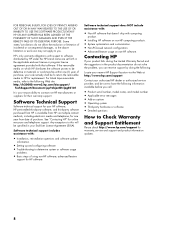
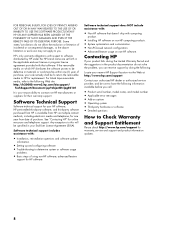
...usage
problems.
• Basic steps of purchase.
See "Contacting HP" for HP software. Software technical support does NOT include assistance with :
• Installation, reinstallation questions and software update
information.
• Setting up and configuring software. • Troubleshooting to contact non-HP manufacturers or suppliers for replacement.
Software technical support...
Troubleshooting & Maintenance Guide - Page 6


... problems,...hp.com/support and search for 5 or more information or for additional troubleshooting options, see the Quick Setup Guide that the cables connecting the computer to be replaced. Computer does not start
Symptom
Possible solution
Error message: Hard disk drive error. Press the Ctrl+Alt+Delete keys on page 4.
if it is blank, the monitor might encounter while installing...
Troubleshooting & Maintenance Guide - Page 12


....
2. To update a driver, click Update Driver, and then follow the on systems that are shipped without a version of the driver if the new one does not solve your problem:
1.
To start a System Restore:
1. To add restore points manually:
1. Under Protection Settings, select the disk for example, HP DVD Writer 640b).
5. Click Create, and then follow the on -screen instructions. Type...
Getting Started (For Select TouchSmart Models Only) - Page 5
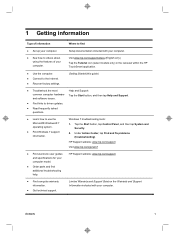
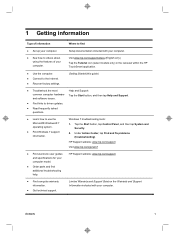
...Help and Support.
● Find links to driver updates.
● Read frequently asked questions.
● Learn how to the Internet. ● Recover factory settings.
Setup documentation included with your computer.
HP Support website: www.hp.com/support Visit www.hp.com/go/win7
● Find electronic user guides and specifications for your computer model.
● Order parts and find...
Getting Started (For Select TouchSmart Models Only) - Page 13


... not set up Internet service. NOTE: Some features might choose another ISP or transfer an existing account to this step and follow the instructions provided by the ISP.
3. ENWW
Transferring files and settings to your new
computer. Using your Internet connection through your files and settings: 1. The Easy Transfer Cable is a USB cable designed specifically to...
Getting Started (For Select TouchSmart Models Only) - Page 27


...HP TouchSmart PC does not support AC3, DTS, Dolby Digital 5.1.)
Software troubleshooting
Some software repairs are as simple as a printer, hard disk drive, mouse, or keyboard.
Open the Audio Settings... your computer to communicate with the product) or hardware driver to fix a
problem. ● Update the drivers (see Updating drivers on page 23). ● Use Microsoft System Restore ...
Getting Started (For Select TouchSmart Models Only) - Page 28


... 4. Or, to revert to an earlier version of a driver, tap Rollback Driver, and then follow the onscreen instructions.
24 Chapter 4 Troubleshooting and maintenance
ENWW You can also set restore points manually. NOTE: Some features might be available on systems that was installed on your problem: 1. Complete the following procedure to update a driver, or to revert to an earlier version of...
Quick Setup Guide - Page 5
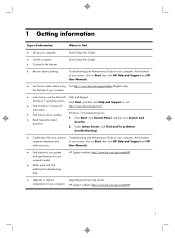
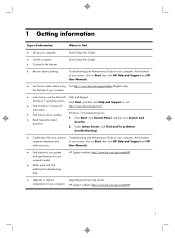
... System and
Security. 2. HP Support website: http://www.hp.com/go/contactHP
● Upgrade or replace
Upgrading and Servicing Guide
components of your screen, click on your computer.
Windows 7 troubleshooting tools 1.
HP Support website: http://www.hp.com/go /win7.
Quick Setup (this Guide)
● Use the computer. ● Connect to driver updates. ● Read frequently...
Quick Setup Guide - Page 8
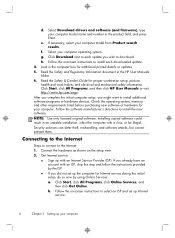
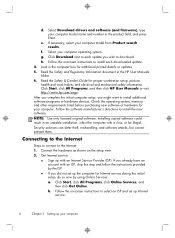
...d. Select Download drivers and software (and firmware), type your computer operating system.
Select your computer model name and number in an unstable installation, infect the computer with an Internet Service Provider (ISP). Follow the on-screen instructions to install each update you might want to download. Click Start, click All Programs, and then click HP User Manuals or visit http...
Quick Setup Guide - Page 22


... Next, and then follow the on -screen instructions. Double-click the specific item (for which you have a problem that might be due to software that was installed on -
To start a System Restore: 1. Updating device drivers
Complete the following procedure to update a driver, or to revert to an earlier version of the driver if the new one does not solve...
Quick Setup Guide - Page 25
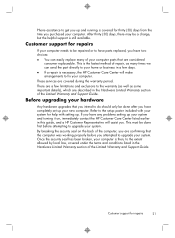
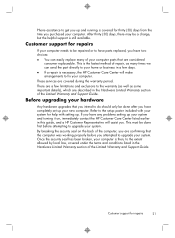
... and Support Guide. After thirty (30) days, there may be repaired or to have parts replaced, you have any problems setting up your computer parts that you intend to do should only be done first before you attempted to upgrade your system. Once the security seal has been broken, your computer is covered for repairs
If your computer. These services are...
HP TouchSmart 320-1120m Reviews
Do you have an experience with the HP TouchSmart 320-1120m that you would like to share?
Earn 750 points for your review!
We have not received any reviews for HP yet.
Earn 750 points for your review!
