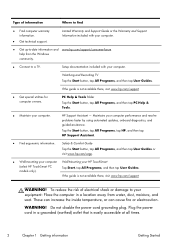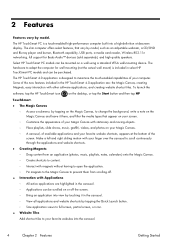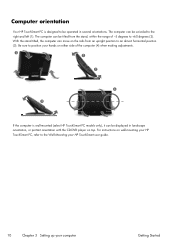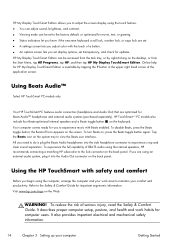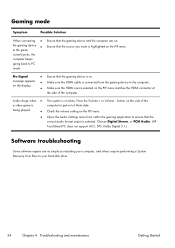HP TouchSmart 310-1020 Support Question
Find answers below for this question about HP TouchSmart 310-1020.Need a HP TouchSmart 310-1020 manual? We have 7 online manuals for this item!
Question posted by cmaxwell77396 on January 9th, 2017
Flash Player
Current Answers
Answer #1: Posted by BusterDoogen on January 9th, 2017 6:23 PM
I hope this is helpful to you!
Please respond to my effort to provide you with the best possible solution by using the "Acceptable Solution" and/or the "Helpful" buttons when the answer has proven to be helpful. Please feel free to submit further info for your question, if a solution was not provided. I appreciate the opportunity to serve you!
Related HP TouchSmart 310-1020 Manual Pages
Similar Questions
What is the problem if there is error display such as 'monitor going to sleep'.. what action will I ...
I have a 1-1/2 year old TouchSmart computer by HP the warranty will end this month (April), the prob...