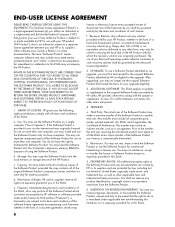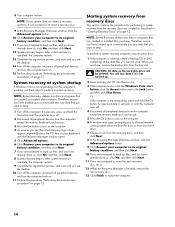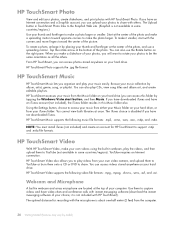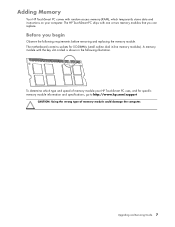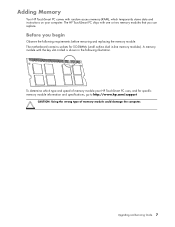HP IQ504 Support Question
Find answers below for this question about HP IQ504 - TouchSmart - 4 GB RAM.Need a HP IQ504 manual? We have 31 online manuals for this item!
Question posted by Breeze5309 on April 3rd, 2011
Warranty
I have a 1-1/2 year old TouchSmart computer by HP the warranty will end this month (April), the problem, "Why can't I get a Technician to come out"? The hard drive crashed at 6 months and it's operating the same way. The graphics driver has stopped working, the screen has errors on the page, etc.
Current Answers
Related HP IQ504 Manual Pages
Similar Questions
How To Change Video Card In Touchsmart Iq504
(Posted by spwsmn 9 years ago)
My Hp Touchsmart Iq504 Have Connect Out To Tv
(Posted by campanario10 12 years ago)
I Have A Hp Touchsmart Iq504
The Screen Glasse Is Broken
how much cost the screen glasses for hp iq504
how much cost the screen glasses for hp iq504
(Posted by em2072 12 years ago)
I Have Recently Bought A Compaq Desktop And Wthin 6 Months The Hard Drive Crashe
I would like a replacement is this possible
I would like a replacement is this possible
(Posted by neilbeven 12 years ago)
Will Not Load 8 Gb Ram, Need To Find Way, I Can
I need to find way to get HP 500b, Pro, 64 GB to load 8 GB ram. Will not go over 4 GB
I need to find way to get HP 500b, Pro, 64 GB to load 8 GB ram. Will not go over 4 GB
(Posted by brit439 12 years ago)