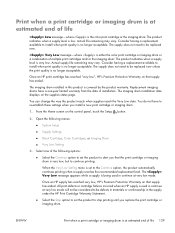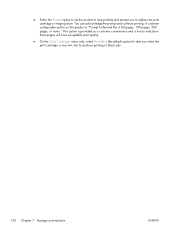HP TopShot LaserJet Pro M275 Support Question
Find answers below for this question about HP TopShot LaserJet Pro M275.Need a HP TopShot LaserJet Pro M275 manual? We have 11 online manuals for this item!
Question posted by skuffmark on December 29th, 2018
My Printer Continues To Tell Me That Memory Is Low.
How do I clear the memory?
Current Answers
Answer #1: Posted by Odin on December 29th, 2018 5:01 PM
See the answer by Gemini02 at https://h30434.www3.hp.com/t5/contentarchivals/contentarchivedpage/message-uid/4998538.
Hope this is useful. Please don't forget to click the Accept This Answer button if you do accept it. My aim is to provide reliable helpful answers, not just a lot of them. See https://www.helpowl.com/profile/Odin.
Related HP TopShot LaserJet Pro M275 Manual Pages
Similar Questions
When I Try To Send A Fax On My M1522nf Printer, It Says Memory Too Low
(Posted by ngjva 10 years ago)
Printer Keeps Telling Me That There Is A Paper Jam We Unjam It And Says The Same
keep saying paper jam
keep saying paper jam
(Posted by brholt 10 years ago)
Copying On The Hp Pro M275 Printer
I just purchased and set up the Pro M275 printer. Printing works fine. However, when I copy a docume...
I just purchased and set up the Pro M275 printer. Printing works fine. However, when I copy a docume...
(Posted by violijames 11 years ago)
What Printers Can Take Cc530a, Cc531a, Cc532a & Cc533a Toners.
(Posted by andrewk 11 years ago)