HP TopShot LaserJet Pro M275 Support Question
Find answers below for this question about HP TopShot LaserJet Pro M275.Need a HP TopShot LaserJet Pro M275 manual? We have 11 online manuals for this item!
Question posted by violijames on January 17th, 2013
Copying On The Hp Pro M275 Printer
I just purchased and set up the Pro M275 printer. Printing works fine. However, when I copy a document, the copy comes out blank. No writing, streaks, lines, anything on the copy, just a blank white piece of paper. Any ideas how to resolve this?
Please help.
Thanks - Jim
Current Answers
There are currently no answers that have been posted for this question.
Be the first to post an answer! Remember that you can earn up to 1,100 points for every answer you submit. The better the quality of your answer, the better chance it has to be accepted.
Be the first to post an answer! Remember that you can earn up to 1,100 points for every answer you submit. The better the quality of your answer, the better chance it has to be accepted.
Related HP TopShot LaserJet Pro M275 Manual Pages
HP LaserJet, Color LaserJet and LaserJet MFP Products - Security warnings when browsing to JetDirect Print Servers - Page 2


... page of the JetDirect print server by default to ...device itself, and thus cannot establish a chain of the JetDirect Administrator's Guide (http://h20000.www2.hp.com/bc/docs/support/SupportManual/c01502097/c01502097.pdf). HP Laserjet printers and MFPs, nevertheless, assure the best possible security given these constraints by creating a default self-signed certificate which will purchase...
HP LaserJet Pro 200 color MFP M275nw - Warranty and Legal Guide - Page 11
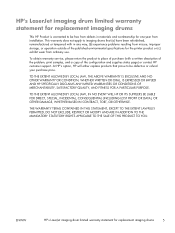
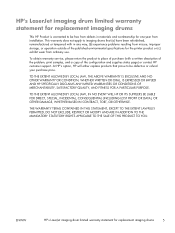
... TO THE MANDATORY STATUTORY RIGHTS APPLICABLE TO THE SALE OF THIS PRODUCT TO YOU.
At HP's option, HP will either replace products that (a) have been refurbished, remanufactured or tampered with a written description of the problem, print samples, and a copy of purchase (with in materials and workmanship for replacement imaging drums
5
To obtain warranty service, please...
HP LaserJet Pro 200 color MFP M275nw - Warranty and Legal Guide - Page 15
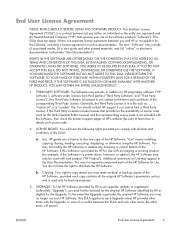
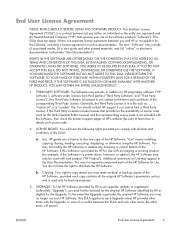
... Third Party License is a printer driver, firmware, or add-on Use may only be licensed for the original HP Software identified by HP for Use with an imaging or printing product (for example, if the Software is in online documentation. HP grants you a license to copy means you may not modify the HP Software or disable any licensing...
HP LaserJet Pro 200 color MFP M275nw - Warranty and Legal Guide - Page 24


...the user is encouraged to try to correct the interference by HP could void the user's authority to operate this equipment does... radio/TV technician.
NOTE: Any changes or modifications to the printer that are designed to provide reasonable protection against harmful interference in ...required to comply with the limits for a Class B digital device, pursuant to Part 15 of the FCC rules. FCC ...
HP LaserJet Pro 200 color MFP M275nw - User Guide - Page 6


... fit page size (Windows 47 Scale a document to fit page size (Mac OS X 48 Create a booklet (Windows 49 Create a booklet (Mac OS X 51 Change color options (Windows 52 Change the color options (Mac OS X 53 Use the HP EasyColor option 54 Change the color theme for a print job (Windows 55 Manual color options...
HP LaserJet Pro 200 color MFP M275nw - User Guide - Page 7


... 119 Configure IP network settings 120 Printer sharing disclaimer 120 View or change network settings 120 Manually configure IPv4 TCP/IP parameters from the control panel 120 Rename the product on a network 121 Link speed and duplex settings 122 HP Device Toolbox (Windows 123 HP Utility for Mac OS X ...125 Open the HP Utility 125 HP Utility features 125...
HP LaserJet Pro 200 color MFP M275nw - User Guide - Page 20


...button: provides quick access to HP Web Services features, including HP ePrint
HP ePrint is a tool that you have downloaded
from Web applications that prints documents by using any e-mail enabled device to send them to the... access to network settings and information. From the supplies summary screen, you are connected to a wireless network, this icon changes to a set of signal strength bars...
HP LaserJet Pro 200 color MFP M275nw - User Guide - Page 32


... else.
Select the driver, and then click Properties or Preferences.
Windows 7: Click Start, and then click Devices and Printers.
2. You can change most of the print settings here.
● Default printer driver settings: The default printer driver settings determine the settings used in all print jobs until the software program is closed
1. Right-click the driver icon, and then select...
HP LaserJet Pro 200 color MFP M275nw - User Guide - Page 33


... settings
1.
Click the Device Settings tab. Windows 7: Click Start, and then click Devices and Printers.
2. Windows Vista: Click Start, click Control Panel, and then in the category for Hardware and Sound click Printer. Windows XP, Windows Server 2003, and Windows Server 2008 (using the Classic Start menu view): Click Start, click Settings, and then click Printers. ENWW
Change print...
HP LaserJet Pro 200 color MFP M275nw - User Guide - Page 34


... the Page Setup dialog box.
● Default printer driver settings: The default printer driver settings determine the settings used in all print jobs, unless settings are changed in the Page Setup, Print, or Printer Properties dialog boxes.
● Printer control panel settings: Settings changed anywhere else.
● Print dialog box: Click Print, Print Setup, or a similar command on the File...
HP LaserJet Pro 200 color MFP M275nw - User Guide - Page 62


...option to print draft copies or to adjust the color settings independent from other settings. NOTE: Changing color settings manually can also use this option to print a color document in Grayscale option to print color documents for most color print jobs.
● Manual setting: Select this setting to save color toner.
6. Click the Print in black and shades of gray. HP recommends that...
HP LaserJet Pro 200 color MFP M275nw - User Guide - Page 64


... technology enhances the entire image at one time, rather than dividing it .
54 Chapter 4 Print
ENWW Use the HP EasyColor option
If you are using the HP PCL 6 printer driver for Mac, HP EasyColor technology scans all documents and automatically adjusts all photographic images with the same improved photographic results. In the following example, the images...
HP LaserJet Pro 200 color MFP M275nw - User Guide - Page 65
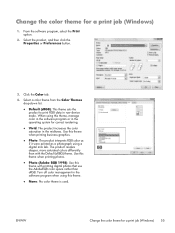
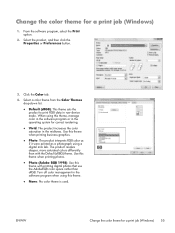
... Color Themes drop-down list.
● Default (sRGB): This theme sets the product to print RGB data in the midtones. Turn off color management in the software program...
● Vivid: The product increases the color saturation in raw device mode. ENWW
Change the color theme for a print job (Windows)
1. Change the color theme for a print job (Windows) 55 When using a digital mini lab. From...
HP LaserJet Pro 200 color MFP M275nw - User Guide - Page 67
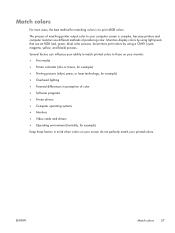
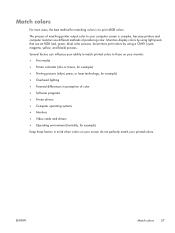
... not perfectly match your ability to match printed colors to print sRGB colors.
Several factors can influence your printed colors. The process of matching printer output color to your computer screen is to those on your monitor: ● Print media ● Printer colorants (inks or toners, for example) ● Printing process (inkjet, press, or laser technology, for...
HP LaserJet Pro 200 color MFP M275nw - User Guide - Page 70


... type a
new message in the box. 7. Create archival-quality prints
Archive print produces output that you want to create documents that is not transparent. 5. From the Home screen, touch the Setup button.
2. Specify the settings for the remaining settings. On the File menu, click the Print option. 2.
Select the product, and then click the Properties or...
HP LaserJet Pro 200 color MFP M275nw - User Guide - Page 134


...before changing settings on a network, always consult with the product.
124 Chapter 7 Manage and maintain
ENWW Tab or section
Description
System tab
● Device Information: ...settings for Supplies button: Provides a link to a page where you to set up and use this tab.
● Printing: Change the default product print settings, such as number of copies and paper orientation. HP...
HP LaserJet Pro 200 color MFP M275nw - User Guide - Page 169


Locate the memory tag on the end of the groups, replace the print cartridge that correlates with that print cartridge.
● If streaks appear in all the same color, replace that group.
● If dots appear in more than the print cartridge is probably causing the problem.
If the dots are always the same color...
HP LaserJet Pro 200 color MFP M275nw - User Guide - Page 172


..., try the following solutions.
1. The product might be in the printer driver ● Product processing and download time ● The complexity and size of graphics ● The speed of the computer you are using , change the print speed.
4. If the paper type setting is connected to a wireless network, low signal quality or interference...
HP LaserJet Pro 200 color MFP M275nw - User Guide - Page 190
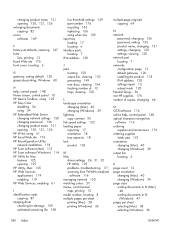
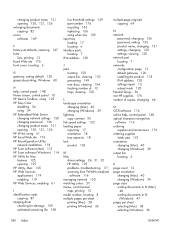
... 120, 121, 126 enlarging documents copying 82 errors software 169
F factory-set defaults, restoring 147 fonts
lists, printing 12 fraud Web site 176 front cover, locating 6
G gateway, setting default 120 grayscale printing, Windows 60
H help, control panel 148 Home screen, control panel 10 HP Device Toolbox, using 123 HP Easy Color
disabling 54 using 54 HP Embedded Web Server changing...
HP LaserJet Pro 200 color MFP M275nw - User Guide - Page 191


... page interpreting 158 printing 158
printer driver (Windows) supported 21
printer drivers (Mac) changing settings 24 settings 31, 32
printer drivers (Windows) changing settings 22
printing edge-to-edge 161 product reports 12 settings (Mac) 31, 32
problem-solving slow response 162
PS font list 12
R Readiris OCR software 116 rear door
jams 154 locating 7 reducing documents copying 82 repeating...
Similar Questions
How To Print An Envelope Using Topshot Laserjet Pro M275
(Posted by sex229205 9 years ago)
How To Make Hp Photosmart 7515 Printer Print Black And White
(Posted by donnsh 10 years ago)
How Do I Change The Color On An Hp Laserjet Pro M275
(Posted by pejprime 10 years ago)
How To Make A Hp Photosmart 5510d Printer Print Black And White Only
(Posted by Shawillca 10 years ago)

