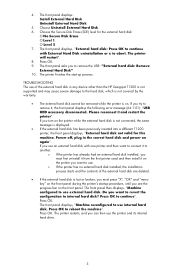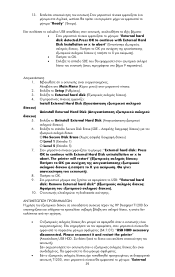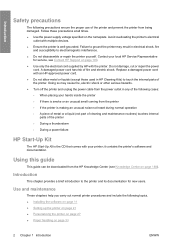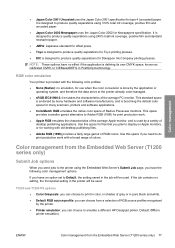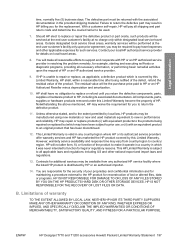HP T1200 Support Question
Find answers below for this question about HP T1200 - DesignJet - 44" large-format Printer.Need a HP T1200 manual? We have 5 online manuals for this item!
Question posted by udecksunil on August 19th, 2013
Reasons For Hp Designjet T1200 Not Initialising
Current Answers
Answer #1: Posted by tintinb on August 19th, 2013 12:32 AM
- http://h20000.www2.hp.com/bizsupport/TechSupport/ProductList.jsp?lang=en&cc=us&taskId=135&prodClassId=-1&prodTypeId=18972&prodSeriesId=3941960
- http://h20000.www2.hp.com/bizsupport/TechSupport/DriverDownload.jsp?prodNameId=3942001&taskId=135&prodTypeId=18972&prodSeriesId=3941960
- http://h20565.www2.hp.com/hpsc/swd/public/readIndex?taskId=135&prodNameId=3941998&sp4ts.oid=3941998&ac.admitted=1449211839889.1123376534.492883150&swEnvOID=4062&action=listDriver&swLang=8&prodSeriesId=3941960&cc=us
If you have more questions, please do not hesitate to ask here at HelpOwl. We are always willing to help you by providing the best answers to solve your problem.
Regards,
TinTin
Related HP T1200 Manual Pages
Similar Questions
how to cold reset hp designjet t1200 plotter
y hp designjet t1200 gives 86:01 after printing 2-4 inches in best mode.in normal and fast mode it w...