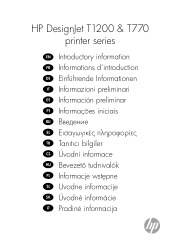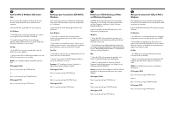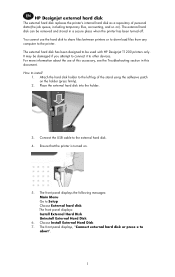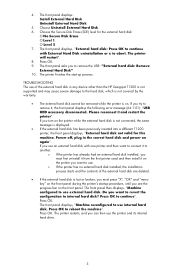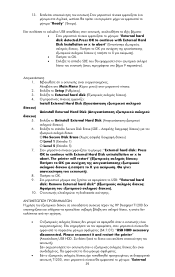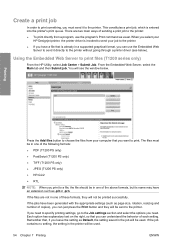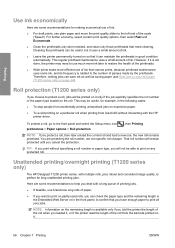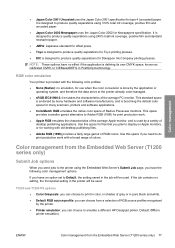HP T1200 Support Question
Find answers below for this question about HP T1200 - DesignJet - 44" large-format Printer.Need a HP T1200 manual? We have 5 online manuals for this item!
Question posted by BigSemajidb on August 11th, 2014
How Do The Designjet T1200 Scanner
The person who posted this question about this HP product did not include a detailed explanation. Please use the "Request More Information" button to the right if more details would help you to answer this question.
Current Answers
Related HP T1200 Manual Pages
Similar Questions
Designjet T1200 Continuous Tone
I have a HP Designjet T1200 postscript version. As soon as you power on (switch on the back) the spe...
I have a HP Designjet T1200 postscript version. As soon as you power on (switch on the back) the spe...
(Posted by psgraham 7 years ago)
Hp 9000 Designjet Large Format Printer When To Change Out Ink Cartridges?
(Posted by stjaimes 9 years ago)
How Do You Get A Designjet T1200 Scanner Cpu To Log Directly Into The Operating
system?
system?
(Posted by E0226Turbom 9 years ago)
How To Align Hp 7000 Large Format Printer
(Posted by deDyna 9 years ago)
Reasons For Hp Designjet T1200 Not Initialising
Dear Sir, The above Designjet T1200 Post Script Version is not initialising. Power supply and other...
Dear Sir, The above Designjet T1200 Post Script Version is not initialising. Power supply and other...
(Posted by udecksunil 10 years ago)