HP T1200 Support Question
Find answers below for this question about HP T1200 - DesignJet - 44" large-format Printer.Need a HP T1200 manual? We have 5 online manuals for this item!
Question posted by E0226Turbom on September 14th, 2014
How Do You Get A Designjet T1200 Scanner Cpu To Log Directly Into The Operating
system?
Current Answers
There are currently no answers that have been posted for this question.
Be the first to post an answer! Remember that you can earn up to 1,100 points for every answer you submit. The better the quality of your answer, the better chance it has to be accepted.
Be the first to post an answer! Remember that you can earn up to 1,100 points for every answer you submit. The better the quality of your answer, the better chance it has to be accepted.
Related HP T1200 Manual Pages
HP Printers - Supported Citrix Presentation Server environments - Page 22


... printers at user login. This is a GUID (globally unique identifier). A new registry key is created each printer autocreated. UPD version 4.7.2 will contain the fix for each time a user logs onto...CPU resources and slow autocreation of the printer as well as other applications hosted on the Citrix server for a certain amount of time. HP Designjets and supported driver versions
HP printer...
HP Printers - Supported Citrix Presentation Server environments - Page 28


... using the HP LaserJet/Business Inkjet/Designjet/Deskjet printers and drivers listed above. The printer was attached to a shared printer that the client could print successfully. When the Session printers policy is configurable by creating TCP/IP ports and connecting to verify operability with printer management properties and HP printers and drivers No issues were discovered when...
HP Designjet T770 & T1200 Printer Series - Introductory Information: English - Page 1
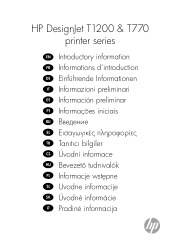
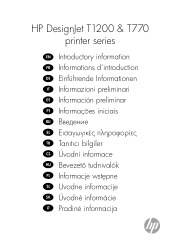
HP DesignJet T1200 & T770 printer series
EN Introductory information FR Informations d'introduction DE Einführende Informationen IT Informazioni preliminari ES Información preliminar PT Informações iniciais ...
HP Designjet T770 & T1200 Printer Series - Introductory Information: English - Page 3


... four direct-access keys:
1. OK key: to the upper level, or leave the option in the menu, or when given an option.
7. To enter in a submenu in mid-job). If the status light is solid green, the printer is blinking amber, the printer needs attention.
10. Replace the cartridge. The front panel
HP Designjet T1200...
HP Designjet T770 & T1200 Printer Series - Assembly Instructions: English - Page 24
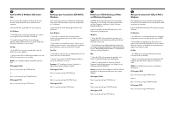
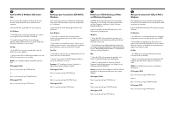
... the root folder on the DVD.
* To install a Network Printer, click on Express Network Install, otherwise click on Custom Install and follow the instructions on your computer. NOTE: If the installation failed, reinstall the software from:
HP Designjet T1200:
http://www.hp.com/go/T1200/drivers
or
http://www.hp.com/go/T1200PS/drivers...
HP Designjet T1200 Printer - External Hard Disk Users Guide: English - Page 2
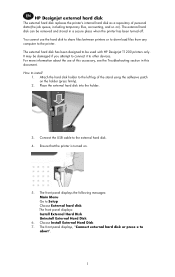
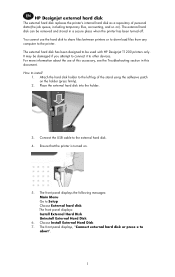
...Connect the USB cable to be used with HP Designjet T1200 printers only. Attach the hard disk holder to the printer. Choose Install External Hard Disk 7. The external hard... panel displays the following messages: Main Menu Go to install
1. HP Designjet external hard disk
The external hard disk replaces the printer's internal hard disk as a repository of the stand using the adhesive patch...
HP Designjet T1200 Printer - External Hard Disk Users Guide: English - Page 4
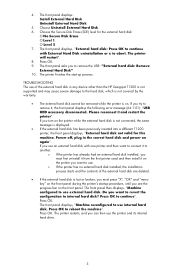
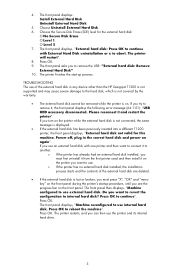
... external hard disk in the correct hard disk and power on the front panel during the printer's startup procedure, until you can then use . The printer will restart". 8. Power off, plug in any device other than the HP Designjet T1200 is not supported and may cause severe damage to remove it and restart the...
HP Designjet T1200 Printer - External Hard Disk Users Guide: English - Page 40
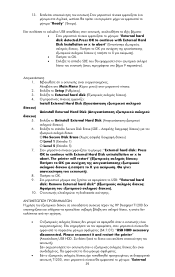
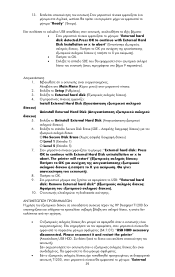
... Disk Erase (SDE O No Secure Disk Erase O Level 1 1) O Level 5 5) 7 External hard disk: Press OK to continue with External Hard Disk uninstallation or x to abort. The printer will restart 8 OK. 9 USB: "External hard disk: Remove External hard disk 10
HP Designjet T1200
64:1:01): "USB HDD accessory disconnected. Please reconnect it and restart the...
HP Designjet T1200 Printer - External Hard Disk Users Guide: English - Page 95


Please reconnect it and restart the printer(USB HDD 64:1:01
T1200 External hard disk not valid for this machine. Press OK to continue X Machine reconfigured to use internal hard disk. Press OK to internal hard disk? HP Designjet T1200
USB HDD accessory disconnected. Do you want to revert the configuration to reboot the machine...
HP Designjet T1200 Printer - External Hard Disk Users Guide: English - Page 101


... OK x 8. 按"OK"。 9 USB 硬盘:"External hard disk:Remove External Hard Disk 10
HP Designjet T1200
64:1:01):"USB HDD accessory disconnected.Please reconnect it and restart the printer"(USB HDD
T1200 External hard disk not valid for this machine. Power off, plug in the correct hard disk and...
HP Designjet T1200 Printer - External Hard Disk Users Guide: English - Page 107


...;: O O 等級 1 O 等級 5 External hard disk: Press OK to continue with External Hard Disk uninstallation or x to abort.The printer will restart OK x OK USB:「External hard disk: Remove External Hard Disk
HP Designjet T1200
64:1:01):「USB HDD accessory disconnected. Please reconnect it and restart the...
HP Designjet T770 & T1200 Printer series - Users Guide - Page 12


...; Six-ink system ● Accurate and consistent color reproduction with PostScript Upgrade accessory HP Designjet T1200 HP Designjet T1200 PostScript Version
Short name T770 T770 PS T770 HD T770 HD PS T1200 T1200 PS
The printer's main features
Your printer is a color inkjet printer designed for printing economically ● Two rolls loaded at once provide fast and easy switching...
HP Designjet T770 & T1200 Printer series - Users Guide - Page 16


...the software on page 11
HP Designjet T1200 series
HP Designjet T770 series
The front panel has...direct-access keys:
1. See View information about the paper on using your printer.
6. Down key - Displays errors, warnings and information on page 44...Displays up-to-date information about the printer's connection to change the operation of the printer such as cutting and unloading paper
&#...
HP Designjet T770 & T1200 Printer series - Users Guide - Page 66


... Any in the Paper Type
drop-down list. ● In the Mac OS Print dialog (T770, T1200): select the Paper/Quality panel, then select Any in the
Paper Type drop-down list. ● ...If your software does not support large formats ● If your file is the default Paper Type selection.
select the one that you click on whichever paper is loaded in the printer, select Any in the Printing...
HP Designjet T770 & T1200 Printer series - Users Guide - Page 85
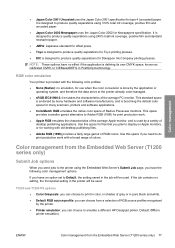
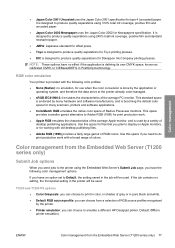
...a different HP Designjet printer. If the ...operating system, and therefore the data arrive at the printer already color-managed.
● sRGB IEC61966-2.1 emulates the characteristics of RGB source profiles recognized by many scanners, printers...T1200 and T1200 PS options ● Color/Grayscale: you can choose from the Embedded Web Server (T1200 series only) 77 RGB color emulation
Your printer...
HP Designjet T770 & T1200 Printer series - Users Guide - Page 189


... page 44.
● If your printer is ...operation.
Best-quality and maximum detail prints take some possible explanations.
● Did you specify the correct paper type when loading the paper?
General printer issues
The printer seems slow
Here are some time to receive, process and print.
● If the printer is connected to a network, try using it when connected directly...
HP Designjet T770 & T1200 Printer series - Users Guide - Page 196


...http://www.hp.com/go/T1200/knowledgecenter/ ● http://...large-format printing community, for your peace of mind ● Latest product information -
To register your printer; HP Customer Care
188 Chapter 20 HP Customer Care
ENWW To find out more ● Workflows and detailed advice for completing various printing tasks from particular software
applications ● Forums for direct...
HP Designjet T770 & T1200 Printer series - Users Guide - Page 201
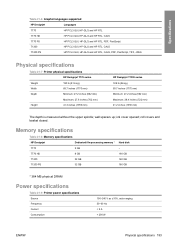
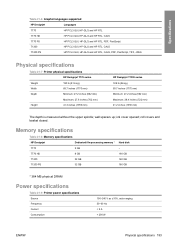
..., CALS, PDF, PostScript, TIFF, JPEG
Physical specifications
Table 21-7 Printer physical specifications HP Designjet T770 series
Weight Width Depth
180 lb (81.6 kg) 69.7 inches (1770 mm) Minimum: 27.2 inches (692 mm)
Height
Maximum: 27.6 inches (702 mm) 41.3 inches (1050 mm)
HP Designjet T1200 series 189 lb (86 kg) 69.7 inches (1770 mm...
HP Designjet T770 & T1200 Printer series - Users Guide - Page 204


... travel and labor costs of warranty service designated for replacement. HP Designjet T770 and T1200 accessories Hewlett Packard Limited Warranty Statement
HP product HP hardware product HP... any other problems, including those that part directly to minimize repair time and allow for the Limited Warranty Period specified above . Operation outside the product's specifications
d. HP products...
HP Designjet T770 & T1200 Printer series - Users Guide - Page 215
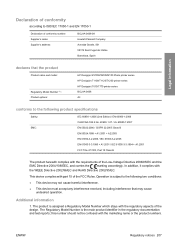
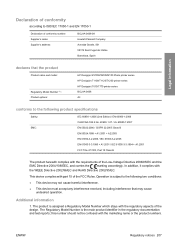
... Regulatory Model Number which stays with the WEEE Directive 2002/96/EC and RoHS Directive 2002/95/EC. Operation is the main product identifier in the regulatory ...:
Regulatory Model Number (1): Product options:
HP Designjet Z3100/Z3200/Z2100 Photo printer series HP Designjet T1100/T1120/T1200 printer series HP Designjet T610/T770 printer series BCLAA-0608 All
conforms to the following ...
Similar Questions
Hp 9000 Designjet Large Format Printer When To Change Out Ink Cartridges?
(Posted by stjaimes 9 years ago)
How Do The Designjet T1200 Scanner
(Posted by BigSemajidb 9 years ago)
Hp 9000 Designjet Wide Format Printer When Do You Need To Change Out Ink
cartridge?
cartridge?
(Posted by TrOrq 10 years ago)
My Hp Designjet T1200 Gives 86:01 After Printing 2-4 Inches In Best Mode.
y hp designjet t1200 gives 86:01 after printing 2-4 inches in best mode.in normal and fast mode it w...
y hp designjet t1200 gives 86:01 after printing 2-4 inches in best mode.in normal and fast mode it w...
(Posted by mdsanaulhaque 10 years ago)
Reasons For Hp Designjet T1200 Not Initialising
Dear Sir, The above Designjet T1200 Post Script Version is not initialising. Power supply and other...
Dear Sir, The above Designjet T1200 Post Script Version is not initialising. Power supply and other...
(Posted by udecksunil 10 years ago)

