HP Surestore 660ex Support Question
Find answers below for this question about HP Surestore 660ex - Optical Jukebox.Need a HP Surestore 660ex manual? We have 4 online manuals for this item!
Question posted by twsims on December 22nd, 2011
Receiving The Following Message: Hardware Err 33h Invalid_config.
HP SureStore 660ex
Current Answers
There are currently no answers that have been posted for this question.
Be the first to post an answer! Remember that you can earn up to 1,100 points for every answer you submit. The better the quality of your answer, the better chance it has to be accepted.
Be the first to post an answer! Remember that you can earn up to 1,100 points for every answer you submit. The better the quality of your answer, the better chance it has to be accepted.
Related HP Surestore 660ex Manual Pages
Optical Drive and Library SCSI-2 Command Reference - Page 5


... Units (FRUs): Lists all supported SCSI commands and explains each command's structure. Programmer's Tips: Provides information for optical jukeboxes by part number.
SCSI-2 Drive Command Set: Lists all the field replaceable units for building optical disk and jukebox drivers, utilities and applications.
Micro/Macro-Moves: Lists all error codes associated with the autochanger or...
Optical Drive and Library SCSI-2 Command Reference - Page 25


... as:
• Hard reset condition
• BUS DEVICE RESET message
• Wide data transfer message
• Power cycle
The initiator may also initiate a SDTR message exchange when appropriate to the Bus Free Phase by a SCSI device when an arranged data transfer agreement becomes invalid. Extended Message 01H
This message is sent from either the initiator or the...
Optical Drive and Library SCSI-2 Command Reference - Page 28


SCSI Command Overview
Table 1-4
SCSI Command Overview Drive Control Commands
Offset Values (For 5.2 and 9.1 Gbyte Drives)
Initiator Requested (REQ/ACK Offset)
0
Optical Drive and Library SCSI-2 Command Reference - Page 29


... Control Commands
Message Reject 07H
This message is set to Hardware Error/Message Reject Error. Sense Key/Additional Sense Code is sent from the initiator, it takes the following action based on which message was inappropriate or has not been implemented.
When the target receives a MESSAGE REJECT message from either the initiator or the target to Hardware Error/Message Reject Error...
Optical Drive and Library SCSI-2 Command Reference - Page 30
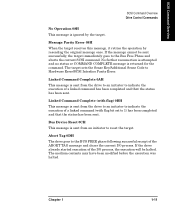
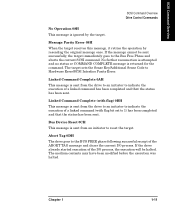
... halted.
Abort Tag 0DH The drive goes to Hardware Error/SCSI Interface Parity Error. Chapter 1
1-11 SCSI Command Overview
SCSI Command Overview Drive Control Commands
No Operation 08H This message is ignored by resending the original message once. Message Parity Error 09H When the target receives this message, it retries the operation by the target. No...
Optical Drive and Library SCSI-2 Command Reference - Page 271
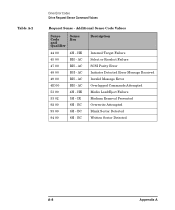
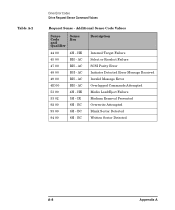
... 00
4H - HE BH - AC BH - AC 4H - IR 8H - BC
Internal Target Failure Select or Reselect Failure SCSI Parity Error Initiator Detected Error Message Received Invalid Message Error Overlapped Commands Attempted Media Load/Eject Failure Medium Removal Prevented Overwrite Attempted Blank Sector Detected Written Sector Detected
A-8
Appendix A AC BH - HE 5H - BC...
Optical Drive and Library SCSI-2 Command Reference - Page 361
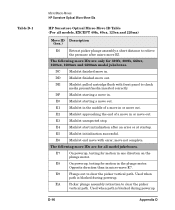
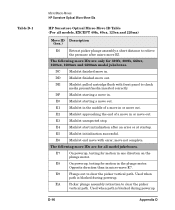
...are for 330fx, 600fx, 660ex, 1200ex, 1200mx and 2200mx model jukeboxes. move out.
Used when path is blocked during powerup. D-16
Appendix D The following move out. DD
Mailslot...the picker vertical path. Table D-1
Micro/Macro-Moves HP Surestore Optical Micro-Move IDs
HP Surestore Optical Micro-Move ID Table (For all model jukeboxes.
E6
Mailslot end move E7.
E8
On powerup...
HP SureStore Optical Disk Jukeboxes User's Guide - C1104-90015 - Page 1


C1104-90015 Printed in: Greeley, CO USA © Copyright February 1998 HP SureStore 660ex / 1200ex Optical Jukebox
User's Guide
Edition 1
HP Part No.
HP SureStore Optical Disk Jukeboxes User's Guide - C1104-90015 - Page 4


... user's guide includes:
Chapter 1
set-up information for the HP SureStore Optical 80ex optical jukebox
Chapter 2
information about choosing and using optical disks
Chapter 3
features description, operating instructions, and troubleshooting information
Appendix A
supplies and customer support
Appendix B
operating this jukebox on a SCSI bus
Appendix C
safety and regulatory information...
HP SureStore Optical Disk Jukeboxes User's Guide - C1104-90015 - Page 15
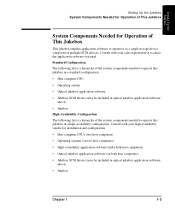
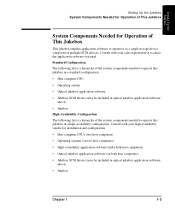
...your sales representative to operate it as a single storage device composed of multiple SCSI devices. Standard Configuration The following list is a hierarchy of the system components needed to operate this jukebox in a standard configuration. • Host computer CPU • Operating system • Optical jukebox application software • Jukebox SCSI drivers (may be included in...
HP SureStore Optical Disk Jukeboxes User's Guide - C1104-90015 - Page 32


...
Setting Up the Jukebox Moving or Shipping the Jukebox
Moving or Shipping the Jukebox
Refer to the following two sections if you want to move the jukebox a short distance, such as to another office or to another location, see "6" Figure 1-1). If you want to ship the jukebox to "Ejecting an Optical Disk From the Jukebox" in your host...
HP SureStore Optical Disk Jukeboxes User's Guide - C1104-90015 - Page 48
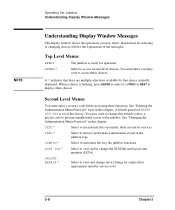
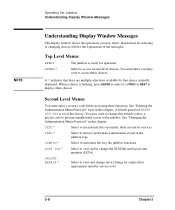
...*
Select to view and/or change drive settings for selecting or changing choices follows the explanation of 000 000 000 is flashing, press ENTER to select it or...choices. ADMIN *
Select to customize the way the jukebox functions. NOTE
Operating the Jukebox Understanding Display Window Messages
Understanding Display Window Messages
The display window shows the operations you may want ...
HP SureStore Optical Disk Jukeboxes User's Guide - C1104-90015 - Page 65
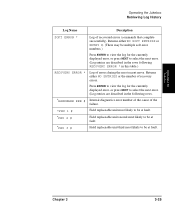
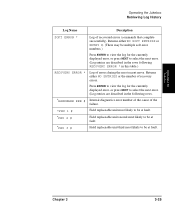
... fault. Operating the Jukebox
Operating the Jukebox Retrieving Log History
Log Name
Description
SOFT ERROR *
Log of recovery errors.
Press ENTER to view the log for the currently displayed error, or press NEXT to select the next error. (Log entries are described in the following RECOVERY ERROR * in the rows following rows.
*HARDWARE ERR # Internal diagnostics...
HP SureStore Optical Disk Jukeboxes User's Guide - C1104-90015 - Page 68
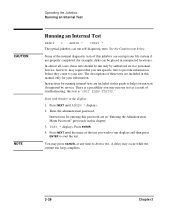
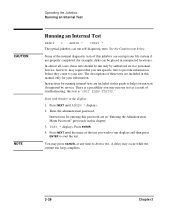
... help you may request that you wish to start the test. Enter the administration password. CAUTION NOTE
Operating the Jukebox Running an Internal Test
Running an Internal Test
READY > ADMIN * >TEST * The optical jukebox can run tests if requested by authorized service personnel.
You may occur while the current test loop completes.
3- 28...
HP SureStore Optical Disk Jukeboxes User's Guide - C1104-90015 - Page 69
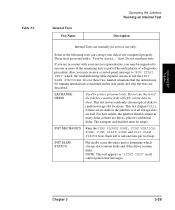
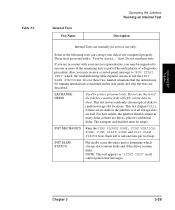
... to determine which , the troubleshooting table explains, means to run one or more of the remaining tests as part of the early phases of the following tests can corrupt your service representative, you may receive a control panel message to random storage slot locations.
HP SureStore Optical Disk Jukeboxes User's Guide - C1104-90015 - Page 75


... the HP web site at www.hp.com/isgsupport/optical/index.html and the other support services listed in this driver
For problems that may be related to your host computer system or jukebox application software, refer to that documentation for guidance.
Operating the Jukebox
Chapter 3
3-35 If a service call is necessary, gather the following information...
HP SureStore Optical Disk Jukeboxes User's Guide - C1104-90015 - Page 104
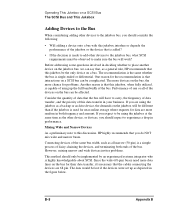
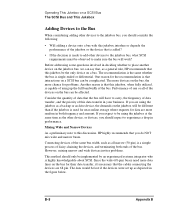
... reason is used for near-online storage where requests for the recommendation is that interactions on the jukebox bus, we can say that, as all of the devices on the bus can be different than if the jukebox is that this discussion, HP highly recommends that you are using the jukebox at the same time as...
HP SureStore Optical Disk Jukeboxes User's Guide - C1104-90015 - Page 107
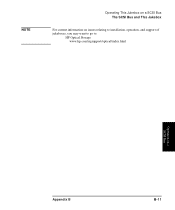
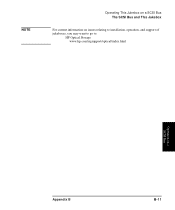
NOTE
Operating This Jukebox on a SCSI Bus The SCSI Bus and This Jukebox
For current information on issues relating to installation, operation, and support of jukeboxes, you may want to go to:
HP Optical Storage www.hp.com/isgsupport/optical/index.html
Operation on a SCSI Bus
Appendix B
B-11
HP SureStore Optical Disk Jukeboxes User's Guide - C1104-90015 - Page 127


.... Glossary
Glossary-1 Glossary
C-D
cartridge A plastic enclosure that controls the sending and receiving of SCSI commands and controls the disk transport mechanism. driver A program that supports both rewritable and write-once optical disks. This type of optical storage device is reflected from and write to a magnetic layer on the disk, and automatically determines whether to be...
Capacity Upgrade For C1104/05 Series Jukeboxes - C1159-90001 - Page 1
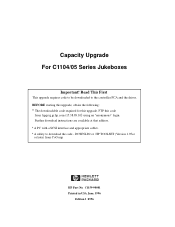
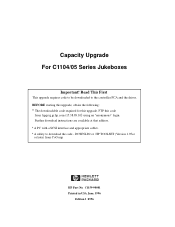
... upgrade, obtain the following:
* The downloadable code required for this code from CoComp
HP Part No. Further download instructions are available at that address. * A PC with a SCSI interface and appropriate cables. * A utility to the controller PCA and the drives. DOWNLD2 or HP TOOLSET (Version 1.95ce
or later) from hpgrsg.gr.hp.com (15.38...
Similar Questions
How To Hardware Reset Of Msa 2000
(Posted by jasokenj 10 years ago)
How To Replace A Print Head On A Deskjet 9000s
Need Directions On How To Replace A Printhead On A 9000s Wide Format Printer
Need Directions On How To Replace A Printhead On A 9000s Wide Format Printer
(Posted by sign 10 years ago)
Cannot Scan From Hp 6500 O/j 709n, Only From Computer. Error Message 8,[8,101,0)
(Posted by a1investpro 11 years ago)
I Want The Manual For The Hp20c Hand Calculator, Not An Optical Disk
(Posted by allanmaclaren 12 years ago)

