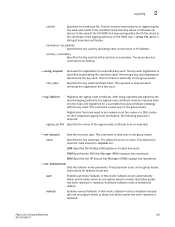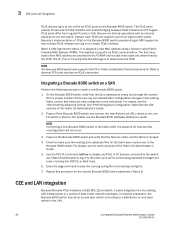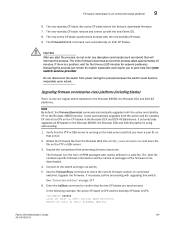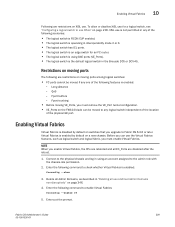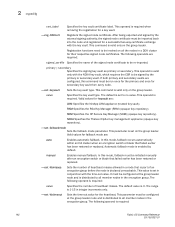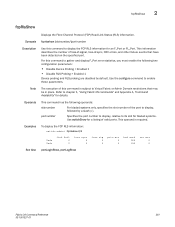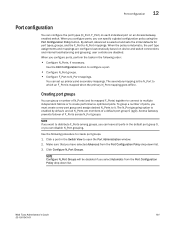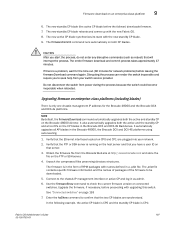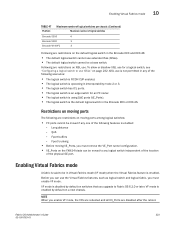HP 8/8 Support and Manuals
Get Help and Manuals for this Hewlett-Packard item

Most Recent HP 8/8 Questions
Cannot Scan From Hp 6500 O/j 709n, Only From Computer. Error Message 8,[8,101,0)
(Posted by a1investpro 11 years ago)
HP 8/8 Videos
Popular HP 8/8 Manual Pages
HP 8/8 Reviews
We have not received any reviews for HP yet.