HP AJ765A - StorageWorks RDX Removable Disk Backup System Support and Manuals
Most Recent HP AJ765A Questions
Popular HP AJ765A Manual Pages
ISS Technology Update, Volume 9 Number 1 - Page 7
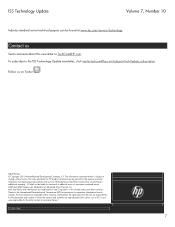
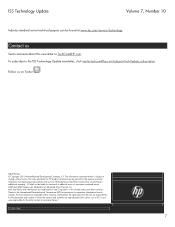
... or editorial errors or omissions contained herein. Nothing herein should be found at www.hp.com/servers/technology. All such extracts are trademarks of Intel Corporation in the express warranty statements accompanying such products and services. TC100102NL
7 To subscribe to reproduce information from its website. HP shall not be liable for HP products and services are set forth...
HP RDX Continuous Data Protection Recovery CD release notes (5697-7871, November 2008) - Page 3
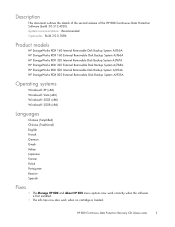
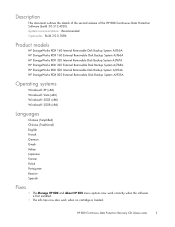
Update recommendation Recommended Supersedes Build 3.0.0.3586
Product models
HP StorageWorks RDX 160 Internal Removable Disk Backup System AJ765A HP StorageWorks RDX 160 External Removable Disk Backup System AJ766A HP StorageWorks RDX 320 Internal Removable Disk Backup System AJ767A HP StorageWorks RDX 320 External Removable Disk Backup System AJ768A HP StorageWorks RDX 500 Internal Removable Disk...
HP RDX Removable Disk Backup System Firmware 2040 and 3040 release notes (5697-8171, 28th April 2009) - Page 3


... to the device
• Improved error handling • Updates to : • Firmware revision 2040 (all external models) • Firmware revision 3040 (all internal models) Update recommendation Recommended Supersedes Firmware revision 2035 (all external models); Description
This document details how to use the HP RDX Utility to upgrade the firmware in the HP RDX Removable Disk Backup System to...
HP RDX Removable Disk Backup System Firmware 2040 and 3040 release notes (5697-8171, 28th April 2009) - Page 4
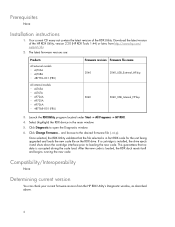
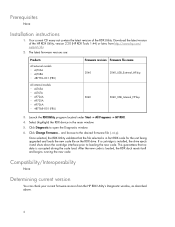
... code. Prerequisites
None
Installation instructions
1. If a cartridge is loaded, the RDX dock resets itself and begins running the new code. Click Change Firmware... Once selected, the RDX Utility validates that no data is in the main window.
5.
Compatibility/Interoperability
None
Determining current version
You can check your current firmware revision from http://www.hp.com/ support...
HP RDX Removable Disk Backup System Firmware release notes (5697-7643, 23rd July 2008) - Page 3


...Description
This document details how to upgrade the firmware in the HP RDX Removable Disk Backup System that may cause backup or restore problems to : • Firmware revision 2032 (all external models) • Firmware revision 3032 (all internal models) Update recommendation Recommended Supersedes Firmware revision 2025 (all external models); firmware revision 3025 (all internal...
HP RDX Removable Disk Backup System Firmware release notes (5697-7643, 23rd July 2008) - Page 4


... process. To fix this problem, obtain the latest HP RDX Removable Disk Backup System firmware and upgrade using the HP RDX utility, as the Administrator or have administrator privileges to install the HP RDX utility.
1. The latest firmware versions are:
Table 1 Firmware versions
Products
Firmware revision
Firmware file name
All external models • AJ766A •...
HP RDX Utility 2.20 (HP RDX Tools 1.44) release notes (5697-8169, 28th April 2009) - Page 3
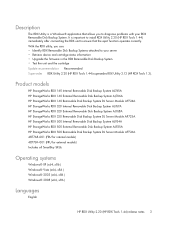
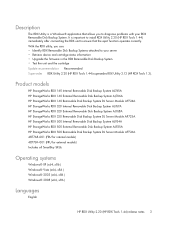
... Disk Backup Systems attached to diagnose problems with your server • Retrieve device and cartridge status information • Upgrade the firmware in the RDX Removable Disk Backup System • Test the unit and the cartridge Update recommendation Recommended Supersedes RDX Utility 2.20 (HP RDX Tools 1.44) supersedes RDX Utility 2.12 (HP RDX Tools 1.3). With the RDX...
HP StorageWorks RDX Removable Disk Backup System Firmware xx35 release notes (5697-7941, December 2008) - Page 3


...Description
This document details how to use the HP RDX Utility to upgrade the firmware in the HP RDX Removable Disk Backup System to: • Firmware revision 2035 (all external models) • Firmware revision 3035 (all internal models) Update recommendation Recommended Supersedes Firmware revision 2032 (all external models); firmware revision 3032 (all SmartBuy SKUs
Operating...
HP StorageWorks RDX Removable Disk Backup System Firmware xx35 release notes (5697-7941, December 2008) - Page 4


Installation instructions
1. The latest firmware versions are:
Products
Firmware revision
Firmware file name
All external models • AJ766A • AJ768A • 487769-001 (FRU)
2035
external_hp_2035.bip
All internal models • AJ765A • AJ767A • 487768-001 (FRU)
3035
internal_hp_3035.bip
3. Click Change Firmware... and browse to install the HP ...
HP StorageWorks RDX Utility release notes (5697-7942, December 2008) - Page 3


... important to install this utility immediately after connecting the RDX unit to diagnose problems with your server • Retrieve device and cartridge status information • Upgrade the firmware in the RDX Removable Disk Backup System • Test the unit and the cartridge
Product models
HP StorageWorks RDX 160 Internal Removable Disk Backup System AJ765A HP StorageWorks...
HP StorageWorks RDX Removable Disk Backup System User Guide (484933-001, June 2008) - Page 7


... guide
This guide provides information about:
• Installing the HP StorageWorks RDX Removable Disk Backup System • Using the HP StorageWorks RDX Removable Disk Backup System • Troubleshooting the HP StorageWorks RDX Removable Disk Backup System
Intended audience
This guide is intended for an overview of the HP Business Support Center website:
http://www.hp.com/support/manuals...
HP StorageWorks RDX Removable Disk Backup System User Guide (484933-001, June 2008) - Page 8


...: • Product model names and numbers • Technical support registration number (if applicable) • Product serial numbers • Error messages • Operating system type and revision level • Detailed questions
Product warranties
For information about HP StorageWorks product warranties, see the warranty information website: http://www.hp.com/go /e-updates
After registering...
HP StorageWorks RDX Removable Disk Backup System User Guide (484933-001, June 2008) - Page 28
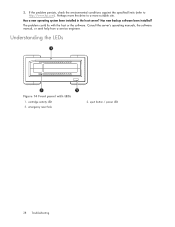
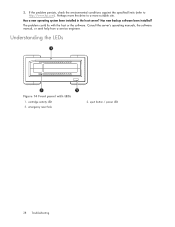
...'s operating manuals, the software manual, or seek help from a service engineer. Understanding the LEDs
Figure 14 Front panel with the host or the software. Has new backup software been installed? eject button / power LED
28 Troubleshooting Has a new operating system been installed in the host server? emergency reset hole
2.
cartridge activity LED 3.
2. If the problem persists...
HP StorageWorks RDX Removable Disk Backup System User Guide (484933-001, June 2008) - Page 31


...Firmware download fails with Windows Server 2003
If the firmware download... hole at least Service Pack 1 installed. You should be... See also "USB Configuration Guide" on My Computer. • Select...restart the server. Replace the cartridge if the error persists. Insert a...set to reset the RDX Removable Disk Backup System. Write Error
If the backup application reports a write error...
HP StorageWorks RDX Removable Disk Backup System User Guide (484933-001, June 2008) - Page 38
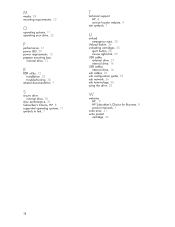
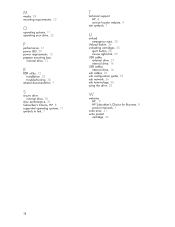
... installation, 23 troubleshooting, 30
related documentation, 7
S
secure drive internal drive, 18
slow performance, 31 Subscriber's Choice, HP, 8 supported operating systems, 11 symbols in text, 7
T
technical support HP, 8 service ...guration guide, 35 usb network, 36 usb terminology, 35 using the drive, 23
W
websites HP , 9 HP Subscriber's Choice for Business, 8 product manuals, 7
write error, 31 ...
HP AJ765A Reviews
Do you have an experience with the HP AJ765A that you would like to share?
Earn 750 points for your review!
We have not received any reviews for HP yet.
Earn 750 points for your review!

