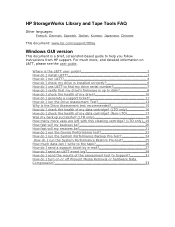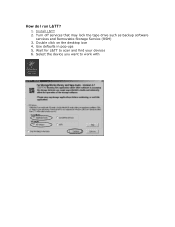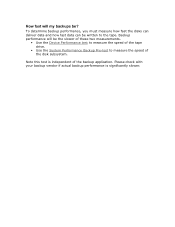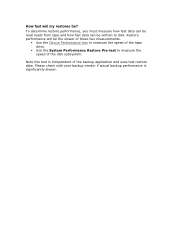HP 20C Support Question
Find answers below for this question about HP 20C - Optical Disk Jukebox.Need a HP 20C manual? We have 1 online manual for this item!
Question posted by allanmaclaren on June 27th, 2011
I Want The Manual For The Hp20c Hand Calculator, Not An Optical Disk
The person who posted this question about this HP product did not include a detailed explanation. Please use the "Request More Information" button to the right if more details would help you to answer this question.
Current Answers
Related HP 20C Manual Pages
Similar Questions
Ssl Certificate Upload Issue...pls Help Me With Procedure Or Related Manuals
(Posted by subalakshmi3095 1 year ago)
Lost My Install Disk To My Printer
lost my install disk to my hp photosmart d110 went to hp site to down load off their site but a prom...
lost my install disk to my hp photosmart d110 went to hp site to down load off their site but a prom...
(Posted by pizzyp44 9 years ago)
P2000 Ownership Of The Virtual Disk Cannot Be Changed Because A Volume In That
virtual disk is associated with another virtual disk
virtual disk is associated with another virtual disk
(Posted by fuck0ff2threem 10 years ago)
Automatic Fail Over In Left Hand Hp P4300 Storages?
I configured HP P4300 Storages. Fail over can be done manually but not automatically? So what are th...
I configured HP P4300 Storages. Fail over can be done manually but not automatically? So what are th...
(Posted by jayakrishnavallepu4 11 years ago)