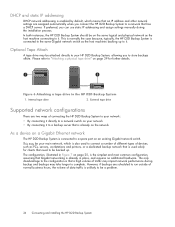HP D2D110 Support Question
Find answers below for this question about HP D2D110.Need a HP D2D110 manual? We have 4 online manuals for this item!
Question posted by pizzyp44 on November 3rd, 2014
Lost My Install Disk To My Printer
lost my install disk to my hp photosmart d110 went to hp site to down load off their site but a prompt told me i had to download frame 3.5 but frame says there am error what can i do
Current Answers
Answer #1: Posted by TommyKervz on November 3rd, 2014 9:09 PM
Download the the drivers/software below
https://support.hp.com/us-en/drivers/hp-photosmart-e-all-in-one-printer-series---d1/model/4023245;
Related HP D2D110 Manual Pages
Similar Questions
Connection From Hp Laptop To Wireless Printer
On the devices and printers screen in the control panel, it says "the computer needs troubleshooting...
On the devices and printers screen in the control panel, it says "the computer needs troubleshooting...
(Posted by dfloods 9 years ago)
Replacing Printheads On A 9000s Wide Format Printer
Need Instructions On How To Replace The Print Head On A 9000s (64'' Wide) Large Format Printer. This...
Need Instructions On How To Replace The Print Head On A 9000s (64'' Wide) Large Format Printer. This...
(Posted by sign 10 years ago)