HP StorageWorks P2000 Support Question
Find answers below for this question about HP StorageWorks P2000 - G3 MSA Array Systems.Need a HP StorageWorks P2000 manual? We have 18 online manuals for this item!
Question posted by jasokenj on April 27th, 2014
How To Hardware Reset Of Msa 2000
The person who posted this question about this HP product did not include a detailed explanation. Please use the "Request More Information" button to the right if more details would help you to answer this question.
Current Answers
There are currently no answers that have been posted for this question.
Be the first to post an answer! Remember that you can earn up to 1,100 points for every answer you submit. The better the quality of your answer, the better chance it has to be accepted.
Be the first to post an answer! Remember that you can earn up to 1,100 points for every answer you submit. The better the quality of your answer, the better chance it has to be accepted.
Related HP StorageWorks P2000 Manual Pages
HP StorageWorks P2000 G3 MSA System CLI Reference Guide (500912-003, February 2010) - Page 115


... sequential read streams. However, increasing read-ahead size will likely decrease random read -ahead size
You can increase storage device speed during sequential reads. • Write-back caching does not wait for most users in random order. Cache... Kbyte. • For random optimization, the cache block size is complete.
HP StorageWorks P2000 G3 MSA System CLI Reference Guide 115
HP StorageWorks P2000 G3 MSA System CLI Reference Guide (500912-003, February 2010) - Page 253


... it will be presented as a storage device to access mapped
volumes through any controller host port. A globally unique 64-bit number that identifies a node process or node port. volume
A portion of the capacity of snapshot functionality. WWN
World Wide Name. WWNN
World Wide Node Name. HP StorageWorks P2000 G3 MSA System CLI Reference Guide 253 If the...
HP StorageWorks P2000 G3 MSA System CLI Reference Guide (500912-003, February 2010) - Page 255


...user 231 array
See system audience 9
B
base 10 24 base 2 24 base for storage-space ...systems 27 scheduled task 26 service utilities 26 snapshot 25 system configuration and utilities 26 volume copy 25 volume, host, and mapping 25
CompactFlash card status show 159
CompactFlash failure trigger
enable/disable 109, 112
show setting 156 configuration
show system 164
HP StorageWorks P2000 G3 MSA System...
HP StorageWorks P2000 G3 MSA System SMU Reference Guide (500911-003, February 2010) - Page 3


...provisioning a new storage system 17 Browser ...hardware providers 30 About RAID levels 30 About size representations 32
Related topics 32 About the system date and time 33
Related topics 33 About storage-space color codes 33 About Configuration View icons 34 About vdisk reconstruction 34 About data protection in a single-controller storage system 35
HP StorageWorks P2000 G3 MSA System...
HP StorageWorks P2000 G3 MSA System SMU Reference Guide (500911-003, February 2010) - Page 5


... mappings 64 Unmapping volumes 65 Expanding a volume 65 Creating multiple snapshots 66 Creating a snapshot 66 Deleting a snapshot 67 Resetting a snapshot 67 Creating a volume copy 68 Aborting a volume copy 69 Rolling back a volume 69 Creating a snap...from quarantine 82 Expanding a snap pool 82 Checking links to a remote system 83
HP StorageWorks P2000 G3 MSA System SMU Reference Guide 5
HP StorageWorks P2000 G3 MSA System SMU Reference Guide (500911-003, February 2010) - Page 33


... time zone offset. • If a time server can set the date and time manually or configure the system to use of mixed disk sizes
HP StorageWorks P2000 G3 MSA System SMU Reference Guide 33
You can provide local time rather than UTC, configure the storage devices to be obtained from a network-attached server.
daylight savings time.
About the...
HP StorageWorks P2000 G3 MSA System SMU Reference Guide (500911-003, February 2010) - Page 43
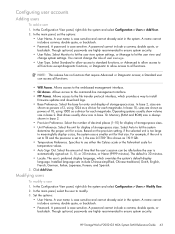
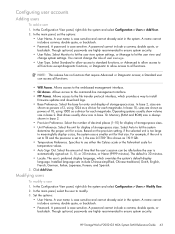
...a size.
Select the base for display of storage-space sizes. Memory (RAM and ROM) size...system security. A user name is case sensitive and cannot already exist in base 2. A password cannot include a comma, double quote, or backslash. Though optional, passwords are shown as powers of time that require Advanced or Diagnostic access;
HP StorageWorks P2000 G3 MSA System...
HP StorageWorks P2000 G3 MSA System SMU Reference Guide (500911-003, February 2010) - Page 123


...Configuring SNMP event notification in the storage system; see Configuring SNMP notification on page 41. See their documentation for information about loading MIBs, configuring events, and viewing and setting group objects. see Changing management interface settings on page 41.
2. MSA2000traps MIB Revision
HP StorageWorks P2000 G3 MSA System SMU Reference Guide 123 Copyright (c) 2005...
HP StorageWorks MSA System racking instructions (494159-003, February 2010) - Page 1
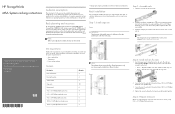
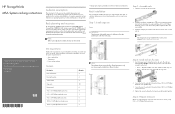
..., and troubleshoots servers and storage systems. HP assumes that came with the middle cage nut. •...side on the front and rear rail brackets. your device may be installed in each rail to indicate their... nuts.
2.
Rack planning and resources
HP StorageWorks 2000 Modular Smart Array (MSA2000) and HP StorageWorks P2000 G3 MSA Systems support the HP 10000 series of each rail...
HP StorageWorks P2000 G3 MSA System Cable Configuration Guide (590334-003, February 2010) - Page 3
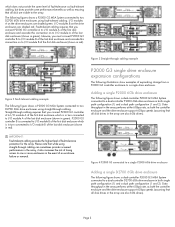
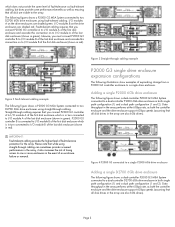
...storage from a P2000 G3 controller enclosure to a dual-controller P2000 6Gb drive enclosure in red).
Figure 3 Straight-through cabling. Adding a single P2000 6Gb drive enclosure
The following figure shows a dual-controller P2000 G3 MSA System connected to a single drive enclosure. Figure 4 P2000 G3...(shown in the array are also 6Gb drives). Data throughput in the array performs at the ...
HP StorageWorks P2000 G3 MSA System Installation Instructions (590335-003, February 2010) - Page 1


... servers and storage systems. HP assumes that came with the product.
User documents are included in products and hazardous energy levels.
Updated rack information can be downloaded at : http://www.hp.com/ products/racks.
D2700 6Gb I /O module
Mini-SAS to install the components in the array configuration. HP StorageWorks P2000 G3 MSA System Installation Instructions...
HP StorageWorks P2000 G3 MSA System Installation Instructions (590335-003, February 2010) - Page 2


... as for connecting to mini-SAS cables. MSA2000 3.5" 12-drive enclosure cable connections
P2000 G3 array enclosure connected to one (1) mini-SAS to four direct connect server connections, two per controller. One server/single path requires one (1) Fibre Channel cable. 2. P2000 G3 MSA System Fibre Channel and iSCSI controller ports can be shared among a maximum of 64...
HP StorageWorks P2000 G3 MSA System Installation Instructions (590335-003, February 2010) - Page 3


...Ethernet cables connected to the HP StorageWorks P2000 G3 MSA System user guide, HP StorageWorks P2000 G3 MSA System reference guide, and HP StorageWorks P2000 G3 MSA System cable configuration guide for replication.
See the user guide for replication. Note that all drives can be recognized by the array controller.
3. If needed , power on the array controller using the power switch on...
HP StorageWorks P2000 G3 MSA System MPIO DSM Installation Guide (590337-003, February 2010) - Page 5


... G1 and G2 storage systems and add support for HP StorageWorks P2000 G3. These versions continue to provide failover protection through the use of MPIO DSM host software, since the major difference between these variations will be installed side-by the same document, you might find occasional differences between the server and the storage device. See "Windows...
HP StorageWorks P2000 G3 MSA System FC User Guide (590336-003, February 2010) - Page 24


...length (see Figure 5 on page 28). support up to optimize the configuration for storage/expansion, or 149 disk drives (including controller enclosure disks). Fault tolerance and performance ...firmware, see the HP StorageWorks 70 Modular Smart Array Enclosure User Guide located on page 28).
or be attached to a P2000 G3 MSA System FC LFF or P2000 G3 MSA System FC SFF controller enclosure ...
HP StorageWorks P2000 G3 MSA System FC User Guide (590336-003, February 2010) - Page 25


...P2000 G3 MSA System cable requirements
Figure 1 (below provides SAS cable requirements for connection combinations between MSA controller and expansion modules. Components are allowed in any configuration is 2m. • When expanding storage...HP StorageWorks P2000 G3 MSA System FC User Guide 25 Additional cable requirements for P2000 G3 MSA System components. Figure 1 P2000 G3 MSA System ...
HP StorageWorks P2000 G3 MSA System FC User Guide (590336-003, February 2010) - Page 36


.... Insert the P2000 G3 Software Support/Documentation CD into the computer's CD drive. c. Press the power switches at the back of each drive enclosure to "HP StorageWorks MSA Storage."
2. Obtaining IP values
Three methods for instructions and usage.
3. Complete the installation. To power off the system:
1. Stop all I/O from hosts to identify the device through SNMP...
HP StorageWorks P2000 G3 MSA System FC User Guide (590336-003, February 2010) - Page 59


... - Blinking green - HP StorageWorks P2000 G3 MSA System FC User Guide 59 This Fault/UID state can indicate that the disk is 1-Gbps1 Blink - See the Clearing disk metadata topic in the reference guide or SMU online help. Green - link speed is a leftover. Blinking white -
Controller module is up . 2,4G LED illuminates - Hardware-controlled powerup or...
HP StorageWorks P2000 G3 MSA System FC/iSCSI User Guide (590367-001, February 2010) - Page 25
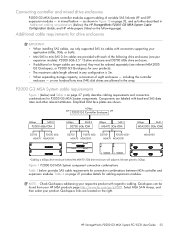
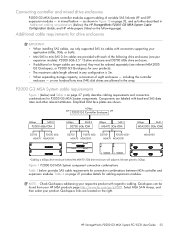
... Table 4 on the right. the HP StorageWorks P2000 G3 MSA System Cable Configuration Guide; NOTE: Check Quickspecs addressing your products). • The maximum cable length allowed in mixed fashion -
Quickspecs links are required, they must be found from your product.
in any configuration is 2m. • When expanding storage capacity, a maximum of variable SAS link-rate...
HP StorageWorks P2000 G3 MSA System FC/iSCSI User Guide (590367-001, February 2010) - Page 43


...Select MSA SAN Arrays, select your HP MSA products page at http://www.hp.com/go/p2000. HP StorageWorks P2000 G3 MSA System FC/iSCSI User Guide 43 It employs a mini-USB Type B form factor, and requires a new cable and additional support so that shipped with your product.
Locate the P2000 G3 Software Support/Documentation CD included with your P2000 G3 MSA System storage device.
2. Use...
Similar Questions
What Is The Cpu Of Hp Msa P2000 G3 Modular Smart Array Systems
(Posted by Leikace 9 years ago)
How To Configure Ip Address In Msa 2000 Storage
(Posted by TTCquyen8 9 years ago)
How To Reset Msa P2000 To Its Default Settings
(Posted by vakMARI 10 years ago)
I Need Drive For Hp 2000 G3 For Win2003 X64 For Hp P2000 G3 Fc\scsienclosure Dev
I need drive for hp 2000 G3 for win2003 x64 for hp p2000 g3 fc\scsienclosure device?
I need drive for hp 2000 G3 for win2003 x64 for hp p2000 g3 fc\scsienclosure device?
(Posted by MUNEEB 12 years ago)

