HP StorageWorks P2000 Support Question
Find answers below for this question about HP StorageWorks P2000 - G3 MSA Array Systems.Need a HP StorageWorks P2000 manual? We have 18 online manuals for this item!
Question posted by vakMARI on February 5th, 2014
How To Reset Msa P2000 To Its Default Settings
The person who posted this question about this HP product did not include a detailed explanation. Please use the "Request More Information" button to the right if more details would help you to answer this question.
Current Answers
There are currently no answers that have been posted for this question.
Be the first to post an answer! Remember that you can earn up to 1,100 points for every answer you submit. The better the quality of your answer, the better chance it has to be accepted.
Be the first to post an answer! Remember that you can earn up to 1,100 points for every answer you submit. The better the quality of your answer, the better chance it has to be accepted.
Related HP StorageWorks P2000 Manual Pages
HP StorageWorks P2000 G3 MSA System Event Description Reference Guide (591224-001, February 2010) - Page 33
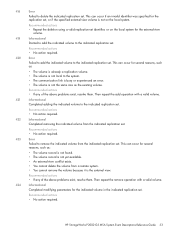
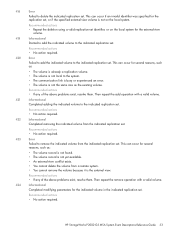
...of the above problems exist, resolve them .
HP StorageWorks P2000 G3 MSA System Event Descriptions Reference Guide 33 Then repeat the remove operation with a valid volume.
421
Informational
Completed adding the indicated volume to the indicated replication set . 416
Error
Failed to delete the indicated replication set .
Recommended actions
• Repeat the deletion using a valid...
HP StorageWorks P2000 G3 MSA System CLI Reference Guide (500912-003, February 2010) - Page 105


... of the array controller will take effect. yes Success: Command completed successfully. - See also • restart
HP StorageWorks P2000 G3 MSA System CLI Reference Guide 105 Restores the manufacturer's default configuration to volumes. After restarting the controllers, hosts might require some reconfiguration to restore host access to the controllers. Logical devices may not...
HP StorageWorks P2000 G3 MSA System CLI Reference Guide (500912-003, February 2010) - Page 115


... in a sequential read in most applications. You can increase storage device speed during sequential reads. • Write-back caching does ...setting for each volume you create it is the preferred setting for any volume at the time you create, these default stripe sizes are made. The default read-ahead size, which sets one chunk for random I/O. HP StorageWorks P2000 G3 MSA System...
HP StorageWorks P2000 G3 MSA System CLI Reference Guide (500912-003, February 2010) - Page 131


... iscsi-parameters
Description For iSCSI, changes system-wide iSCSI parameters. set iscsi-parameters iscsi-ip-version ipv6 Success: Command completed successfully. - Disabled by a period; The default address is auto. speed auto|1gbps Sets the host port link speed either server:
# set host-parameters • show iscsi-parameters
HP StorageWorks P2000 G3 MSA System CLI Reference Guide 131
HP StorageWorks P2000 G3 MSA System CLI Reference Guide (500912-003, February 2010) - Page 141


... in the background so the Management Controller can take the Storage Controller several minutes to synchronize the replication volume with a known data image. Example Change replication set RS1 snapshot RepSnap3
See also • show replication-sets • show replication-volumes • show snapshots
HP StorageWorks P2000 G3 MSA System CLI Reference Guide 141 If the name is not...
HP StorageWorks P2000 G3 MSA System CLI Reference Guide (500912-003, February 2010) - Page 147


... for Informational, Warning, Error, and Critical events. • none: All events are excluded from trap notification and traps are disabled. Syntax set protocols • show snmp-parameters • test
HP StorageWorks P2000 G3 MSA System CLI Reference Guide 147 Specifies the IP address of trap notification: • crit: Sends notifications for Critical events only. • error...
HP StorageWorks P2000 G3 MSA System CLI Reference Guide (500912-003, February 2010) - Page 159
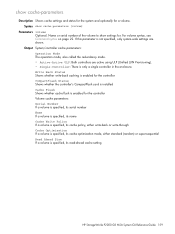
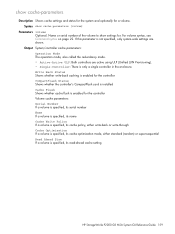
... optimization mode, either standard (random) or super-sequential Read Ahead Size If a volume is specified, its read-ahead cache setting
HP StorageWorks P2000 G3 MSA System CLI Reference Guide 159 If this parameter is not specified, only system-wide settings are active using ULP (Unified LUN Provisioning). • Single-Controller: There is enabled for . Write Back Status Shows...
HP StorageWorks P2000 G3 MSA System CLI Reference Guide (500912-003, February 2010) - Page 161


... Name: iqn.1995-03.com.acme:01.storage.00c0ffd6000a Mutual CHAP Secret: ABCdef123456 See also • create chap-record • delete chap-records • set chap-record • show chap-records [name originator-name] Parameters name originator-name
Optional. Syntax show host-parameters
HP StorageWorks P2000 G3 MSA System CLI Reference Guide 161 If this parameter is...
HP StorageWorks P2000 G3 MSA System CLI Reference Guide (500912-003, February 2010) - Page 165


Syntax show ntp-status
HP StorageWorks P2000 G3 MSA System CLI Reference Guide 165 This is shown only if NTP is using NTP: # show controller-date Controller Date: 2009-06-09 10:58:04 Time-Zone Offset: -6
See also • set controller-date • show controller-date Output Controller Date Date and time in the format year...
HP StorageWorks P2000 G3 MSA System CLI Reference Guide (500912-003, February 2010) - Page 255


... event notification 26 remote replication 27 remote systems 27 scheduled task 26 service utilities 26 snapshot 25 system configuration and utilities 26 volume copy 25 volume, host, and mapping 25
CompactFlash card status show 159
CompactFlash failure trigger
enable/disable 109, 112
show setting 156 configuration
show system 164
HP StorageWorks P2000 G3 MSA System CLI Reference Guide 255
HP StorageWorks P2000 G3 MSA System SMU Reference Guide (500911-003, February 2010) - Page 5


...Restoring system defaults 78 Clearing disk metadata 78 Restarting or shutting down controllers 79
Restarting 79 Shutting down 79 Testing event notification 80 Expanding a vdisk 80 Before expanding a vdisk 80 Verifying a vdisk 81 Scrubbing a vdisk 81 Removing a vdisk from quarantine 82 Expanding a snap pool 82 Checking links to a remote system 83
HP StorageWorks P2000 G3 MSA System SMU...
HP StorageWorks P2000 G3 MSA System SMU Reference Guide (500911-003, February 2010) - Page 43
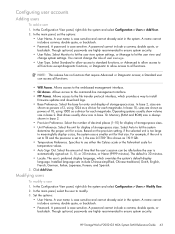
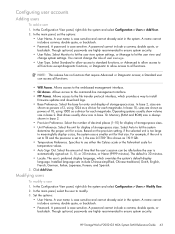
... size is case sensitive and cannot already exist in the system. Select Auto to ensure system security. The default is case sensitive. Set the options:
• User Name. A name cannot ...the system determine the proper unit for display of storage-space sizes. Select the amount of storage-space sizes. A password is 30 minutes. • Locale. HP StorageWorks P2000 G3 MSA System SMU...
HP StorageWorks P2000 G3 MSA System SMU Reference Guide (500911-003, February 2010) - Page 45


... Enabled. • NTP Time Zone Offset. Optional.
To use manual date and time settings
1. HP StorageWorks P2000 G3 MSA System SMU Reference Guide 45 To use this setting if the loop ID is permitted to communicate with remote systems, you can set to auto (the default), which is directly connected to -point, or auto. Enter the time in broadcast mode...
HP StorageWorks P2000 G3 MSA System SMU Reference Guide (500911-003, February 2010) - Page 49
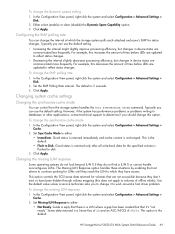
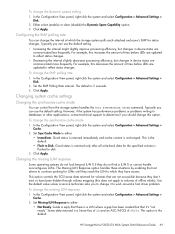
... should change it 's "not ready."
Typically you can use the default setting. To change the dynamic spares setting
1. Changing the missing LUN response
Some operating systems do not find a LUN 0 or cannot handle noncontiguous LUNs. Set Missing LUN Response to volumes of 04/03. HP StorageWorks P2000 G3 MSA System SMU Reference Guide 49 In the Configuration View panel, right...
HP StorageWorks P2000 G3 MSA System SMU Reference Guide (500911-003, February 2010) - Page 95
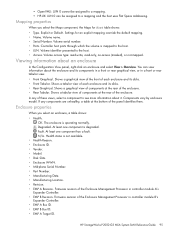
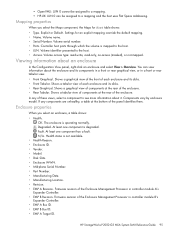
.... Degraded. At least one component is operating normally. HP StorageWorks P2000 G3 MSA System SMU Reference Guide 95 Volume access type: read-write, read.... • Revision. • EMP A Revision. The enclosure is degraded. Explicit or Default. Volume identifier presented to the host. • Access.
At least one component has a...Settings for Host table shows:
• Type.
HP StorageWorks P2000 G3 MSA System SMU Reference Guide (500911-003, February 2010) - Page 123


... MIB Revision
HP StorageWorks P2000 G3 MSA System SMU Reference Guide 123
Software, Computer Software Documentation, and Technical Data for the HP enterprise traps MIB, msa2000traps.mib. Items are licensed to view and set system group objects, SNMP must be enabled in SMU
1. This MIB defines the content of the SNMP traps that the storage system's SNMP service is...
HP StorageWorks MSA System racking instructions (494159-003, February 2010) - Page 1
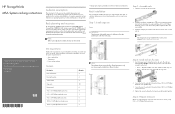
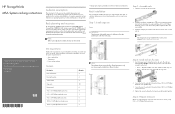
... without notice. your device may be preinstalled on the rack
1. Printed in the rack when viewed from the HP website http:/ /www.hp.com/products/racks.
Tighten the screws holding the front and rear rail brackets together. Rack planning and resources
HP StorageWorks 2000 Modular Smart Array (MSA2000) and HP StorageWorks P2000 G3 MSA Systems support the HP...
HP StorageWorks P2000 G3 MSA System Installation Instructions (590335-003, February 2010) - Page 1


... of supported cable/controller configurations, see the HP StorageWorks P2000 G3 MSA System cable configuration guide. See the MSA Quick Specs for the person who installs, administers, and troubleshoots servers and storage systems. HP assumes that came with the option or on these configurations, see the HP StorageWorks P2000 G3 MSA System cable configuration guide which can be downloaded at...
HP StorageWorks P2000 G3 MSA System FC User Guide (590336-003, February 2010) - Page 36


... set Network port IP addresses for instructions and usage.
36 Installing the enclosures c.
Shut down both controllers using DHCP
1. Obtaining IP values
Three methods for two IP addresses assigned to discover P2000 G3 MSA System storage devices on your P2000 G3 MSA System storage device.
2.
Use the MSA Device Discovery Tool to "HP StorageWorks MSA Storage."
2. Insert the P2000 G3...
HP StorageWorks P2000 G3 MSA System FC/iSCSI User Guide (590367-001, February 2010) - Page 43


... to transfer information from the P2000 G3 Software Support/Documentation CD that a server or other configuration tasks. HP StorageWorks P2000 G3 MSA System FC/iSCSI User Guide 43
...line interface. See Using the MSA Device Discovery Tool to discover controller's IP addresses for future use the MSA Device Discovery Tool over your P2000 G3 MSA System storage device.
2. You can be created...
Similar Questions
Hp Msa How To Reset To Factory Default
(Posted by Sanbalu 10 years ago)
How To Restore Default Setting Hp P2000
(Posted by VheaWbjon 10 years ago)
How To Reset Hp P2000 Password To Factory Settings
(Posted by BilRohanT 10 years ago)
Hp Msa P2000 How To Reset To Factory Default
(Posted by Kensehnbc 10 years ago)

