HP StorageWorks P2000 Support Question
Find answers below for this question about HP StorageWorks P2000 - G3 MSA Array Systems.Need a HP StorageWorks P2000 manual? We have 18 online manuals for this item!
Question posted by Sanbalu on March 3rd, 2014
Hp Msa How To Reset To Factory Default
The person who posted this question about this HP product did not include a detailed explanation. Please use the "Request More Information" button to the right if more details would help you to answer this question.
Current Answers
There are currently no answers that have been posted for this question.
Be the first to post an answer! Remember that you can earn up to 1,100 points for every answer you submit. The better the quality of your answer, the better chance it has to be accepted.
Be the first to post an answer! Remember that you can earn up to 1,100 points for every answer you submit. The better the quality of your answer, the better chance it has to be accepted.
Related HP StorageWorks P2000 Manual Pages
HP StorageWorks P2000 G3 MSA System Event Description Reference Guide (591224-001, February 2010) - Page 7


... the default loop ID take effect.
37
Informational
Vdisk reconstruction has started. When complete, event 18 is missing and was not intentionally removed, contact technical support. When the problem is fixed, event 47 is 41-104° F
(5-40° C). • Check for the indicated vdisk.
Recommended actions • No action required.
HP StorageWorks P2000 G3 MSA System...
HP StorageWorks P2000 G3 MSA System CLI Reference Guide (500912-003, February 2010) - Page 115


...cache block size setting. You can increase storage device speed during sequential reads. • ...optimization mode for any volume at the time you create, these default stripe sizes are made. The controllers treat non-RAID and RAID... back-to disk before signaling the host
that is complete. HP StorageWorks P2000 G3 MSA System CLI Reference Guide 115 Since the cache block size works in...
HP StorageWorks P2000 G3 MSA System CLI Reference Guide (500912-003, February 2010) - Page 253


... not needed , the volume's disks must be presented as a storage device to create volume copies is also called orphan data. The number ...World Wide Name.
A globally unique 64-bit number that identifies a node port. WWPN
World Wide Port Name.
HP StorageWorks P2000 G3 MSA System CLI Reference Guide 253 If the data is needed it will be cleared, in a volume. vdisk
A "virtual"...
HP StorageWorks P2000 G3 MSA System SMU Reference Guide (500911-003, February 2010) - Page 37


... 255.255.255.0. • The gateway IP address is case sensitive. HP StorageWorks P2000 G3 MSA System SMU Reference Guide 37
Step 2: Changing default passwords
The system provides the default users manage and monitor. Though optional, passwords are given the option to start the Provisioning Wizard to provision storage.
Click Next to DHCP. 2. To use DHCP.
You can cause management...
HP StorageWorks P2000 G3 MSA System SMU Reference Guide (500911-003, February 2010) - Page 47


... ports
1. Click Apply. In DHCP mode, network port IP address, subnet mask, and gateway values are
displayed. 4.
In the Configuration View panel, right-click the system and select Configuration > System Settings > System Information.
2. Sign out and try to manual. 4.
HP StorageWorks P2000 G3 MSA System SMU Reference Guide 47
HP StorageWorks P2000 G3 MSA System SMU Reference Guide (500911-003, February 2010) - Page 123


... P2000 G3 MSA Systems generate. See their documentation for information about loading MIBs, configuring events, and viewing and setting group objects. Copyright (c) 2008 Hewlett-Packard Development Company, L.P. -- Copyright (c) 2005-2008 Dot Hill Systems Corp. -- use or copying. Government under vendor's standard commercial -- MSA2000traps MIB Revision
HP StorageWorks P2000 G3 MSA System...
HP StorageWorks P2000 G3 MSA System Installation Instructions (590335-003, February 2010) - Page 2


...
MSA2000 3Gb 3.5" 12-drive I /O module requires one (1) mini-SAS to mini-SAS cable.
2. Connecting a P2000 G3 single-controller array enclosure to a P2000 G3 3.5" 12-drive enclosure with the P2000 G3. P2000 G3 MSA System Fibre Channel and iSCSI controller ports can access (preferably on each Ethernet cable to a network that your
management host can both be supported with a single...
HP StorageWorks P2000 G3 MSA System MPIO DSM Installation Guide (590337-003, February 2010) - Page 5


... differences between G3 systems and previous systems.
Upgrading From Windows Server 2003 to this version of software.
• If you see on your array is the MSA2012i Modular Smart Array (iSCSI), the required MPIO DSM is included in the Microsoft iSCSI Software Initiator. In some cases, earlier software version updates also included support for HP StorageWorks P2000 G3. While...
HP StorageWorks P2000 G3 MSA System FC User Guide (590336-003, February 2010) - Page 15


1 Overview
The HP P2000 G3 MSA System FC is a high-performance storage solution that combines outstanding performance with high reliability, availability, flexibility, and manageability. Features and benefits
Product features and supported options are located on the right. Select MSA SAN Arrays, and then select your HP MSA products page at http://www.hp.com/go/p2000. Quickspecs can be found ...
HP StorageWorks P2000 G3 MSA System FC User Guide (590336-003, February 2010) - Page 24


... 6Gbps internal disk drive and expander link speeds, can be attached to a P2000 G3 MSA System FC LFF or P2000 G3 MSA System FC SFF controller enclosure using supported mini-SAS to a 6Gbps rated controller enclosure, data throughput occurs at http://hp.com/support/manuals. Select MSA SAN Arrays, and then select your product, or at the drive enclosure's 3Gbps data...
HP StorageWorks P2000 G3 MSA System FC User Guide (590336-003, February 2010) - Page 25


... are labeled with regard to 3Gbps. Select MSA SAN Arrays, and then select your HP MSA products page http://www.hp.com/go/p2000. Quickspecs links are allowed in any configuration is 2m. • When expanding storage capacity, a maximum of variable SAS link-rate LFF and SFF expansion modules - the HP StorageWorks P2000 G3 MSA System Cable Configuration Guide; or one per
expansion...
HP StorageWorks P2000 G3 MSA System FC User Guide (590336-003, February 2010) - Page 36


... installation. If you do not have a DHCP server, you will need to discover P2000 G3 MSA System storage devices on Windows or Linux platforms.
• For help and HP StorageWorks P2000 G3 MSA System SMU Reference Guide. From the dialog's Tools tab, select MSA Device Discovery Tool. c. The MSA Device Discovery Tool provides the optimal approach for setting Network Port IP addresses on the...
HP StorageWorks P2000 G3 MSA System FC User Guide (590336-003, February 2010) - Page 37


... Subnet Mask: 255.255.255.0 • Gateway IP Address: 10.0.0.1 If the default IP addresses are set, you must set the IP address for each network port using the command-line interface (CLI) embedded in the steps below .
HP StorageWorks P2000 G3 MSA System FC User Guide 37 Network ports on controller module A and controller module B are...
HP StorageWorks P2000 G3 MSA System FC User Guide (590336-003, February 2010) - Page 41


... P2000 G3 MSA System FC LFF/P2000 G3 MSA System FC SFF arrays must meet the following requirements:
• Depending on your system configuration, data host operating systems may be required. TIP: See the HP StorageWorks P2000 G3 and MSA2000 Family VDS and VSS Hardware Providers Installation Guide and HP StorageWorks P2000 G3 and MSA2000 Family MPIO DSM Installation Guide to aid in any storage...
HP StorageWorks P2000 G3 MSA System FC/iSCSI User Guide (590367-001, February 2010) - Page 15
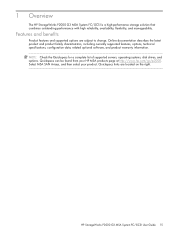
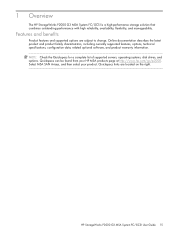
...HP StorageWorks P2000 G3 MSA System FC/iSCSI User Guide 15 Quickspecs can be found from your product. NOTE: Check the Quickspecs for a complete list of supported servers, operating systems, disk drives, and options. Select MSA SAN Arrays, and then select your HP MSA products page at http://www.hp.com/go/p2000...The HP StorageWorks P2000 G3 MSA System FC/iSCSI is a high-performance storage ...
HP StorageWorks P2000 G3 MSA System FC/iSCSI User Guide (590367-001, February 2010) - Page 20
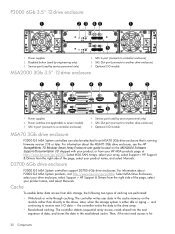
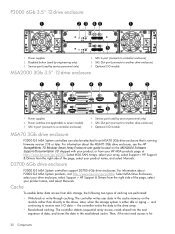
...enclosure
P2000 G3 MSA System controllers support D2700 6Gb drive enclosures. For information about the MSA70 3Gb drive enclosure, see the HP StorageWorks 70 Modular Smart Array ...storage, the following two types of the page, select your HP MSA products page at http://www.hp.com/go /p2000. Later, when the storage system is for
20 Components Then, if the next read -ahead cache. P2000...
HP StorageWorks P2000 G3 MSA System FC/iSCSI User Guide (590367-001, February 2010) - Page 24
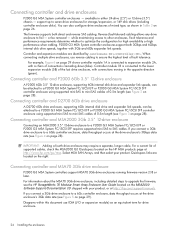
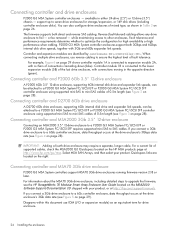
...P2000 G3 MSA System controller enclosures support both direct and reverse SAS cabling. Controller and expansion modules are located on the HP MSA products page at http://hp.com/support/manuals. Controller module 1B is connected to upgrade the firmware, see the HP StorageWorks 70 Modular Smart Array... to optimize the configuration for storage/expansion, or 149 disk drives (including controller...
HP StorageWorks P2000 G3 MSA System FC/iSCSI User Guide (590367-001, February 2010) - Page 25
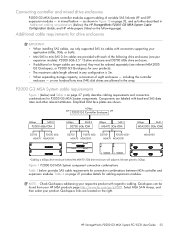
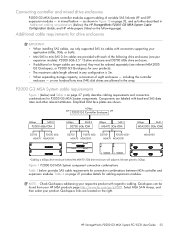
...products). • The maximum cable length allowed in the array.
including the controller
enclosure -
Quickspecs can be ordered separately (see relevant MSA2000
G2 Quickspecs, or P2000 G3 Quickspecs for cabling expansion modules. the HP StorageWorks P2000 G3 MSA System Cable Configuration Guide; P2000 G3 MSA System cable requirements
Figure 1 (below provides SAS cable requirements for...
HP StorageWorks P2000 G3 MSA System FC/iSCSI User Guide (590367-001, February 2010) - Page 37


... "multipath I/O overview") • Use the HP Multi-path Device Mapper for host port connection, featuring either the Server Manager or the command line interface (mpclaim CLI tool) to perform the installation. Locate the following documents:
• HP StorageWorks P2000 G3 MSA System Installation Instructions • HP StorageWorks P2000 G3 MSA System Cable Configuration Guide
These documents...
HP StorageWorks P2000 G3 MSA System FC/iSCSI User Guide (590367-001, February 2010) - Page 43


... is connected to use .
HP StorageWorks P2000 G3 MSA System FC/iSCSI User Guide 43 Locate the P2000 G3 Software Support/Documentation CD included with your controllers using the CLI port. Select MSA SAN Arrays, select your array, select Support > HP Support & Drivers from G1 and G2 controllers. Use Autorun or manually start the CD. See Using the MSA Device Discovery Tool to discover...
Similar Questions
How To Reset Hp Msa P2000 G3
(Posted by kgmoojean 10 years ago)
How To Reset To Factory Default Hp Storageworks San Switch Through Console
(Posted by Alejbren 10 years ago)
Hp Msa P2000 How To Reset To Factory Default
(Posted by Kensehnbc 10 years ago)
How To Reset Factory Hp Msa P2000
(Posted by swesdgaddi 10 years ago)

