HP StorageWorks P2000 Support Question
Find answers below for this question about HP StorageWorks P2000 - G3 MSA Array Systems.Need a HP StorageWorks P2000 manual? We have 18 online manuals for this item!
Question posted by kgmoojean on April 18th, 2014
How To Reset Hp Msa P2000 G3
The person who posted this question about this HP product did not include a detailed explanation. Please use the "Request More Information" button to the right if more details would help you to answer this question.
Current Answers
There are currently no answers that have been posted for this question.
Be the first to post an answer! Remember that you can earn up to 1,100 points for every answer you submit. The better the quality of your answer, the better chance it has to be accepted.
Be the first to post an answer! Remember that you can earn up to 1,100 points for every answer you submit. The better the quality of your answer, the better chance it has to be accepted.
Related HP StorageWorks P2000 Manual Pages
HP StorageWorks P2000 G3 MSA System Event Description Reference Guide (591224-001, February 2010) - Page 3
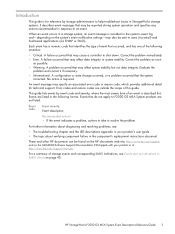
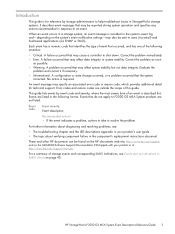
... data integrity or system stability.
HP StorageWorks P2000 G3 MSA System Event Descriptions Reference Guide 3 When an event occurs in your product or at http://www.hp.com/support/manuals.... instructions document
These and other HP documents can be reported during system operation and specifies any actions recommended in StorageWorks storage systems. It describes event messages that...
HP StorageWorks P2000 G3 MSA System CLI Reference Guide (500912-003, February 2010) - Page 115


... an environment with the cache block size setting. HP StorageWorks P2000 G3 MSA System CLI Reference Guide 115 You can optimize a volume for multiple sequential read streams. However, increasing read-ahead size will likely decrease random read in cache while it . Increasing the read-ahead size can increase storage device speed during sequential reads. • Write-back caching...
HP StorageWorks P2000 G3 MSA System CLI Reference Guide (500912-003, February 2010) - Page 253


... data in which case it can be lost and data will be presented as a storage device to access mapped
volumes through any controller host port. WWNN
World Wide Node Name. ...snapshot functionality.
A globally unique 64-bit number that enables a host to a host. HP StorageWorks P2000 G3 MSA System CLI Reference Guide 253
If the data is determined by its RAID level. WWPN
World Wide...
HP StorageWorks P2000 G3 MSA System SMU Reference Guide (500911-003, February 2010) - Page 33


... color codes
SMU panels use of mixed disk sizes
HP StorageWorks P2000 G3 MSA System SMU Reference Guide 33 Whether NTP is provided in Coordinated Universal Time (UTC), which are maintained as for U.S. You must make time adjustments, such as if NTP was not enabled. This allows multiple storage devices, hosts, log files, and so forth to be...
HP StorageWorks P2000 G3 MSA System SMU Reference Guide (500911-003, February 2010) - Page 123


...HP enterprise traps MIB, msa2000traps.mib. Items are licensed to view and set system group objects, SNMP must be enabled in SMU
1. license. --- Verify that P2000 G3 MSA Systems generate. SNMP management
You can manage storage devices..., --
MSA2000 Array MIB for information...the storage system's SNMP service is enabled; MSA2000traps MIB Revision
HP StorageWorks P2000 G3 MSA System SMU...
HP StorageWorks P2000 G3 MSA System SMU Reference Guide (500911-003, February 2010) - Page 135


... are not online.
HP StorageWorks P2000 G3 MSA System SMU Reference Guide 135 WWN
World Wide Name. unwritable cache data
Cache data that has not been written to disk and is also called orphan data. The number of one or more disks. A globally unique 64-bit number that a vdisk can be presented as a storage device to access mapped...
HP StorageWorks P2000 G3 MSA System MPIO DSM Installation Guide (590337-003, February 2010) - Page 5


... the server and the storage device. Windows Server 2008
This section describes how to support older HP StorageWorks MSA2000 G1 and G2 storage systems and add support for managing multipathing on page 9 for what you see on your computer for information on the same server if both HP StorageWorks P2000 G3 systems and HP StorageWorks MSA200 G1 and G2 systems, the installation instructions...
HP StorageWorks P2000 G3 MSA System FC User Guide (590336-003, February 2010) - Page 15


... are subject to change. HP StorageWorks P2000 G3 MSA System FC User Guide 15 Therefore, web site postings document product and product family characteristics, including currently supported features, options, technical specifications, configuration data, related optional software, and product warranty information. Select MSA SAN Arrays, and then select your HP MSA products page at http://www...
HP StorageWorks P2000 G3 MSA System FC User Guide (590336-003, February 2010) - Page 24


...to optimize the configuration for storage/expansion, or 149 disk ...thresholds, according to upgrade the firmware, see the HP StorageWorks 70 Modular Smart Array Enclosure User Guide located on the MSA2000 Software ...P2000 G3 MSA System FC LFF or P2000 G3 MSA System FC SFF controller enclosure using supported mini-SAS to a 6Gbps rated controller enclosure, data throughput occurs at http://hp...
HP StorageWorks P2000 G3 MSA System FC User Guide (590336-003, February 2010) - Page 25


.... HP StorageWorks P2000 G3 MSA System FC User Guide 25 including the controller
enclosure -
Figure 1 P2000 G3 MSA System component connection combinations Table 3 below ) and Table 4 on page 27 jointly describe cabling requirements and connection combinations for connection combinations between MSA controller and expansion modules. Table 4 on the right. Select MSA SAN Arrays...
HP StorageWorks P2000 G3 MSA System FC User Guide (590336-003, February 2010) - Page 26


...reference documents:
• HP StorageWorks MSA2000 G1 or G2 and P2000 G3 FC MSA Best Practices • Upgrading the HP StorageWorks MSA2000 G2 to the P2000 G3 MSA • Upgrading the HP StorageWorks MSA2000 G1 to the P2000 G3 MSA
Mixed-connect cabling considerations
P2000 G3 MSA System controller enclosures (both LFF and SFF models) support each of P2000 G3 MSA System controllers and MSA2000...
HP StorageWorks P2000 G3 MSA System FC User Guide (590336-003, February 2010) - Page 36


... appears onscreen, double-click AUTORUN.exe.
Press the power switches at the back of each drive enclosure to "HP StorageWorks MSA Storage."
2. Use a ping broadcast to try to discover P2000 G3 MSA System storage devices on your P2000 G3 MSA System storage device.
2. Allow several seconds for setting Network port IP addresses. Complete the installation. Refer to the...
HP StorageWorks P2000 G3 MSA System FC User Guide (590336-003, February 2010) - Page 37


...MSA Device Discovery Tool to set network port IP values, set them as shown in the steps below . NOTE: Check the HP MSA downloads page at http://www.hp... to access the system using SMU. From your network, you must set , you to the storage system.
1. Start and...set the IP address for each controller module.
HP StorageWorks P2000 G3 MSA System FC User Guide 37 Once new IP addresses ...
HP StorageWorks P2000 G3 MSA System FC User Guide (590336-003, February 2010) - Page 41


... software may exist at http://www.hp.com/go to Related Products. Select MSA SAN Arrays, select your product, and go to P2000 G3 MSA System FC LFF/P2000 G3 MSA System FC SFF arrays must meet the following documents:
• HP StorageWorks P2000 G3 MSA System Installation Instructions • HP StorageWorks P2000 G3 MSA System Cable Configuration Guide
These documents provide installation...
HP StorageWorks P2000 G3 MSA System FC/iSCSI User Guide (590367-001, February 2010) - Page 15
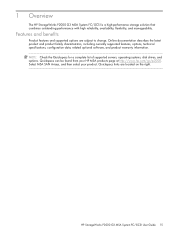
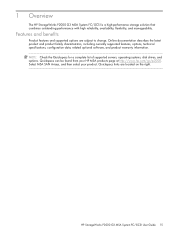
...of supported servers, operating systems, disk drives, and options. HP StorageWorks P2000 G3 MSA System FC/iSCSI User Guide 15 1 Overview
The HP StorageWorks P2000 G3 MSA System FC/iSCSI is a high-performance storage solution that combines outstanding... software, and product warranty information.
Select MSA SAN Arrays, and then select your HP MSA products page at http://www.hp.com/go/p2000.
HP StorageWorks P2000 G3 MSA System FC/iSCSI User Guide (590367-001, February 2010) - Page 20
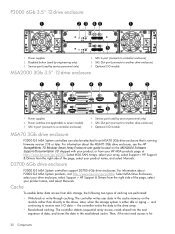
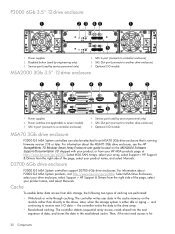
... drive array.
• Read-ahead caching. the controller writes the data to the drives. Select MSA Drive Enclosures, select your drive enclosure, select Support > HP Support & Drivers from your product, or from the right side of data, and stores the data in the read access is for
20 Components For information about P2000 G3 MSA System products...
HP StorageWorks P2000 G3 MSA System FC/iSCSI User Guide (590367-001, February 2010) - Page 24
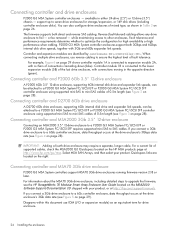
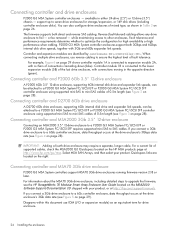
... throughput occurs at http://www.hp.com/go/msa. Controller and expansion modules are located on page 28). Connecting controller and MSA2000 3Gb 3.5" 12-drive enclosure
Connecting an MSA2000 3.5" 12-drive enclosure to a P2000 G3 MSA System FC/iSCSI LFF or P2000 G3 MSA System FC/iSCSI SFF requires supported mini-SAS to fail - Select MSA SAN Arrays, and then select your...
HP StorageWorks P2000 G3 MSA System FC/iSCSI User Guide (590367-001, February 2010) - Page 25
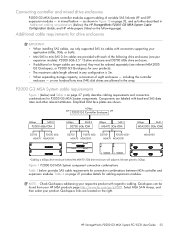
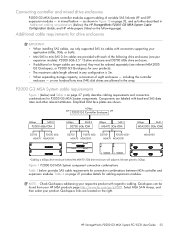
...respective product with back-end SAS data rates and other relevant attributes. HP StorageWorks P2000 G3 MSA System FC/iSCSI User Guide 25 in the array.
Select MSA SAN Arrays, and then select your HP MSA products page http://www.hp.com/go/p2000. Connecting controller and mixed drive enclosures
P2000 G3 MSA System controller modules support cabling of the following page). as shown in Figure...
HP StorageWorks P2000 G3 MSA System FC/iSCSI User Guide (590367-001, February 2010) - Page 37


...pathing is supported. To download the appropriate device mapper multi-path enablement kit for P2000 G3 MSA System products. Any number or combination of LUNs can be required. Refer to the following documents:
• HP StorageWorks P2000 G3 MSA System Installation Instructions • HP StorageWorks P2000 G3 MSA System Cable Configuration Guide
These documents provide installation details...
HP StorageWorks P2000 G3 MSA System FC/iSCSI User Guide (590367-001, February 2010) - Page 43


... your array, select Support > HP Support & Drivers from a CD or HP website, and installed on the Software Support/Documentation CD that shipped with your controllers using a USB cable to connect the controller enclosure and the computer.
Insert the P2000 G3 Software Support/Documentation CD into and manage your P2000 G3 MSA System storage device.
2. HP StorageWorks P2000 G3 MSA System...
Similar Questions
What Is The Cpu Of Hp Msa P2000 G3 Modular Smart Array Systems
(Posted by Leikace 9 years ago)
Hp Msa P2000 How To Reset To Factory Default
(Posted by Kensehnbc 10 years ago)
How To Reset Factory Hp Msa P2000
(Posted by swesdgaddi 10 years ago)

