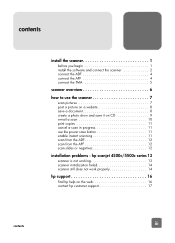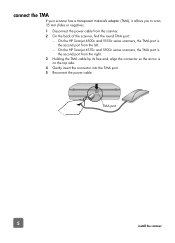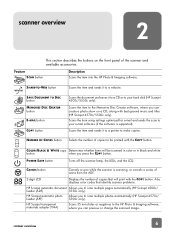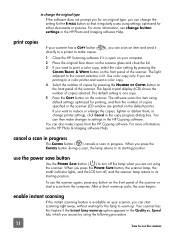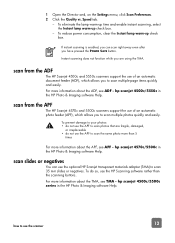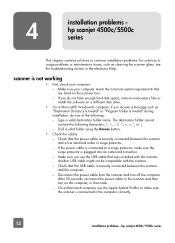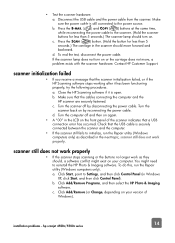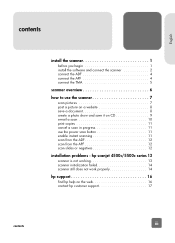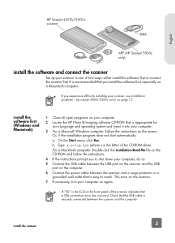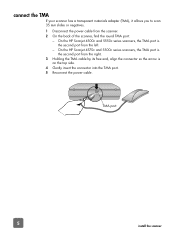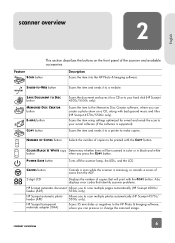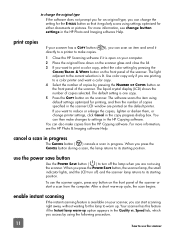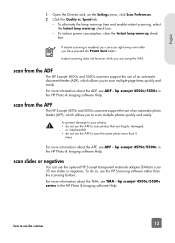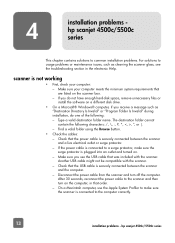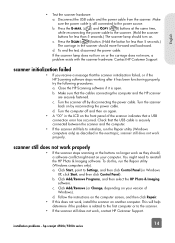HP Scanjet 5500c Support Question
Find answers below for this question about HP Scanjet 5500c.Need a HP Scanjet 5500c manual? We have 3 online manuals for this item!
Question posted by sharky1ofmany on August 26th, 2011
What Kind Of Power Cord Do I Need For This Scanner
i baught a used scanjet 5500c and need a power cord for it can i buy one anywhere?
Current Answers
Related HP Scanjet 5500c Manual Pages
Similar Questions
What Is The Part Number For A Hp Scanjet G4050 Power Cord
(Posted by harkbla 10 years ago)
Hp 4570c Tma Power Cord
What is the cylinder just a few centimeter behind the cord plug made for. If one follows the cord li...
What is the cylinder just a few centimeter behind the cord plug made for. If one follows the cord li...
(Posted by agua 11 years ago)
Do I Need A Power Adapter Or Power Cord For Scanjet G3010?
(Posted by petthey 11 years ago)