HP 4400C Support Question
Find answers below for this question about HP 4400C - ScanJet - Flatbed Scanner.Need a HP 4400C manual? We have 4 online manuals for this item!
Question posted by clambert on March 8th, 2011
Power Cord
I need a new power cord; where can I purchase one?
Current Answers
There are currently no answers that have been posted for this question.
Be the first to post an answer! Remember that you can earn up to 1,100 points for every answer you submit. The better the quality of your answer, the better chance it has to be accepted.
Be the first to post an answer! Remember that you can earn up to 1,100 points for every answer you submit. The better the quality of your answer, the better chance it has to be accepted.
Related HP 4400C Manual Pages
HP Scanjet 4400C/5400C Series Scanner Mac - (English) Setup and Support Guide - Page 4


4 Installing and troubleshooting
ADF
XPA
parallel cable
scanner
XPA positioning plate
CD-ROM USB cable
power cable
l HP Scanjet 4400c series or
l HP Scanjet Transparency
5400c series scanner
Adapter (XPA) with
l HP Precisionscan Pro CD-ROM
accessories (some models only)
l USB cable
l HP Scanjet Automatic
l Parallel cable (provided with some
Document Feeder (ADF)
models for ...
HP Scanjet 4400C/5400C Series Scanner Mac - (English) Setup and Support Guide - Page 21


...above limitation or exclusion may vary according to local standards. If you think your scanner, ADF, or XPA needs repair, first call the Customer Support Center, which can help determine if service ...to a service site. Service is free of warranty service you receive may not apply to you purchased the product. Otherwise, contact the store where you .
9 THE WARRANTY TERMS CONTAINED IN THIS ...
HP Scanjet 4400C/5400C Series Scanner Mac - (English) Setup and Support Guide - Page 26
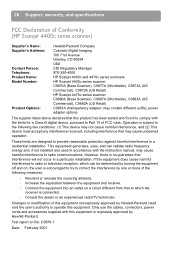
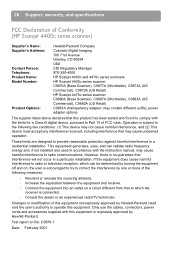
... use the cables, connectors, power cords and accessories supplied with the ...power adapter options
The supplier listed above declares that interference will not occur in a residential installation. l Increase the separation between the equipment and receiver. Changes or modification of this equipment not expressly approved by one or more of Conformity (HP Scanjet 4400c series scanner...
HP Scanjet 4400C/5400C Series Scanner Mac - (English) Setup and Support Guide - Page 27


...the equipment and receiver. Only use the cables, connectors, power cords and accessories supplied with this equipment not expressly approved by ...
l Reorient or relocate the receiving antenna. If this equipment. Changes or modification of Conformity (HP Scanjet 5400c series scanner)
Supplier's Name: Supplier's Address:
Contact Person: Telephone: Product Name: Model Number:
Product Options...
HP Scanjet 4400C/5400C Series Scanner Mac - (English) Setup and Support Guide - Page 28


...CE-marking accordingly. power adapter options
conforms to ISO/IEC Guide 22 and EN 45014:
Supplier's Name: Supplier's Address:
Hewlett-Packard Company Colorado Digital Imaging 700 71st Avenue Greeley, CO 80634 USA
declares that the product:
Product Name: Model Number(s):
Product Options:
HP Scanjet 4400c and 4470c series scanners HP Scanjet 4400c series scanner: C9870A (Base Scanner), C9877A...
HP Scanjet 4400C/5400C Series Scanner Mac - (English) Setup and Support Guide - Page 31


... disassembly and to provide end-of-life disposal options by use of the scanner without
any attached accessories. Acoustical noise specification
This HP product (the HP Scanjet 4400c and 5400c series scanner) has the following sound power levels:
Note: These specifications reflect sound power levels of common fasteners and snap-fitting parts.
Category Acoustical noise
Operational...
HP Scanjet 4400C/5400C Series Scanner Mac - (English) User Manual - Page 4
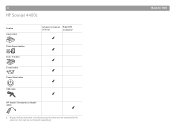
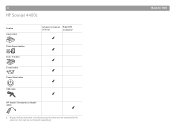
Supported accessories include accessories that are not boxed with the scanner, but can be purchased separately. Back to TOC
4
HP Scanjet 4400c
Feature Copy button
Included on scanner Supported
or in box
accessorya
Photo Reprint button Scan To button E-mail button Power Save button USB cable
HP Scanjet Transparency Adapter (XPA)
a.
HP Scanjet 4400C/5400C Series Scanner Mac - (English) User Manual - Page 13
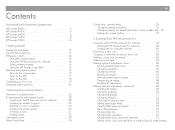
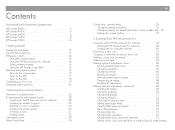
...Scanjet 4400c 4 HP Scanjet 4470c 5 HP Scanjet 5400c 6 HP Scanjet 5470c 8 HP Scanjet 5490c 10
1 Getting started
Printing this information 15 Viewing the product tour 15 Where do I start 16
Using the scanner buttons 16 Using the HP Precisionscan Pro software 16 Using another program 16 Using the HP Scanjet... 34 Using Power Save 34
13
Configuring scanner buttons 35 Changing settings for ...
HP Scanjet 4400C/5400C Series Scanner Mac - (English) User Manual - Page 15
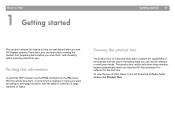
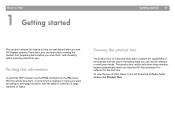
...items before you can use the scanner to meet your new HP Scanjet scanner. Viewing the product tour
The ...product tour is a fast and easy way to explore the capabilities of topics. To view the tour at other times: In the HP Scanning Software folder, double-click Product Tour. Back to TOC
1 Getting started
Getting started with your needs...
HP Scanjet 4400C/5400C Series Scanner Mac - (English) User Manual - Page 111
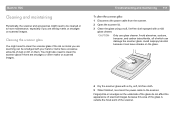
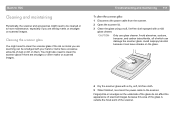
... with a dry, soft, lint-free cloth.
5 When finished, reconnect the power cable to have excessive amounts of dust or dirt on scanned images.
Cleaning the scanner glass
You might need to clean the scanner glass if there are scanning can damage the scanner glass.
CAUTION
Only use glass cleaner. Avoid abrasives, acetone, benzene, and carbon...
HP Scanjet 4400C/5400C Series Scanner Windows - (English) Setup and Support Guide - Page 4
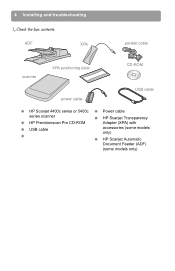
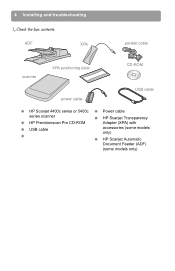
4 Installing and troubleshooting
ADF
XPA
parallel cable
scanner
XPA positioning plate
power cable
HP Scanjet 4400c series or 5400c series scanner HP Precisionscan Pro CD-ROM USB cable
CD-ROM
USB cable
Power cable HP Scanjet Transparency Adapter (XPA) with accessories (some models only) HP Scanjet Automatic Document Feeder (ADF) (some models only)
HP Scanjet 4400C/5400C Series Scanner Windows - (English) Setup and Support Guide - Page 29
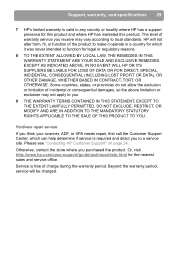
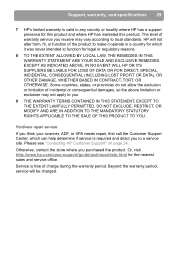
... RIGHTS APPLICABLE TO THE SALE OF THIS PRODUCT TO YOU. If you think your scanner, ADF, or XPA needs repair, first call the Customer Support Center, which can help determine if service is... required and direct you receive may not apply to function for which it was never intended to you purchased...
HP Scanjet 4400C/5400C Series Scanner Windows - (English) Setup and Support Guide - Page 34
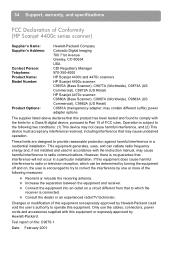
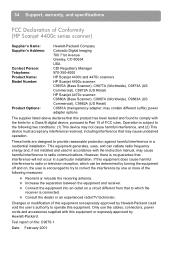
...connectors, power cords and ...scanners HP Scanjet 4400c scanner: C9870A (Base Scanner), C9877A (Worldwide), C9873A (US Commercial), C9872A (US Retail) HP Scanjet 4470c scanner: C9880A (Base Scanner), C9887A (Worldwide), C9883A (US Commercial), C9882A (US Retail) C9861A (transparency adapter;
may cause harmful interference to radio or television reception, which the receiver is connected. power...
HP Scanjet 4400C/5400C Series Scanner Windows - (English) Setup and Support Guide - Page 35


...), C9867A (Worldwide), C9863A (US Commercial), C9862A (US Retail) HP Scanjet 5490c scanner: C8510A (Base Scanner), C8517A (Worldwide), C8513A (US Commercial), C8512A (US Retail) C9861A (transparency adapter;
Increase the separation between the equipment and receiver. Only use the cables, connectors, power cords and accessories supplied with the instruction manual, may not cause harmful...
HP Scanjet 4400C/5400C Series Scanner Windows - (English) Setup and Support Guide - Page 36
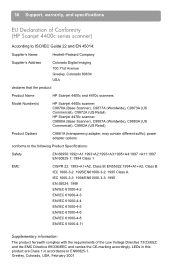
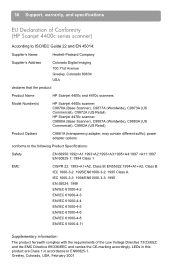
... the product:
Product Name
HP Scanjet 4400c and 4470c scanners
Model Number(s)
HP Scanjet 4400c scanner: C9870A (Base Scanner), C9877A (Worldwide), C9873A (US Commercial), C9872A (US Retail) HP Scanjet 4470c scanner: C9880A (Base Scanner), C9887A (Worldwide), C9883A (US Commercial), C9882A (US Retail)
Product Options
C9861A (transparency adapter; power adapter options
conforms to EN60825...
HP Scanjet 4400C/5400C Series Scanner Windows - (English) Setup and Support Guide - Page 40
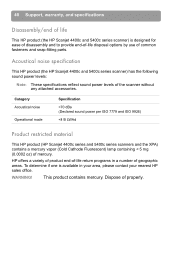
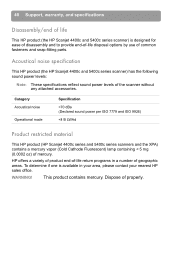
... specification
This HP product (the HP Scanjet 4400c and 5400c series scanner) has the following sound power levels:
Note: These specifications reflect sound power levels of common fasteners and snap-fitting parts. 40 Support, warranty, and specifications
Disassembly/end of life
This HP product (the HP Scanjet 4400c and 5400c series scanner) is designed for ease of disassembly...
HP Scanjet 4400C/5400C Series Scanner Windows - (English) User Manual - Page 5
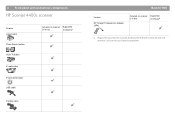
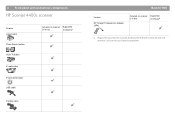
... that are not boxed with the scanner, but can be purchased separately. 4 Front panel and accessories comparisons
HP Scanjet 4400c scanner
Feature Copy button Photo Reprint button Scan To button
Included on scanner Supported
or in box
accessorya
E-mail button
Power Save button USB cable
Parallel cable
Back to TOC
Feature
HP Scanjet Transparency Adapter (XPA)
Included on...
HP Scanjet 4400C/5400C Series Scanner Windows - (English) User Manual - Page 14
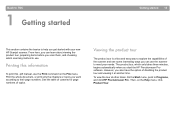
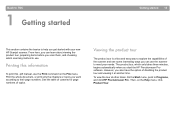
From here, you can use the scanner to meet your new HP Scanjet scanner. Print the whole document, or print only the chapters or topics you get started 13
...to their page numbers. To view the tour at another time. Back to TOC
1 Getting started
Getting started with your needs. See the table of contents for page numbers of disabling the product tour and viewing it at other times: On ...
HP Scanjet 4400C/5400C Series Scanner Windows - (English) User Manual - Page 35


... you use the scanner buttons, the scanner scans the item using settings optimized for the current item, you
might want to change. 3 For the E-mail tab options, change the settings. Settings are applied to HP Scanjet Utilities, and click HP Scanjet Button Options.
2 Click the tab for supported new programs and updates the scanner button destinations.
HP Scanjet 4400C/5400C Series Scanner Windows - (English) User Manual - Page 106


... on scanned images. Avoid isopropyl alcohol because it can damage the scanner glass. You might also need to clean the scanner glass if there are seeing marks or smudges on them. Troubleshooting and maintaining 105
1 Disconnect the power cable from the scanner.
2 Open the scanner lid.
3 Clean the glass using a soft, lint-free cloth sprayed with...
Similar Questions
How Can I Get My Hp Scanjet 6300c Flatbed Scanner To Run Using Windows 7
(Posted by col19has 9 years ago)
Hp Scanjet 5590 Digital Flatbed Scanner Can Create A Pdf
(Posted by stvolNannie 9 years ago)
How Can I Make Hp Scanjet 4400c Work With Windows 7?
(Posted by tlsaryt 10 years ago)
Can Hp Scanjet Xpa Be Used With Another Scanner.
I have a hp scanjet xpa which came with hp4400 which it no longer works. Is there any way to make th...
I have a hp scanjet xpa which came with hp4400 which it no longer works. Is there any way to make th...
(Posted by maarmstrong058 11 years ago)

