HP 4400C Support Question
Find answers below for this question about HP 4400C - ScanJet - Flatbed Scanner.Need a HP 4400C manual? We have 4 online manuals for this item!
Question posted by maarmstrong058 on October 10th, 2012
Can Hp Scanjet Xpa Be Used With Another Scanner.
I have a hp scanjet xpa which came with hp4400 which it no longer works. Is there any way to make this work with a newer hp scanner? i have no way to plug this in.
Current Answers
There are currently no answers that have been posted for this question.
Be the first to post an answer! Remember that you can earn up to 1,100 points for every answer you submit. The better the quality of your answer, the better chance it has to be accepted.
Be the first to post an answer! Remember that you can earn up to 1,100 points for every answer you submit. The better the quality of your answer, the better chance it has to be accepted.
Related HP 4400C Manual Pages
HP Scanjet 4400C/5400C Series Scanner Mac - (English) Setup and Support Guide - Page 9
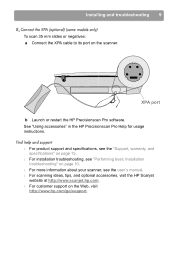
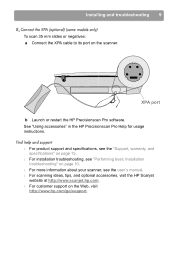
..."Performing basic installation troubleshooting" on page 15.
l For customer support on the scanner.
XPA port
b Launch or restart the HP Precisionscan Pro software. l For scanning ideas, tips, and optional accessories, visit the HP Scanjet
website at http://www.scanjet.hp.com. See "Using accessories" in the HP Precisionscan Pro Help for usage instructions. l For more information about your...
HP Scanjet 4400C/5400C Series Scanner Mac - (English) User Manual - Page 7
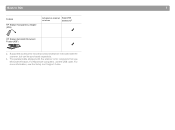
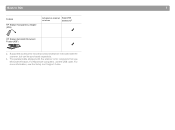
... accessories include accessories that use the USB cable. For Macintosh computers, use Microsoft Windows. Back to TOC
7
Feature
HP Scanjet Transparency Adapter (XPA)
Included on scanner Supported
or in box
accessorya
HP Scanjet Automatic Document Feeder (ADF)
a. The parallel cable shipped with the scanner is for computers that are not boxed with the scanner, but can be purchased...
HP Scanjet 4400C/5400C Series Scanner Mac - (English) User Manual - Page 9
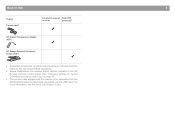
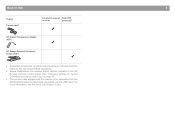
... to TOC
9
Feature Parallel cablec
Included on page 36. For Macintosh computers, use Microsoft Windows. For more information, see the Setup and Support Guide. See "Changing settings for computers that are scanner button options available in box
accessorya
HP Scanjet Transparency Adapter (XPA)
HP Scanjet Automatic Document Feeder (ADF)
a.
b. The parallel cable shipped with the...
HP Scanjet 4400C/5400C Series Scanner Mac - (English) User Manual - Page 11
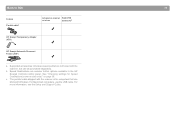
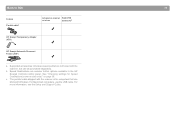
... is for Speed Destinations (some models only)" on scanner Supported
or in the HP Scanjet Controls control panel.
For Macintosh computers, use Microsoft Windows. c. See "Changing settings for computers that are scanner button options available in box
accessorya
HP Scanjet Transparency Adapter (XPA)
HP Scanjet Automatic Document Feeder (ADF)
a. The parallel cable shipped with the...
HP Scanjet 4400C/5400C Series Scanner Mac - (English) User Manual - Page 13
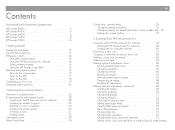
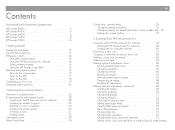
...HP Scanjet 4400c 4 HP Scanjet 4470c 5 HP Scanjet 5400c 6 HP Scanjet 5470c 8 HP Scanjet 5490c 10
1 Getting started
Printing this information 15 Viewing the product tour 15 Where do I start 16
Using the scanner buttons 16 Using the HP Precisionscan Pro software 16 Using another program 16 Using the HP Scanjet...48 Resetting all adjustments 48 Making optional adjustments, advanced 49 ...
HP Scanjet 4400C/5400C Series Scanner Mac - (English) User Manual - Page 16
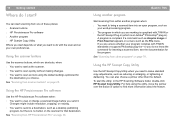
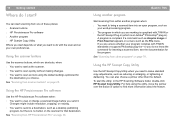
...® plug-in). If you do not know the command for inserting a scanned item, see the documentation for that destination.
Back to TOC
Using another program
Start scanning from one of these places: l Scanner buttons l HP Precisionscan Pro software l Another program l HP Scanjet Copy Utility Where you start depends on what you want to make standard copy...
HP Scanjet 4400C/5400C Series Scanner Mac - (English) User Manual - Page 88


... the scanner. Press OPTION+ (COMMAND KEY)+ESC, and then click Force Quit. l If the power cable is connected to TOC Note:
The scanner has ports for Macintosh computers, use the ...scanner is unlocked. l Make sure the scanner is not working, always perform these steps did not resolve the issue, see "Front panel and accessories comparisons" on . l Check that the power cable is plugged...
HP Scanjet 4400C/5400C Series Scanner Mac - (English) User Manual - Page 90
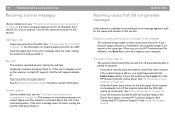
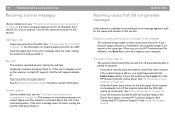
... plug it back in . The scanner lamp should time out and turn off automatically after a period of the scanner to immediately turn off the scanner lamp and the XPA light source (if connected). See "Clearing jams from the ADF" on page 108 for phone contact information.
The scanner lamp stays on page 107. l If you use the HP...
HP Scanjet 4400C/5400C Series Scanner Mac - (English) User Manual - Page 103
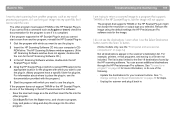
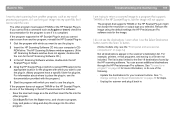
.... You can bring an image into your scanner buttons.
Troubleshooting and maintaining 103
I use the Select Destination button next to the Scan To button.
(Some models only, see the destinations I want when I am trying to return a scanned image to a program that supports TWAIN or the HP Scanjet Plug-in might not accept the resolution or...
HP Scanjet 4400C/5400C Series Scanner Mac - (English) User Manual - Page 140
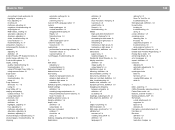
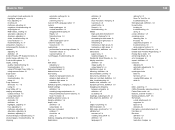
... range, definition 126 Controls tab options 73 copies, making quality, troubleshooting 96 troubleshooting 101 using HP Scanjet Copy Utility 16 using scanner button 33 Copy button locating 27 troubleshooting 106 using 33 Copy command shortcuts 117, 119 using 65 Copy Utility, HP 16 copying and pasting toolbar shortcut 119 using Clipboard 65 correction, color automatic 72 definition 125 highlights...
HP Scanjet 4400C/5400C Series Scanner Mac - (English) User Manual - Page 142
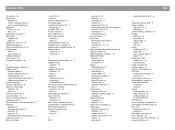
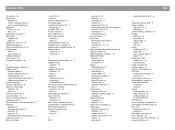
... 81 slides 80 light source, XPA 80, 137 lightening images 50 lines, troubleshooting 93, 96 loading items ADF 78 scanner glass 19 loading settings 69 lock, scanner 90 long items, scanning 106
M magazine pages, scanning 17 making copies
black and white 22 quality, troubleshooting 96 troubleshooting 101 using HP Scanjet Copy Utility 16 using scanner button 33 manual, printing...
HP Scanjet 4400C/5400C Series Scanner Mac - (English) User Manual - Page 144
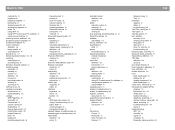
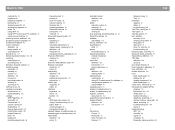
...selecting areas for 42 sending to programs 60 slides 79 using ADF 78 using HP Precisionscan Pro software 41 using scanner buttons 25 scanning source, definition 134 Scrapbook picture clippings 66...adapter (XPA) cleaning 112 light source 80, 137 media sizes 18 models including 3 negatives, scanning 81 scanner buttons, using with 104 slides, scanning 79 troubleshooting 98, 104 using 79 troubleshooting...
HP Scanjet 4400C/5400C Series Scanner Windows - (English) User Manual - Page 15
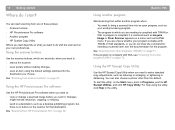
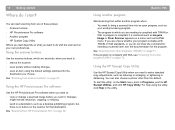
... working is no button on the scanner for that destination.
l send to make standard copy adjustments, such as a desktop publishing program, but
there is compliant with TWAIN or WIA standards, or you do not know the command for inserting a scanned item, see "Scanning from HP Precisionscan Pro" on page 39. Using the HP Scanjet Copy Utility
Use the HP Scanjet...
HP Scanjet 4400C/5400C Series Scanner Windows - (English) User Manual - Page 68
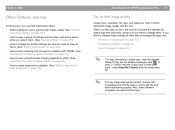
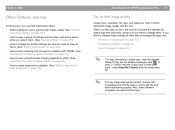
..."Saving settings" on page 68.) l How to change the default settings the scanner uses to scan all
items. (See "Setting preferences" on page 68.) l How... l "To select an output type" on page 72.) l How to make scanned text editable. (See "What to change these settings or want help ...type is what you want ," select Help Me Choose from HP Precisionscan Pro 67
Tips for best image quality
Output type,...
HP Scanjet 4400C/5400C Series Scanner Windows - (English) User Manual - Page 86
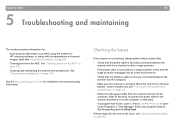
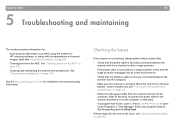
...working, always perform these steps did not resolve the issue, see "Front panel and accessories comparisons" on .
l If a program has frozen, close it. l Cleaning and maintaining the scanner and accessories. l Make sure the scanner is securely connected between the scanner... while using the scanner or
HP scanning ...make sure the surge protector is plugged into an outlet and turned on page...
HP Scanjet 4400C/5400C Series Scanner Windows - (English) User Manual - Page 88
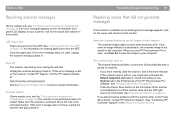
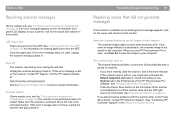
... or the Power Save button, contact HP Customer Support. (See "Contacting HP Customer Support" in the Setup and Support Guide.) If you might not have recently used the scanner, wait a few more minutes.
Move the lock to the unlocked position. Unplug the scanner and plug it back in. Make sure the scanner is unlocked. See "General tab options...
HP Scanjet 4400C/5400C Series Scanner Windows - (English) User Manual - Page 100
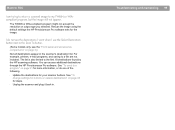
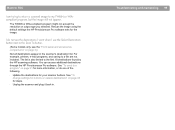
... for steps. See "To send to a file are not included. l Unplug the scanner and plug it back in the scanner's destination list.
I do one of the following. Rescan the image using the default settings the HP Precisionscan Pro software sets for your scanner buttons. Troubleshooting and maintaining 99 The list is also limited to my TWAIN...
HP Scanjet 4400C/5400C Series Scanner Windows - (English) User Manual - Page 135
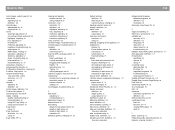
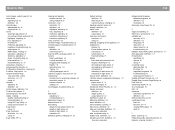
See OCR copies, making quality, troubleshooting 93 troubleshooting 98 using HP Copy Utility 14 using scanner button 33 Copy button using 33 Copy command shortcuts 110, 113 using 65 Copy Utility, HP 14
copying and pasting toolbar shortcut 113 using Clipboard 65
correction, color automatic 70 definition 120 highlights, adjusting 51 hue, adjusting 56 midtones, adjusting 50 saturation, adjusting 57...
HP Scanjet 4400C/5400C Series Scanner Windows - (English) User Manual - Page 137
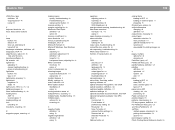
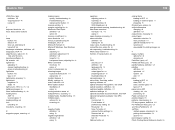
... shield negatives 79 slides 78 light source, XPA 69, 78, 132 lightening images 50 lines, troubleshooting 91, 94 loading items ADF 76 scanner glass 17 loading settings 68 lock unlocking 87 long items, scanning 101
M magazine pages, scanning 16
making copies quality, troubleshooting 93 troubleshooting 98 using 41 news clippings, scanning 15 noise reduction...
HP Scanjet 4400C/5400C Series Scanner Windows - (English) User Manual - Page 139


... 114 shortcuts 113 tools adding to TOC
Scanner Glass command shortcuts 110 using 78 slides adjusting colors 81 scanning 77 troubleshooting 95 viewing 78 XPA (Slides) 48 slow scanning, troubleshooting 20... selecting areas for 42 sending to programs 61 slides 77 using ADF 76 using HP Precisionscan Pro software 41 using scanner buttons 23 scratched templates 95 screen resolution definition 129 image ...
Similar Questions
Unable To Use Scanner
USB hardware connexion is OK .Unable to acces the scanner using HP software.
USB hardware connexion is OK .Unable to acces the scanner using HP software.
(Posted by Anonymous-170233 2 years ago)
How Do I Set The Scanner Back To It's Default Settings
(Posted by jeanniekay10 8 years ago)
How Can I Make Hp Scanjet 4400c Work With Windows 7?
(Posted by tlsaryt 10 years ago)

