HP ProLiant ML110 Support Question
Find answers below for this question about HP ProLiant ML110 - G2 Server.Need a HP ProLiant ML110 manual? We have 29 online manuals for this item!
Question posted by ScoPmagon on August 13th, 2014
How To Remove Hot Drive Tray Hp Proliant Ml110 G7
The person who posted this question about this HP product did not include a detailed explanation. Please use the "Request More Information" button to the right if more details would help you to answer this question.
Current Answers
There are currently no answers that have been posted for this question.
Be the first to post an answer! Remember that you can earn up to 1,100 points for every answer you submit. The better the quality of your answer, the better chance it has to be accepted.
Be the first to post an answer! Remember that you can earn up to 1,100 points for every answer you submit. The better the quality of your answer, the better chance it has to be accepted.
Related HP ProLiant ML110 Manual Pages
Implementing Microsoft Windows Server 2003 with Service Pack 1 on ProLiant servers integration note - Page 13


...downtime through the deployment of industry-leading ProLiant 8-way platforms, the ProLiant DL760 G2 and ProLiant DL740, HP is the ability to potential fault conditions. ProLiant servers that predict, diagnose, and respond immediately to physically insert, remove, or replace PCI adapters while a ProLiant server is only supported in Windows Server 2003.
13 The Hot Add Memory feature in an...
ProLiant ML110 Generation 2 Server Maintenance and Service Guide - Page 3
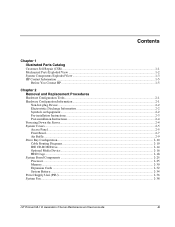
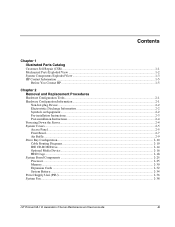
... Front Bezel...2-7 Air Baffle ...2-9 Drive Bay Configuration ...2-10 Cable Routing Diagrams...2-10 IDE CD-ROM Drive...2-14 Optional Media Device ...2-16 HDD Cage...2-18 System Board Components ...2-25 Processor...2-25 Memory...2-30 Expansion Cards ...2-32 System Battery...2-34 Power Supply Unit (PSU) ...2-36 System Fan ...2-38
HP ProLiant ML110 Generation 2 Server Maintenance and Service Guide...
ProLiant ML110 Generation 2 Server Maintenance and Service Guide - Page 6


...ProLiant ML110 Generation 2 Server Maintenance and Service Guide Illustrated Parts Catalog
Mechanical Parts Exploded View
Figure 1-1: Mechanical parts exploded view
Table 1-1: Mechanical Spare Parts List
Item
Description
1
Front bezel
2
Access panel
3
Air baffle
4
PCI retainer clips
5
Release lever (for the full-height drive bay)
6
Feet (4)
Hard disk drive (HDD) cage
7
Non-hot...
ProLiant ML110 Generation 2 Server Maintenance and Service Guide - Page 8


... Yes Yes Yes
- -
1-4
HP ProLiant ML110 Generation 2 Server Maintenance and Service Guide
Illustrated Parts Catalog
Table 1-2: System Components Spare Parts List continued
Item
Description
Assembly Number
Mass storage devices
10
IDE CD-ROM drive (48X)
266072-001
11
Non-hot-plug SCSI hard drive, 36 GB
357014-001
12
Non-hot-plug SATA hard drive, 80 GB
332649-003...
ProLiant ML110 Generation 2 Server Maintenance and Service Guide - Page 10


... and Replacement Procedures
This chapter provides subassembly/module-level removal and replacement procedures for future reference.
CAUTION: Electrostatic discharge (ESD) can create a safety hazard.
HP ProLiant ML110 Generation 2 Server Maintenance and Service Guide
2-1 Review the specifications of the individual boards and subassemblies, no one should attempt to repair this chapter...
ProLiant ML110 Generation 2 Server Maintenance and Service Guide - Page 11


...or assembly. • Avoid touching pins, leads, or circuitry. • Always place drives with the Printed Circuit Board (PCB) assembly-side down . Consult your documentation for injury exists if warnings are necessary precautions to qualified personnel.
2-2
HP ProLiant ML110 Generation 2 Server Maintenance and Service Guide
Refer all servicing to the work surface and properly grounded...
ProLiant ML110 Generation 2 Server Maintenance and Service Guide - Page 19


... configuration
Item Description
1
IDE CD-ROM drive
2
Full-height drive bays (empty)
3
HDD cage
Note: Figure 2-7 shows a non-hot-plug HDD cage.
The upper drive bay is for removable media devices, while the lower drive bay is for the server. The lower drive bay can be pinched or crimped.
2-10
HP ProLiant ML110 Generation 2 Server Maintenance and Service Guide CAUTION: When routing...
ProLiant ML110 Generation 2 Server Maintenance and Service Guide - Page 23


...
connectors on the backplane board)
2
I2C
SATA I2C LED connector (connects to release the bar from the chassis.
2-14
HP ProLiant ML110 Generation 2 Server Maintenance and Service Guide Perform steps 1-3 of the CD-ROM drive. Remove the front bezel. 4. c. Removal and Replacement Procedures
Figure 2-14: Hot-plug SATA HDD RAID card
No. Gently pull out the CD-ROM...
ProLiant ML110 Generation 2 Server Maintenance and Service Guide - Page 25
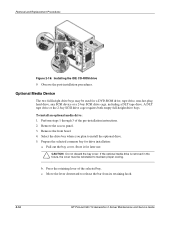
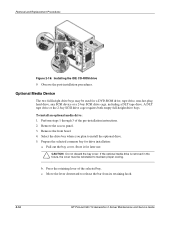
... to release the bar from its retaining hook.
2-16
HP ProLiant ML110 Generation 2 Server Maintenance and Service Guide Prepare the selected common bay for a DVD-ROM drive, tape drive, non-hot-plug hard drive, any SCSI device or a 2-bay SCSI drive cage, including a DLT tape drive. Store it for later use. Removal and Replacement Procedures
Figure 2-16: Installing the IDE CD...
ProLiant ML110 Generation 2 Server Maintenance and Service Guide - Page 27
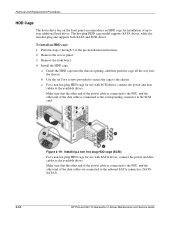
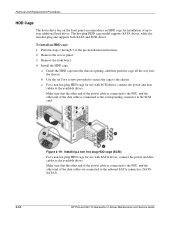
... sure that the other end of the data cables are connected to the onboard SATA connectors (SAT0SATA3).
2-18
HP ProLiant ML110 Generation 2 Server Maintenance and Service Guide Figure 2-19: Installing a non-hot-plug HDD cage (SCSI)
For a non-hot-plug HDD cage for installation of the pre-installation instructions. 2.
Install the HDD cage:
a. Guide the HDD...
ProLiant ML110 Generation 2 Server Maintenance and Service Guide - Page 29


... the side of these spare HDD screws.
2-20
HP ProLiant ML110 Generation 2 Server Maintenance and Service Guide Remove the non-hot-plug HDD cage:
Step (a) below assumes that secure the cage to install the new SCSI hard disk. Figure 2-22: Removing the non-hot-plug HDD cage for all drives currently installed in the cage. If you want to...
ProLiant ML110 Generation 2 Server Maintenance and Service Guide - Page 30


... directly to secure the new drive.
b. Reinstall the HDD cage into the chassis following the procedures described in the cage.
Gently slide out the cage from the rear of the pre-installation instructions. 2.
Perform this step for reinstalling the cage later. b. HP ProLiant ML110 Generation 2 Server Maintenance and Service Guide
2-21 Removal and Replacement Procedures
6. Install...
ProLiant ML110 Generation 2 Server Maintenance and Service Guide - Page 31


... going to install the new SATA hard disk. If you removed from that old drive to install a new hard disk in the non-hot-plug HDD cage
2-22
HP ProLiant ML110 Generation 2 Server Maintenance and Service Guide
If you are installing the new hard disk in an empty drive bay, use the screws you going to secure the...
ProLiant ML110 Generation 2 Server Maintenance and Service Guide - Page 32


...chassis following the procedures described in a hot-plug HDD cage: 1. Gently slide out the drive from the cage. Removal and Replacement Procedures
7. Select a drive bay in the cage where you want to install the new drive. 3. Remove the front bezel. 2. Figure 2-26: Removing a SATA hard disk from the hot-plug HDD cage
HP ProLiant ML110 Generation 2 Server Maintenance and Service Guide
2-23
ProLiant ML110 Generation 2 Server Maintenance and Service Guide - Page 33


... for reinstalling the cage later.
2-24
HP ProLiant ML110 Generation 2 Server Maintenance and Service Guide
b.
Slide the new drive into the selected drive bay. Reinstall the front bezel. Remove the hot-plug HDD cage:
a. Figure 2-27: Installing a SATA hard disk in the cage. Remove all drives currently installed in the HDD cage. 2. b. Remove the six Torx screws that secure the...
ProLiant ML110 Generation 2 Server Maintenance and Service Guide - Page 77
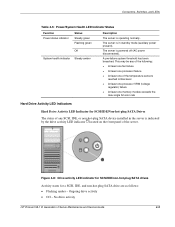
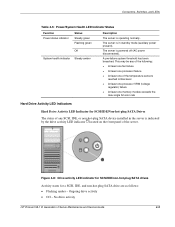
...). A pre-failure system threshold has been breached.
No drive activity
HP ProLiant ML110 Generation 2 Server Maintenance and Service Guide
4-9 Ongoing drive activity • Off -
Figure 4-8: Drive activity LED indicator for SCSI/IDE/non-hot-plug SATA drives
Activity states for SCSI/IDE/Non-hot-plug SATA Drives
The status of the server.
The server is operating normally.
ProLiant ML110 Generation 2 Server Maintenance and Service Guide - Page 93


... equipment hazardous energy circuits symbol 2-2 HDD activity indicator hot-plug SATA 4-10 SCSI/IDE/non-hot-plug SATA 4-9 HDD cage installing, hot-plug 2-19 installing, non-hot-plug 2-18 part numbers 1-2 removing, hot-plug 2-25 removing, non-hot-plug SATA 2-21 removing, non-hot-plug SCSI 2-20 heatsink-cooling fan See HSF
Index-2
HP ProLiant ML110 Generation 2 Server Maintenance and Service Guide
ProLiant ML110 Generation 2 Server Maintenance and Service Guide - Page 94


...hot surface symbol 2-3 warning 2-5
HP authorized reseller 1-5 contact information 1-5 technical support 1-5 technical support requirements 1-5
HSF part number 1-3 removing...5-4
M
mass storage devices drive bay configuration 2-10 part ...removing 2-31 specifications 5-5 menu bar 3-5 mouse POST error message 3-15 PS/2 connector 4-3 multi-boot support 3-6
Index
HP ProLiant ML110 Generation 2 Server...
ProLiant ML110 Generation 2 Server Maintenance and Service Guide - Page 96


...drive serial port location 4-3 locking 3-13
HP ProLiant ML110 Generation 2 Server Maintenance and Service Guide
Index-5 activating 4-12 definition 4-12
SATA backplane board connectors 2-13 illustration 2-13 part number 1-3
SATA hard drive activity status indicator 4-10 backplane board, hot...28 overheating prevention 2-28 part number 1-3 removing 2-25 socket location 2-25 specifications 5-6 ...
ProLiant ML110 Generation 2 Server Maintenance and Service Guide - Page 97
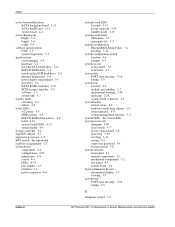
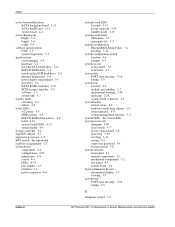
...-on password 3-8 removing 3-10 resetting 3-11 setting 3-9 supervisor password 3-8 user password 3-8 system structure front panel 4-1 internal components 1-3 mechanical components 1-2 rear panel 4-3 system board 4-4 System Summary Screen information display 3-7 viewing 3-7 system time POST error message 3-16 setting 3-5
T
telephone symbol 2-3
HP ProLiant ML110 Generation 2 Server Maintenance and...
Similar Questions
Can I Install Win Xp In Hp Proliant Ml110 G7 Server
(Posted by Marattl 9 years ago)
What Keys To Press To Check The Raid Status On An Hp Proliant Ml110 G7
(Posted by DADrobe 10 years ago)
Which Sata Hard Drives Work With Hp Proliant Ml110 G7
(Posted by lbwhit 10 years ago)
How To Setup Windows 2003 On Hp Proliant Ml110 G7
(Posted by Amodk 10 years ago)
How To Install Hard Drive Hp Proliant Ml110 G7
(Posted by jgferna 10 years ago)

