HP ProLiant ML110 Support Question
Find answers below for this question about HP ProLiant ML110 - G2 Server.Need a HP ProLiant ML110 manual? We have 29 online manuals for this item!
Question posted by lbwhit on December 25th, 2013
Which Sata Hard Drives Work With Hp Proliant Ml110 G7
The person who posted this question about this HP product did not include a detailed explanation. Please use the "Request More Information" button to the right if more details would help you to answer this question.
Current Answers
There are currently no answers that have been posted for this question.
Be the first to post an answer! Remember that you can earn up to 1,100 points for every answer you submit. The better the quality of your answer, the better chance it has to be accepted.
Be the first to post an answer! Remember that you can earn up to 1,100 points for every answer you submit. The better the quality of your answer, the better chance it has to be accepted.
Related HP ProLiant ML110 Manual Pages
ProLiant ML110 Generation 2 Server Maintenance and Service Guide - Page 4


......4-7 Rear Panel LED Indicators...4-12 System Board LED Indicators...4-13
Chapter 5 Physical and Operating Specifications
System Unit...5-2 Memory ...5-5 Processor ...5-6 IDE CD-ROM Drive...5-6 Non-hot-plug SCSI Hard Drive ...5-8 Hot-plug SATA Hard Drive...5-8 SCSI Storage Controller ...5-9 SATA RAID Controller...5-10
Index
iv
HP ProLiant ML110 Generation 2 Server Maintenance and Service Guide
ProLiant ML110 Generation 2 Server Maintenance and Service Guide - Page 6


... (4)
Hard disk drive (HDD) cage
7
Non-hot-plug HDD cage for SCSI
Non-hot-plug HDD cage for SATA
8
Hot-plug HDD cage for SATA
9
Hot-plug HDD carrier for SATA
10
Plastics kit *
Assembly Number 377587-001 - 385712-001 - - -
346079-001 346078-001 384522-001 - -
Yes Yes Yes Yes
Yes
Yes Yes -
1-2
HP ProLiant ML110 Generation 2 Server Maintenance...
ProLiant ML110 Generation 2 Server Maintenance and Service Guide - Page 8


...-hot-plug SATA hard drive, 80 GB
332649-003
Power
13
350-W power supply unit with cable assembly
377580-001
Cable assembly
14
IDE CD-ROM drive cable assembly *
346128-001
15
SCSI drive cable assembly
- Customer Self Repair
Yes Yes Yes
Yes
Yes
Yes Yes
Yes Yes Yes Yes Yes Yes
- -
1-4
HP ProLiant ML110 Generation 2 Server Maintenance and...
ProLiant ML110 Generation 2 Server Maintenance and Service Guide - Page 27
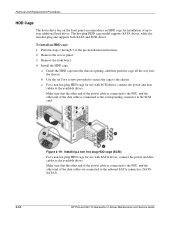
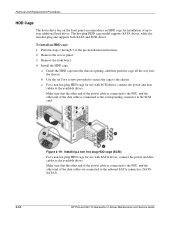
... cables are connected to the onboard SATA connectors (SAT0SATA3).
2-18
HP ProLiant ML110 Generation 2 Server Maintenance and Service Guide b.
c. Use the six Torx screws provided to secure the cage to the chassis. Figure 2-19: Installing a non-hot-plug HDD cage (SCSI)
For a non-hot-plug HDD cage for use with SATA drives, connect the power and data...
ProLiant ML110 Generation 2 Server Maintenance and Service Guide - Page 77
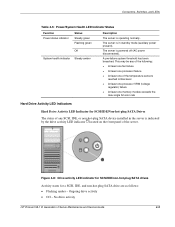
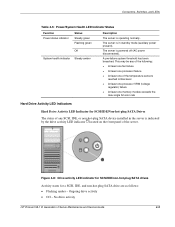
... has been breached.
No drive activity
HP ProLiant ML110 Generation 2 Server Maintenance and Service Guide
4-9 This may be any SCSI, IDE, or non-hot-plug SATA device installed in standby mode (auxiliary power present). Figure 4-8: Drive activity LED indicator for SCSI/IDE/non-hot-plug SATA drives
Activity states for SCSI/IDE/Non-hot-plug SATA Drives
The status of any...
ProLiant ML110 Generation 2 Server Maintenance and Service Guide - Page 80
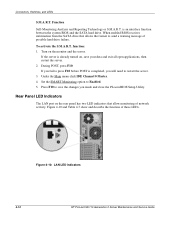
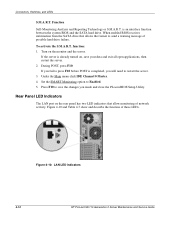
... an interface function between the system BIOS and the SATA hard drive. Set the SMART Monitoring option to restart the server. 3. Press F10 to send a warning message of network activity. Function
Self-Monitoring.... 5. Connectors, Switches, and LEDs
S.M.A.R.T. Figure 4-10: LAN LED indicators
4-12
HP ProLiant ML110 Generation 2 Server Maintenance and Service Guide During POST, press F10.
ProLiant ML110 Generation 2 Server Maintenance and Service Guide - Page 82


... HP ProLiant ML110 Generation 2 server. 5
Physical and Operating Specifications
This chapter provides physical and operating specifications for the following items are provided: • System unit • Memory • Processor • IDE CD-ROM drive • Non-hot-plug SCSI hard drive • Hot-plug SATA hard drive • SCSI storage controller • SATA RAID controller
HP ProLiant...
ProLiant ML110 Generation 2 Server Maintenance and Service Guide - Page 83


... cage for SCSI and SATA drives
• Four-bay hot-plug HDD cage for SATA drives PS/2 keyboard port, PS/2 mouse port, USB 2.0 ports (two front-mounted ports, two rear-mounted ports, and two internal connectors on the system board), video port, serial port, parallel port, and LAN port
continued
5-2
HP ProLiant ML110 Generation 2 Server Maintenance and Service...
ProLiant ML110 Generation 2 Server Maintenance and Service Guide - Page 89


...°C (41°F to 140°F)
Hot-plug SATA Hard Drive
Table 5-11: Hot-plug SATA Hard Drive Specifications
Item Model Capacity Dimensions (maximum)
Height Width Depth...131°F)
5-8
HP ProLiant ML110 Generation 2 Server Maintenance and Service Guide Physical and Operating Specifications
Non-hot-plug SCSI Hard Drive
Table 5-10: Non-hot plug SCSI Hard Drive Specifications
Item Model ...
ProLiant ML110 Generation 2 Server Maintenance and Service Guide - Page 93


... 2-2 HDD activity indicator hot-plug SATA 4-10 SCSI/IDE/non-hot-plug SATA 4-9 HDD cage installing, hot-plug 2-19 installing, non-hot-plug 2-18 part numbers 1-2 removing, hot-plug 2-25 removing, non-hot-plug SATA 2-21 removing, non-hot-plug SCSI 2-20 heatsink-cooling fan See HSF
Index-2
HP ProLiant ML110 Generation 2 Server Maintenance and Service Guide
ProLiant ML110 Generation 2 Server Maintenance and Service Guide - Page 95
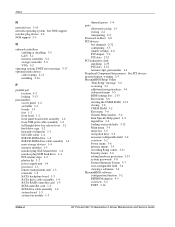
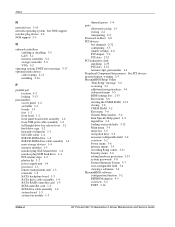
...drive bay release lever 1-2 hard drive cage 1-2 heatsink-cooling fan 1-3 I2C LED cable 1-4 IDE CD-ROM drive 1-4 IDE CD-ROM drive cable assembly 1-4 mass storage devices 1-4 memory modules 1-3 non-hot-plug SATA hard drive 1-4 non-hot-plug SCSI hard drive...configuration function 3-2 EEPROM chipsets 4-5 overview 3-1 POST 3-14
Index-4
HP ProLiant ML110 Generation 2 Server Maintenance and Service Guide
ProLiant ML110 Generation 2 Server Maintenance and Service Guide - Page 96


Serial Advanced Technology Attachment See SATA hard drive serial port location 4-3 locking 3-13
HP ProLiant ML110 Generation 2 Server Maintenance and Service Guide
Index-5 activating 4-12 definition 4-12
SATA backplane board connectors 2-13 illustration 2-13 part number 1-3
SATA hard drive activity status indicator 4-10 backplane board, hot-plug 2-13 backplane board, part number 1-3 cable ...
ProLiant ML110 Generation 2 Server Maintenance and Service Guide - Page 97
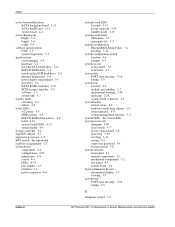
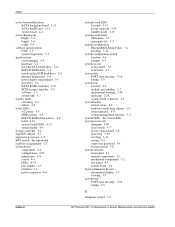
...
server boards illustration SATA backplane board 2-13 SATA RAID card 2-14 system board 4-4
server dimensions height 5-4 length 5-4 width 5-4
software specifications NOS 5-3 system diagnostics 5-3
specifications environmental 5-4 hardware 5-2 hot-plug SATA hard drive 5-8 IDE CD-ROM drive 5-6 non-hot-plug SCSI hard drive 5-8 physical dimensions 5-4 power supply requirements 5-5 processor 5-6 SATA...
HP ProLiant ML100 Series Server User Guide - Page 3


... a processor in HP ProLiant ML150 Generation 3 and Generation 5 Servers 11 Installing a processor in HP ProLiant ML110 (G2, G3, and G4) and ProLiant ML150 Generation 2 Servers ...14 Installing a processor in HP ProLiant ML110 Generation 5 Servers 16 Installing a processor in HP ProLiant ML115 and ML115 Generation 5 Servers 17 SAS or SATA hard drive options ...19 Hard drive LED cable option...
HP ProLiant ML100 Series Server User Guide - Page 19


...and the heatsink fan.
ProLiant server
SATA support
SAS support
Maximum drives
ProLiant ML110 G4 and G5 Servers Embedded
Optional HBA
4
ProLiant ML115 and ML115 G5
Embedded
Optional HBA
4
Servers
ProLiant ML150 G3 Server
Embedded
Optional HBA
6
ProLiant ML150 G5 Server
Embedded
Optional HBA
8
For optimal performance, avoid mixing SAS and SATA hard drives. For device numbering...
HP ProLiant ML100 Series Server User Guide - Page 22
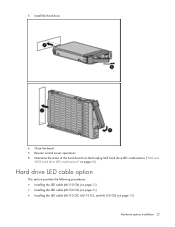
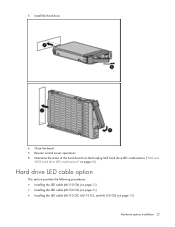
... LED cable (ML150 G3) (on page 26) • Installing the LED cable (ML110 G5, ML115 G5, and ML150 G5) (on page 60). 5. Resume normal server operations. 8. Determine the status of the hard drive from the hot-plug SAS hard drive LED combinations ("SAS and
SATA hard drive LED combinations" on page 28)
Hardware options installation 22
Close the bezel. 7.
HP ProLiant ML100 Series Server User Guide - Page 58


...) Hard drive guidelines ("SAS and SATA hard drive guidelines" on page 59, on page 59) Hot-plug SCSI hard drive LED combinations (on page 60) SAS and SATA hard drive LED...server model, and then click the Troubleshoot a Problem link on the HP Support website (http://www.hp.com/support) • The most recent version of a particular server or option firmware from the HP Support website
(http://www.hp...
HP ProLiant ML100 Series Server User Guide - Page 59


...server, observe the following guidelines:
• Avoid electrostatic discharge (on page 105). • Always hold the DIMM along the side edges. • To seat the DIMM, use two fingers to DIMM components and the system board connector. Hard drive guidelines
SAS and SATA hard drive guidelines
When adding hard drives... from the HP Support website
(http://www.hp.com/support) HP offers a ...
HP ProLiant ML100 Series Server User Guide - Page 60


... the same capacity to hard disk drive failure or subsystem communication failure. The drive is online and is configured as possible.
• If only one SCSI hard drive is used, install it is spinning up during the POST sequence. SAS and SATA hard drive LED combinations
NOTE: Predictive failure alerts can occur only when the server is rebuilding or...
HP ProLiant ML100 Series Server User Guide - Page 120


...
S
safety considerations 10, 55 SAS drives 16, 59, 60 SATA hard drive 19, 59, 60, 80 SATA RAID configuration 50 sense error codes 76 series number 99 server features and options 11 server setup 7 service notifications 58 Service Packs... system 90 UPS (uninterruptible power supply) 9, 72, 73 USB CD-ROM drive 49, 53 USB devices 49, 53
V
ventilation 7 VGA 85 video colors 85 video problems 84, 85...
Similar Questions
How To Remove Hot Drive Tray Hp Proliant Ml110 G7
(Posted by ScoPmagon 9 years ago)
Can I Install Win Xp In Hp Proliant Ml110 G7 Server
(Posted by Marattl 10 years ago)
How To Install Drivers For Hp Proliant Ml110 G7
(Posted by Carandy53 10 years ago)
How To Setup Windows 2003 On Hp Proliant Ml110 G7
(Posted by Amodk 10 years ago)
How To Install Hard Drive Hp Proliant Ml110 G7
(Posted by jgferna 10 years ago)

