HP ProLiant ML110 Support Question
Find answers below for this question about HP ProLiant ML110 - G2 Server.Need a HP ProLiant ML110 manual? We have 29 online manuals for this item!
Question posted by Marattl on May 4th, 2014
Can I Install Win Xp In Hp Proliant Ml110 G7 Server
The person who posted this question about this HP product did not include a detailed explanation. Please use the "Request More Information" button to the right if more details would help you to answer this question.
Current Answers
There are currently no answers that have been posted for this question.
Be the first to post an answer! Remember that you can earn up to 1,100 points for every answer you submit. The better the quality of your answer, the better chance it has to be accepted.
Be the first to post an answer! Remember that you can earn up to 1,100 points for every answer you submit. The better the quality of your answer, the better chance it has to be accepted.
Related HP ProLiant ML110 Manual Pages
HP Insight Server Migration Software for ProLiant User Guide - Page 102


... been canceled, reboot the source and destination servers.
16. Remove the SMP Boot CD from the boot.ini file. At each of the Welcome to perform additional migrations, click Begin New Migration. Install the latest HP ProLiant Support Pack, which includes ProLiant optimized drivers, utilities, and
management agents. To install SNMP service, see your operating system...
Integrating Microsoft Windows Server 2003 R2 on HP ProLiant servers - Page 4
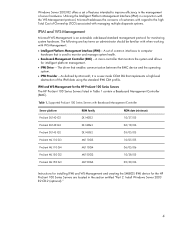
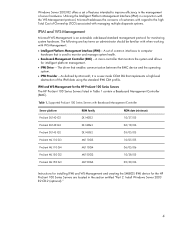
... Baseboard Management Controller
Server platform ProLiant DL140 G2
ROM family DL140G2
ROM date (minimum) 10/27/05
ProLiant DL140 G3 ProLiant DL145 G2 ProLiant ML110 G3 ProLiant ML110 G4 ProLiant ML150 G2
DL140G3 DL145G2 ML110G3 ML110G4 ML150G2
06/18/06 05/05/05 10/05/05 06/05/06 10/28/05
ProLiant ML150 G3
ML150G3
05/30/06
Instructions for installing IPMI and...
Instructions for installing Microsoft Windows Small Business Server 2003 R2 on HP ProLiant servers - Page 3


... for installation onto HP ProLiant series servers: ‰ One of the following servers:
• HP ProLiant ML100 series servers: • HP ProLiant ML110 G1/G2/G3/G4 • HP ProLiant ML150 G1/G2/G3
• HP ProLiant ML300 series servers: • HP ProLiant ML310 G1/G2/G3 • HP ProLiant ML330 G1/G2/G3 • HP ProLiant ML350 G1/G2/G3/G4p/G5 • HP ProLiant ML370 G1/G2/G3...
ProLiant ML110 Generation 2 Server Maintenance and Service Guide - Page 2
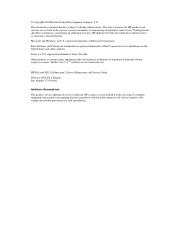
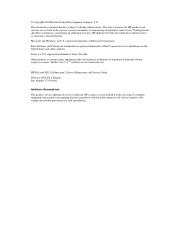
...are familiar with weight and stability precautions for an experienced service technician.
HP ProLiant ML110 Generation 2 Server Maintenance and Service Guide
February 2005 (First Edition) Part Number 375599... The information contained herein is for rack installations. Further, the © or TM symbols are U.S.
Linux is a U.S. HP shall not be construed as constituting an additional...
ProLiant ML110 Generation 2 Server Maintenance and Service Guide - Page 3
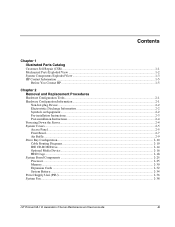
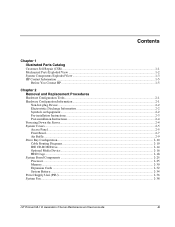
... HDD Cage...2-18 System Board Components ...2-25 Processor...2-25 Memory...2-30 Expansion Cards ...2-32 System Battery...2-34 Power Supply Unit (PSU) ...2-36 System Fan ...2-38
HP ProLiant ML110 Generation 2 Server Maintenance and Service Guide
iii
ProLiant ML110 Generation 2 Server Maintenance and Service Guide - Page 10


... any removal or replacement procedure, run the diagnostics program to illustrate procedural steps are properly grounded (earthed) before installing it to the "Electrostatic Discharge Information" section for the HP ProLiant ML110 Generation 2 server. 2
Removal and Replacement Procedures
This chapter provides subassembly/module-level removal and replacement procedures for more information...
ProLiant ML110 Generation 2 Server Maintenance and Service Guide - Page 12


... chapter for manual material handling.
HP ProLiant ML110 Generation 2 Server Maintenance and Service Guide
2-3
WARNING: To reduce the risk of personal injury or damage to cool before touching. WARNING: To reduce the risk of injury from the system. Turn off the server before you open the server or before your start installing/removing components may cause burns...
ProLiant ML110 Generation 2 Server Maintenance and Service Guide - Page 13


... server and other associated assemblies while working inside the unit.
WARNING: Hazardous voltages are installed according to make sure you have previously been removed. 4. Open the server ...cables and the AC power cord to shock hazard from the system.
2-4
HP ProLiant ML110 Generation 2 Server Maintenance and Service Guide Always disconnect AC power from most electronics and the drives...
ProLiant ML110 Generation 2 Server Maintenance and Service Guide - Page 14


... To remove the access panel: 1. Remove the access panel from the server. HP ProLiant ML110 Generation 2 Server Maintenance and Service Guide
2-5 Proper cooling is not achieved when the system ...power fluctuations and temporary interruptions with the system covers on the rear edge of the pre-installation instructions. 2. Slide the panel back about 1.5 cm (0.5 in standby mode changing the ...
ProLiant ML110 Generation 2 Server Maintenance and Service Guide - Page 15


...keyed to the chassis, secure it by tightening the two captive
thumbscrews.
2-6
HP ProLiant ML110 Generation 2 Server Maintenance and Service Guide Slide the panel towards the front panel to the ...access panel at the top of the post-installation instructions. 3. If you have been installing accessories or servicing the server, return the server to remove it into place. Removal and ...
ProLiant ML110 Generation 2 Server Maintenance and Service Guide - Page 16


... retention clips on the inside of the post-installation instructions. Detach the bottom edge of the bezel from their tabs on the bottom of the bezel away from the front panel to access the hard disk drive (HDD) cage. Remove the front bezel:
a. HP ProLiant ML110 Generation 2 Server Maintenance and Service Guide
2-7 Perform steps 5 through...
ProLiant ML110 Generation 2 Server Maintenance and Service Guide - Page 23


Remove the access panel. 3. b. d. Gently pull out the CD-ROM drive from the server:
a.
Remove the front bezel. 4. Remove the currently installed CD-ROM drive from the chassis.
2-14
HP ProLiant ML110 Generation 2 Server Maintenance and Service Guide c. Removal and Replacement Procedures
Figure 2-14: Hot-plug SATA HDD RAID card
No. PORT5 SATA HD connectors (connects to...
ProLiant ML110 Generation 2 Server Maintenance and Service Guide - Page 24


Remove the new CD-ROM from its retaining hook to
Cable-Select mode. 8. Install the new CD-ROM drive:
a. Press the drive-retaining lever downward. Move ...-ROM on a static-dissipating work surface or inside an anti-static bag. 6. HP ProLiant ML110 Generation 2 Server Maintenance and Service Guide
2-15 Removal and Replacement Procedures
Figure 2-15: Removing the IDE CD-ROM drive 5.
ProLiant ML110 Generation 2 Server Maintenance and Service Guide - Page 25
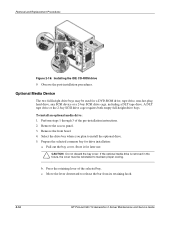
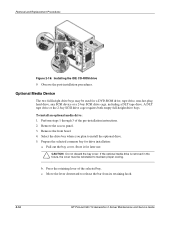
Removal and Replacement Procedures
Figure 2-16: Installing the IDE CD-ROM drive 9. Optional Media Device
The two full-height drive bays may be reinstalled to release the bar from its retaining hook.
2-16
HP ProLiant ML110 Generation 2 Server Maintenance and Service Guide Pull out the bay cover. If the optional media drive is removed in the...
ProLiant ML110 Generation 2 Server Maintenance and Service Guide - Page 26


... its retaining hook to the documentation that came with the cable connectors of the drive facing the rear of the drive. Install the new drive: a. Move the lever into the chassis until the mounting holes are aligned.
HP ProLiant ML110 Generation 2 Server Maintenance and Service Guide
2-17 Press the retaining lever downward. Observe the post...
ProLiant ML110 Generation 2 Server Maintenance and Service Guide - Page 27
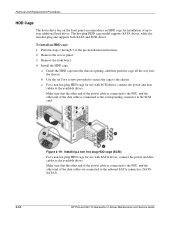
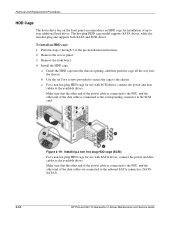
..., connect the power and data
cables to the available drives. Figure 2-19: Installing a non-hot-plug HDD cage (SCSI)
For a non-hot-plug HDD cage for installation of the data cables are connected to the onboard SATA connectors (SAT0SATA3).
2-18
HP ProLiant ML110 Generation 2 Server Maintenance and Service Guide Perform steps 1 through 3 of the power cable...
ProLiant ML110 Generation 2 Server Maintenance and Service Guide - Page 28
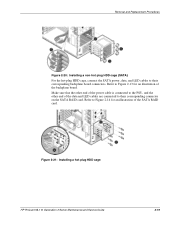
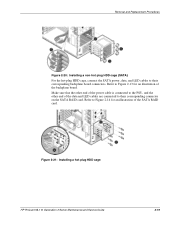
Removal and Replacement Procedures
Figure 2-20: Installing a non-hot-plug HDD cage (SATA)
For the hot-plug HDD cage,... end of the power cable is connected to their corresponding backplane board connectors.
Figure 2-21: Installing a hot-plug HDD cage
HP ProLiant ML110 Generation 2 Server Maintenance and Service Guide
2-19
Refer to Figure 2-14 for an illustration of the backplane board...
ProLiant ML110 Generation 2 Server Maintenance and Service Guide - Page 68


The utility generates a text file containing the hardware detected and the test results. HP ProLiant ML110 Generation 2 Server Maintenance and Service Guide
3-19 This text file should be saved to the Servers Troubleshooting Guide on installation and use hardware diagnostic for server verification and rapid troubleshooting. For More Information
For more information about the diagnostic ...
HP ProLiant ML100 Series Server User Guide - Page 49


... is supported only with a USB diskette drive
1.
The server will reboot.
Installing the Embedded SATA RAID driver with a USB diskette drive or LO100 Virtual Floppy for HP ProLiant ML110 G2, G3, G4, and G5 Servers; At the website, click the link for a server, contact an HP authorized reseller. Server software and configuration utilities 49 For detailed information about LO100...
ProLiant ML110 Generation 2 Server Installation Sheet - Page 4
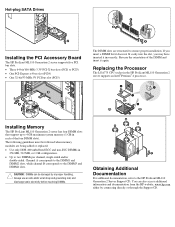
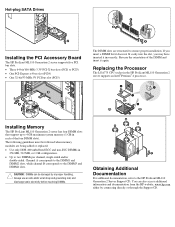
... 1 GB configuration. • Up to two DIMMs per channel, single-sided and/or
double-sided. Installing Memory
The HP ProLiant ML110 Generation 2 server has four DIMM slots that support up to 4 GB maximum system memory (1 GB in the HP ProLiant ML110 Generation 2 server supports an Intel® Pentium® 4 processor. If you insert a DIMM but it does not fit...
Similar Questions
How To Install Os On Hp Proliant Ml110,operating System Not Found
(Posted by ymtamst 9 years ago)
How To Install Drivers For Hp Proliant Ml110 G7
(Posted by Carandy53 10 years ago)
How To Install Windows Drivers Hp Proliant Ml110 G2
(Posted by ADNEemibi 10 years ago)
How Can Install Win7 On Hp Proliant Ml110 G7
(Posted by SKeBod 10 years ago)
How To Install Hard Drive Hp Proliant Ml110 G7
(Posted by jgferna 10 years ago)

