HP ProLiant ML110 Support Question
Find answers below for this question about HP ProLiant ML110 - G2 Server.Need a HP ProLiant ML110 manual? We have 29 online manuals for this item!
Question posted by jgferna on October 2nd, 2013
How To Install Hard Drive Hp Proliant Ml110 G7
The person who posted this question about this HP product did not include a detailed explanation. Please use the "Request More Information" button to the right if more details would help you to answer this question.
Current Answers
There are currently no answers that have been posted for this question.
Be the first to post an answer! Remember that you can earn up to 1,100 points for every answer you submit. The better the quality of your answer, the better chance it has to be accepted.
Be the first to post an answer! Remember that you can earn up to 1,100 points for every answer you submit. The better the quality of your answer, the better chance it has to be accepted.
Related HP ProLiant ML110 Manual Pages
HP Insight Server Migration Software for ProLiant User Guide - Page 102


... New Migration. View the Windows event log on the destination server and disable any services or drivers that the boot process is... be installed. At the boot options menu, do not change the default selection, HP SIM WIN Conversion ProLiant
Windows. 3. Install the latest HP ProLiant Support Pack, which includes ProLiant optimized ... drive of the physical machine, and then reboot the system. 2.
Instructions for installing Microsoft Windows Small Business Server 2003 R2 on HP ProLiant servers - Page 3


... for installation onto HP ProLiant series servers: ‰ One of the following servers:
• HP ProLiant ML100 series servers: • HP ProLiant ML110 G1/G2/G3/G4 • HP ProLiant ML150 G1/G2/G3
• HP ProLiant ML300 series servers: • HP ProLiant ML310 G1/G2/G3 • HP ProLiant ML330 G1/G2/G3 • HP ProLiant ML350 G1/G2/G3/G4p/G5 • HP ProLiant ML370 G1/G2/G3...
Implementing Microsoft Windows 2000 with Service Pack 4 on ProLiant servers integration note - Page 20


... high volume server deployment and enables unattended automated installation. Update the System and Option ROMs as is provided in the HP ProLiant Essentials Foundation Pack included with RBSU/ORCA. Set up the pre-OS installation and installing the necessary software after the OS installation. SmartStart configuration
If performing a fresh installation to an empty hard drive, HP recommends...
ProLiant ML110 Generation 2 Server Maintenance and Service Guide - Page 16


... the access panel 4.
To remove the front bezel: 1. b. Remove the front bezel:
a. Detach the bottom edge of the post-installation instructions. HP ProLiant ML110 Generation 2 Server Maintenance and Service Guide
2-7 Perform steps 5 through 7 of the bezel from the front panel.
c. d. Front Bezel
The front bezel must be removed to access the hard disk drive (HDD) cage.
ProLiant ML110 Generation 2 Server Maintenance and Service Guide - Page 24


... that the IDE jumper on the rear section of the CD-ROM drive is set to their connectors on a static-dissipating work surface or inside an anti-static bag. 6.
HP ProLiant ML110 Generation 2 Server Maintenance and Service Guide
2-15 Press the drive-retaining lever downward. Connect the IDE power and data cables to
Cable-Select mode...
ProLiant ML110 Generation 2 Server Maintenance and Service Guide - Page 25
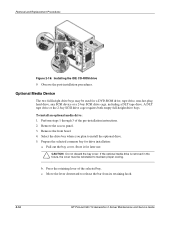
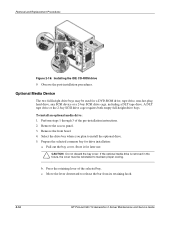
... hook.
2-16
HP ProLiant ML110 Generation 2 Server Maintenance and Service Guide If the optional media drive is removed in the future, the cover must be used for a DVD-ROM drive, tape drive, non-hot-plug hard drive, any SCSI device or a 2-bay SCSI drive cage, including a DLT tape drive. b. Press the retaining lever of the pre-installation instructions. 2. To install an optional media...
ProLiant ML110 Generation 2 Server Maintenance and Service Guide - Page 27
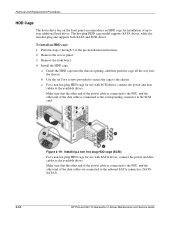
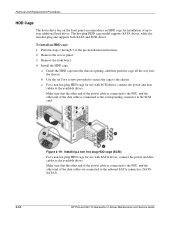
... is connected to the onboard SATA connectors (SAT0SATA3).
2-18
HP ProLiant ML110 Generation 2 Server Maintenance and Service Guide Remove the front bezel. 4. To install an HDD cage: 1.
Figure 2-19: Installing a non-hot-plug HDD cage (SCSI)
For a non-hot-plug HDD cage for use with SATA drives, connect the power and data cables to the chassis. Guide...
ProLiant ML110 Generation 2 Server Maintenance and Service Guide - Page 29


... screws.
2-20
HP ProLiant ML110 Generation 2 Server Maintenance and Service Guide Removal and Replacement Procedures
Non-hot-plug HDD Cage
To install a SCSI drive in the cage. Perform this step for the location of the pre-installation instructions. 2. Gently slide out the cage from the rear of the drive. If you are going to install the new hard disk in...
ProLiant ML110 Generation 2 Server Maintenance and Service Guide - Page 30


.... Gently slide out the cage from the rear of the pre-installation instructions. 2. HP ProLiant ML110 Generation 2 Server Maintenance and Service Guide
2-21
Figure 2-23: Installing a SCSI hard disk in a non-hot-plug HDD cage: 1. Observe the post-installation procedures. Perform steps 1 through 3 of the drive. Remove the front bezel. 4. Remove the non-hot-plug HDD cage:
Step (a) below...
ProLiant ML110 Generation 2 Server Maintenance and Service Guide - Page 31


... the non-hot-plug HDD cage
2-22
HP ProLiant ML110 Generation 2 Server Maintenance and Service Guide Slide the new hard disk into the cage:
a.
Select a drive bay in a previously occupied drive bay, pull out the installed drive by removing the four screws securing the old drive to secure the new drive.
Install the new SATA hard disk into the selected bay. See Figure...
ProLiant ML110 Generation 2 Server Maintenance and Service Guide - Page 32


Hot-plug HDD Cage
To install a SATA drive in step 4 of the "To install an HDD cage" section.
8. Pull out the carrier latch. Proceed to release the carrier latch. Gently slide out the drive from the hot-plug HDD cage
HP ProLiant ML110 Generation 2 Server Maintenance and Service Guide
2-23 Figure 2-26: Removing a SATA hard disk from the cage.
If...
ProLiant ML110 Generation 2 Server Maintenance and Service Guide - Page 33


... the hot-plug HDD cage:
a. b. Install the SATA new hard disk: a. Figure 2-27: Installing a SATA hard disk in the HDD cage. 2. Disconnect the power, data, and LED cables from the chassis may cause damage to the drives.
1. Reinstall the front bezel. Keep the screws for reinstalling the cage later.
2-24
HP ProLiant ML110 Generation 2 Server Maintenance and Service Guide
ProLiant ML110 Generation 2 Server Maintenance and Service Guide - Page 67


... problem.
3-18
HP ProLiant ML110 Generation 2 Server Maintenance and Service Guide
If necessary, remove any switches or jumpers on the board are properly set . 4. Turn on the system board, verify that each one at a time to run or display error messages or emit beep codes. Remove all memory modules are properly installed. Repeat steps 4 and...
ProLiant ML110 Generation 2 Server Maintenance and Service Guide - Page 68


... file located inside the Diagnostics for Windows folder in this guide, go to the Servers Troubleshooting Guide on installation and use, refer to -use by your server, refer to www.hp.com. For instructions on the HP ProLiant ML110 Generation 2 Server Support CD.
HP ProLiant ML110 Generation 2 Server Maintenance and Service Guide
3-19 For the most recent version of this chapter, and...
ProLiant ML110 Generation 2 Server Maintenance and Service Guide - Page 70
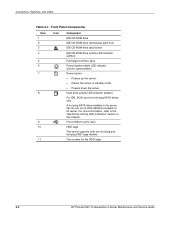
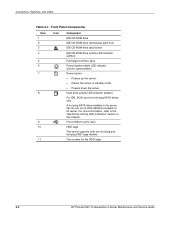
...-hot-plug and hot-plug HDD cage models.
Torx screws for the HDD cage
4-2
HP ProLiant ML110 Generation 2 Server Maintenance and Service Guide For more information, refer to the "Hard Drive Activity LED Indicators" section in standby mode.
• Powers down the server.
Connectors, Switches, and LEDs
Table 4-1: Front Panel Components
Item 1 2 3 4 5 6 7
8
9 10
11
Icon
Component
IDE...
ProLiant ML110 Generation 2 Server Maintenance and Service Guide - Page 77
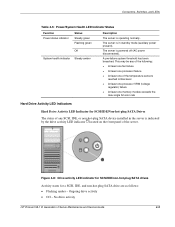
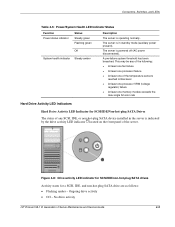
...
Off
System health indicator Steady amber
Description
The server is powered off (AC power disconnected).
No drive activity
HP ProLiant ML110 Generation 2 Server Maintenance and Service Guide
4-9 The server is operating normally. Ongoing drive activity • Off - Figure 4-8: Drive activity LED indicator for SCSI/IDE/non-hot-plug SATA drives
Activity states for SCSI/IDE/Non-hot-plug...
ProLiant ML110 Generation 2 Server Maintenance and Service Guide - Page 78


... a replacement or failed state for at least one volume that it is configured but has not been rebuilt. or drive is a member of any I/O activity
continued
4-10
HP ProLiant ML110 Generation 2 Server Maintenance and Service Guide Connectors, Switches, and LEDs
Hard Drive LED Indicators for Hot-plug SATA Drives A hot-plug SATA device installed in the server has its carrier.
HP ProLiant ML100 Series Server User Guide - Page 3


......11
Installing a processor in HP ProLiant ML150 Generation 3 and Generation 5 Servers 11 Installing a processor in HP ProLiant ML110 (G2, G3, and G4) and ProLiant ML150 Generation 2 Servers ...14 Installing a processor in HP ProLiant ML110 Generation 5 Servers 16 Installing a processor in HP ProLiant ML115 and ML115 Generation 5 Servers 17 SAS or SATA hard drive options ...19 Hard drive LED...
HP ProLiant ML100 Series Server User Guide - Page 80


... the controller has the most recent firmware.
Be sure that the controller supports the hard drives being installed. 4. Refer to the server
documentation or the HP website (http://www.hp.com) for SCSI
ID conflicts. 7. Be sure no loose connections (on hard drive LEDs. 2. A new hard drive is properly cabled and terminated if necessary. 4. Run the array
configuration utility. 5.
If...
ProLiant ML110 Generation 2 Server Installation Sheet - Page 4
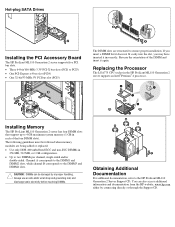
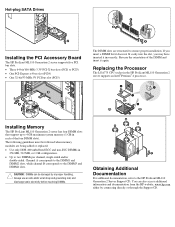
... may have inserted it again. The following guidelines must be damaged by connecting directly or through the Support CD. Hot-plug SATA Drives
Installing the PCI Accessory Board
The HP ProLiant ML110 Generation 2 server supports five PCI bus slots. • Three 64-bit/100-MHz 3.3V PCI-X bus slots (PCI1 to PCI3) • One PCI-Express...
Similar Questions
How To Install Os On Hp Proliant Ml110,operating System Not Found
(Posted by ymtamst 9 years ago)
Ml110 G7 How To Install Hard Drive Tray
(Posted by stjamera 9 years ago)
How To Install Drivers For Hp Proliant Ml110 G7
(Posted by Carandy53 10 years ago)
How To Install Windows Drivers Hp Proliant Ml110 G2
(Posted by ADNEemibi 10 years ago)
How Can Install Win7 On Hp Proliant Ml110 G7
(Posted by SKeBod 10 years ago)

