HP ProLiant ML110 Support Question
Find answers below for this question about HP ProLiant ML110 - G2 Server.Need a HP ProLiant ML110 manual? We have 29 online manuals for this item!
Question posted by SKeBod on November 29th, 2013
How Can Install Win7 On Hp Proliant Ml110 G7
The person who posted this question about this HP product did not include a detailed explanation. Please use the "Request More Information" button to the right if more details would help you to answer this question.
Current Answers
There are currently no answers that have been posted for this question.
Be the first to post an answer! Remember that you can earn up to 1,100 points for every answer you submit. The better the quality of your answer, the better chance it has to be accepted.
Be the first to post an answer! Remember that you can earn up to 1,100 points for every answer you submit. The better the quality of your answer, the better chance it has to be accepted.
Related HP ProLiant ML110 Manual Pages
HP Insight Server Migration Software for ProLiant User Guide - Page 18


...the P2P post-migration tasks section, and for high-volume ProLiant server installations. Resize is completed. SMP does not install all drivers (including NIC drivers) on the destination server.
To acquire the latest drivers, you must install the HP ProLiant Support Pack (PSP) following migration on the destination server.
HP SmartStart CD
Provides step-by SMP.
SMP does not...
Implementing Microsoft Windows Server 2003 with Service Pack 1 on ProLiant servers integration note - Page 21


...full functionality. Solution
This issue is resolved in the Windows Server 2003 environment. ProLiant Advanced System Management Controller Driver for Microsoft Windows Server 2003 (CPQASM.SYS) will be displayed in CPQSETUP.LOG after the driver is installed:
Name: hp ProLiant Advanced System Management Controller Driver for Windows Server 2003
New Version: 5.30.3718.0
Beginning Silent Session...
Integrating Microsoft Windows Server 2003 R2 on HP ProLiant servers - Page 15


... 2003 with SP1 may cause unpredictable application or system behavior. SYSTEM ROM UPGRADE REQUIRED on ProLiant servers with installing Windows Server 2003 R2 on HP ProLiant servers.
System ROMs dated September 2004 include the microcode required to load on ProLiant servers and provides information about resolving them. Refer to Table 7. Table 7.
For additional information and...
Instructions for installing Microsoft Windows Small Business Server 2003 R2 on HP ProLiant servers - Page 3


... for installation onto HP ProLiant series servers: ‰ One of the following servers:
• HP ProLiant ML100 series servers: • HP ProLiant ML110 G1/G2/G3/G4 • HP ProLiant ML150 G1/G2/G3
• HP ProLiant ML300 series servers: • HP ProLiant ML310 G1/G2/G3 • HP ProLiant ML330 G1/G2/G3 • HP ProLiant ML350 G1/G2/G3/G4p/G5 • HP ProLiant ML370 G1/G2/G3...
Implementing Microsoft Windows 2000 with Service Pack 4 on ProLiant servers integration note - Page 17


...VGA
Disk space
2 GB with Windows 2000 Advanced Server Service Pack 4: • HP ProLiant DL380 G3 Packaged Cluster • HP ProLiant DL380 G2 Packaged Cluster • HP ProLiant Cluster HA/F100 & HA/F200 for MSA1000 • HP ProLiant Cluster HA/F500 for EVA5000 & EVA3000 • HP ProLiant Cluster HA/F500 for MA8000/EMA12000/EMA16000 • HP ProLiant Cluster HA/F100 & HA/F200 for use...
Implementing Microsoft Windows 2000 with Service Pack 4 on ProLiant servers integration note - Page 27
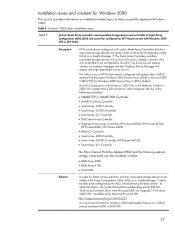
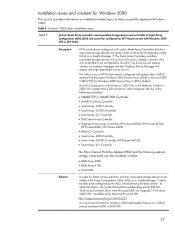
... Smart Array Controllers and their associated storage devices will continue to help successfully implement Windows 2000.
Installation issues and solutions for Windows 2000
This section provides information on installation-related topics to function normally; Table 9.
Any HP ProLiant server with Windows 2000 SP4 or the Hotfix for Windows 2000 SP3, greater than 6 GB of the...
ProLiant ML110 Generation 2 Server Maintenance and Service Guide - Page 2
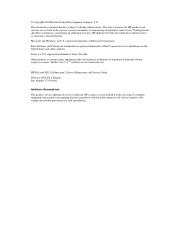
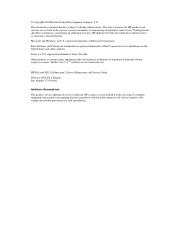
... as constituting an additional warranty.
HP ProLiant ML110 Generation 2 Server Maintenance and Service Guide
February 2005 (First Edition) Part Number 375599-001
Audience Assumptions
This guide is for technical or editorial errors or omissions contained herein. Linux is subject to change without notice. The only warranties for rack installations. registered trademarks of Linus Torvalds...
ProLiant ML110 Generation 2 Server Maintenance and Service Guide - Page 3
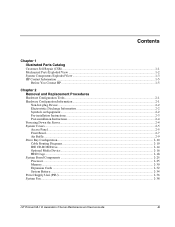
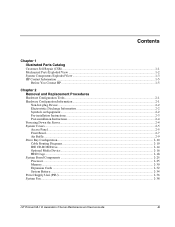
... HDD Cage...2-18 System Board Components ...2-25 Processor...2-25 Memory...2-30 Expansion Cards ...2-32 System Battery...2-34 Power Supply Unit (PSU) ...2-36 System Fan ...2-38
HP ProLiant ML110 Generation 2 Server Maintenance and Service Guide
iii
ProLiant ML110 Generation 2 Server Maintenance and Service Guide - Page 12


... such as bodily harm.
1. This symbol on how to completely power down the server.
2.
HP ProLiant ML110 Generation 2 Server Maintenance and Service Guide
2-3 WARNING: To reduce the risk of injury from the system. Do not open the server or before your start installing/removing components may cause burns when parts are short-circuited by multiple sources of...
ProLiant ML110 Generation 2 Server Maintenance and Service Guide - Page 13


... from ringing voltages.
4. Open the server according to shock hazard from the system.
2-4
HP ProLiant ML110 Generation 2 Server Maintenance and Service Guide Post-installation Instructions
Observe the following items after installing or removing a server component: 1. Press the power button on the server.
Powering Down the Server
The server does not completely power down when...
ProLiant ML110 Generation 2 Server Maintenance and Service Guide - Page 14


.... To remove the access panel: 1. HP ProLiant ML110 Generation 2 Server Maintenance and Service Guide
2-5 Proper cooling...server component. This device protects the hardware from damage caused... the server: 1. Disconnect the AC power cord from the AC outlet and then from the server. CAUTION: The server must ...from the system. 3. To power down server as directed by power surges and voltage spikes,...
ProLiant ML110 Generation 2 Server Maintenance and Service Guide - Page 15


... hinge tabs are keyed to the hinge tabs along the bottom of the post-installation instructions. 3. b. Figure 2-1: Removing the access panel
3. Slide the panel towards the front panel to remove it by tightening the two captive
thumbscrews.
2-6
HP ProLiant ML110 Generation 2 Server Maintenance and Service Guide Pull the panel upward to position it engages the...
ProLiant ML110 Generation 2 Server Maintenance and Service Guide - Page 23


...Remove the front bezel. 4. Disconnect the IDE power and data cables from the server:
a. Move the lever downward to CN3 on the backplane board)
3
ACT_LED
SATA ...2-14
HP ProLiant ML110 Generation 2 Server Maintenance and Service Guide Gently pull out the CD-ROM drive from its retaining hook. Remove the currently installed CD-ROM drive from the rear of the pre-installation instructions....
ProLiant ML110 Generation 2 Server Maintenance and Service Guide - Page 24


... to their connectors on a static-dissipating work surface or inside an anti-static bag. 6. Install the new CD-ROM drive:
a. Place the old CD-ROM on the rear of the CD...rear of the chassis, then push the drive all the way into its protective packaging. 7. HP ProLiant ML110 Generation 2 Server Maintenance and Service Guide
2-15 Removal and Replacement Procedures
Figure 2-15: Removing the IDE CD-...
ProLiant ML110 Generation 2 Server Maintenance and Service Guide - Page 25
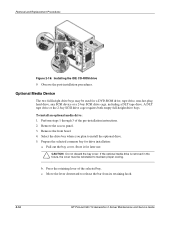
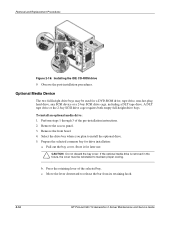
Select the drive bay where you plan to release the bar from its retaining hook.
2-16
HP ProLiant ML110 Generation 2 Server Maintenance and Service Guide Prepare the selected common bay for later use.
Press the retaining lever of the pre-installation instructions. 2. c. A DLT tape drive or the 2-bay SCSI drive cage requires both empty full-height...
ProLiant ML110 Generation 2 Server Maintenance and Service Guide - Page 26


b. Observe the post-installation procedures. HP ProLiant ML110 Generation 2 Server Maintenance and Service Guide
2-17 c. Connect the drive power and data cables to their connectors on the rear of the chassis, then push the drive ...
ProLiant ML110 Generation 2 Server Maintenance and Service Guide - Page 27
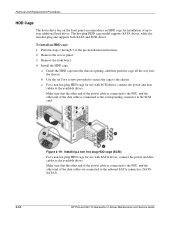
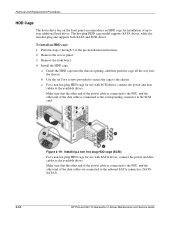
... the power and data cables to the onboard SATA connectors (SAT0SATA3).
2-18
HP ProLiant ML110 Generation 2 Server Maintenance and Service Guide Removal and Replacement Procedures
HDD Cage
The lower drive bay on the front panel accommodates an HDD cage for installation of the pre-installation instructions. 2. Perform steps 1 through 3 of up to the chassis.
The hot...
ProLiant ML110 Generation 2 Server Maintenance and Service Guide - Page 28
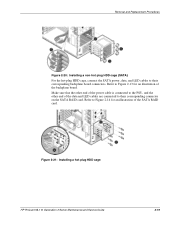
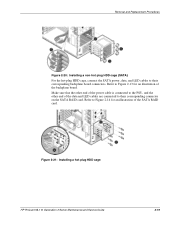
Figure 2-21: Installing a hot-plug HDD cage
HP ProLiant ML110 Generation 2 Server Maintenance and Service Guide
2-19 Refer to Figure 2-13 for an illustration of the data... is connected to the PSU, and the other end of the SATA RAID card.
Removal and Replacement Procedures
Figure 2-20: Installing a non-hot-plug HDD cage (SATA)
For the hot-plug HDD cage, connect the SATA power, data, and LED...
ProLiant ML110 Generation 2 Server Maintenance and Service Guide - Page 38


... it down with no messages displayed and possibly damage the processor. c.
HP ProLiant ML110 Generation 2 Server Maintenance and Service Guide
2-29 Connect the processor fan cable to the system board. Align the HSF mounting pins to shut down until you hear a click. Observe the post-installation procedures. b.
Replace the heatsink-cooling fan assembly: a. Figure 2-33...
ProLiant ML110 Generation 2 Server Maintenance and Service Guide - Page 46


HP ProLiant ML110 Generation 2 Server Maintenance and Service Guide
2-37 c. b. Figure 2-43: Installing a PSU 6. Removal and Replacement Procedures
Figure 2-42: Removing the PSU
5. Install a new PSU: Perform step (a) and (b) simultaneously. a. Secure the PSU in place using the four screws you removed earlier. c. Reconnect the processor and system board power ...
Similar Questions
Can I Install Win Xp In Hp Proliant Ml110 G7 Server
(Posted by Marattl 9 years ago)
How To Install Drivers For Hp Proliant Ml110 G7
(Posted by Carandy53 10 years ago)
What Keys To Press To Check The Raid Status On An Hp Proliant Ml110 G7
(Posted by DADrobe 10 years ago)
How To Setup Windows 2003 On Hp Proliant Ml110 G7
(Posted by Amodk 10 years ago)
How To Install Hard Drive Hp Proliant Ml110 G7
(Posted by jgferna 10 years ago)

