HP ProLiant ML110 Support Question
Find answers below for this question about HP ProLiant ML110 - G2 Server.Need a HP ProLiant ML110 manual? We have 29 online manuals for this item!
Question posted by DADrobe on January 9th, 2014
What Keys To Press To Check The Raid Status On An Hp Proliant Ml110 G7
The person who posted this question about this HP product did not include a detailed explanation. Please use the "Request More Information" button to the right if more details would help you to answer this question.
Current Answers
There are currently no answers that have been posted for this question.
Be the first to post an answer! Remember that you can earn up to 1,100 points for every answer you submit. The better the quality of your answer, the better chance it has to be accepted.
Be the first to post an answer! Remember that you can earn up to 1,100 points for every answer you submit. The better the quality of your answer, the better chance it has to be accepted.
Related HP ProLiant ML110 Manual Pages
ProLiant ML110 Generation 2 Server Maintenance and Service Guide - Page 4


... Operating Specifications
System Unit...5-2 Memory ...5-5 Processor ...5-6 IDE CD-ROM Drive...5-6 Non-hot-plug SCSI Hard Drive ...5-8 Hot-plug SATA Hard Drive...5-8 SCSI Storage Controller ...5-9 SATA RAID Controller...5-10
Index
iv
HP ProLiant ML110 Generation 2 Server Maintenance and Service Guide
ProLiant ML110 Generation 2 Server Maintenance and Service Guide - Page 13


...following items after installing or removing a server component: 1. Check to make sure you have previously ...HP ProLiant ML110 Generation 2 Server Maintenance and Service Guide Removal and Replacement Procedures
3. Open the server according to turn on the front panel to the instructions described in the "System Covers" section in this warning is pressed. Press the power button on the server...
ProLiant ML110 Generation 2 Server Maintenance and Service Guide - Page 23


...SATA I2C LED connector (connects to release the bar from the chassis.
2-14
HP ProLiant ML110 Generation 2 Server Maintenance and Service Guide Remove the front bezel. 4. d. Perform steps 1-3 of ...-plug SATA HDD RAID card
No. Connector
Description
1
PORT0 - Remove the currently installed CD-ROM drive from the rear of the pre-installation instructions. 2. Press the drive-retaining lever...
ProLiant ML110 Generation 2 Server Maintenance and Service Guide - Page 24


Check that the IDE jumper on the rear section of the CD-ROM drive is set to their connectors on a static-dissipating work surface or inside an anti-static bag. 6.
HP ProLiant ML110 Generation 2 Server Maintenance and Service Guide
2-15 c. Removal and Replacement Procedures
Figure 2-15: Removing the IDE CD-ROM drive 5. Guide the new CD...
ProLiant ML110 Generation 2 Server Maintenance and Service Guide - Page 40


... bottom edge aligns with the keyed surface of the DIMM slot, and then press it easier to the DIMM
slots. 6. Orient the module so that prevent access to remove. Lay the server on its slot.
Install the memory module:
a. Reverse the orientation of the pre-installation instructions. 2. HP ProLiant ML110 Generation 2 Server Maintenance and Service Guide
2-31...
ProLiant ML110 Generation 2 Server Maintenance and Service Guide - Page 52


... move between selections on , save your data and exit all open applications, then restart the server. 2. Figure 3-1: Setup Utility's Main menu
HP ProLiant ML110 Generation 2 Server Maintenance and Service Guide
3-3 Use the left (←) and right (→) arrow keys to press F10 before POST is already turned on the menu bar. Turn on the monitor and the...
ProLiant ML110 Generation 2 Server Maintenance and Service Guide - Page 53


...; On a submenu screen, the previous screen displays. • When you press this key: • On one of the Setup Utility. A parameter that are not displayed on the bottom of the Setup screen to save changes and close the Setup Utility.
3-4
HP ProLiant ML110 Generation 2 Server Maintenance and Service Guide If you are not user-configurable for...
ProLiant ML110 Generation 2 Server Maintenance and Service Guide - Page 56
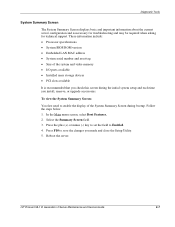
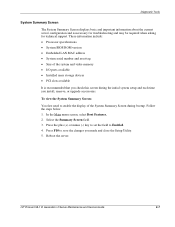
... support. HP ProLiant ML110 Generation 2 Server Maintenance and Service Guide
3-7 Diagnostic Tools
System Summary Screen
The System Summary Screen displays basic and important information about the current server configuration and is recommended that you check this screen during bootup.
Reboot the server. Follow the steps below. 1. Select the Summary Screen field. 3. Press F10 to...
ProLiant ML110 Generation 2 Server Maintenance and Service Guide - Page 57


... displayed briefly at the end of protection for the server. Press any key to continue displaying the screen until another key is pressed. 7. Diagnostic Tools
The System Summary Screen is enabled, a password will be set system passwords that you set .
3-8
HP ProLiant ML110 Generation 2 Server Maintenance and Service Guide Press the Pause/Break key to continue with the system bootup.
ProLiant ML110 Generation 2 Server Maintenance and Service Guide - Page 62


...
Setting Hardware Protection You have the option to Lock. 4.
Figure 3-5: Setup Utility's Hardware Protection window 2. Press the (+) or (-) key to set the selected hardware to lock and unlock some of the I/O ports available on the server. 1. HP ProLiant ML110 Generation 2 Server Maintenance and Service Guide
3-13 Select the hardware item you want to save the changes you...
ProLiant ML110 Generation 2 Server Maintenance and Service Guide - Page 63
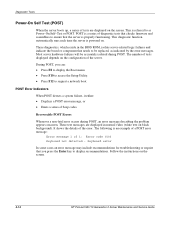
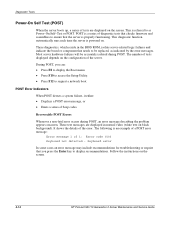
...POST. These text messages are displayed on the screen.
3-14
HP ProLiant ML110 Generation 2 Server Maintenance and Service Guide Most server hardware failures will be replaced, as Power-On Self-Test or... checks firmware and assemblies to ensure that needs to be accurately isolated during POST, an error message describing the problem appears onscreen. During POST, you press the Enter key...
ProLiant ML110 Generation 2 Server Maintenance and Service Guide - Page 64


... boot successfully. Check to the keyboard port (not the mouse port) on your keyboard and release it. 2. Stuck key on the rear panel of the server. Mouse not working...contact your HP Customer Support provider. Locate the stuck key on the rear panel of the messages marked below with their corresponding troubleshooting recommendation. continued
HP ProLiant ML110 Generation 2 Server Maintenance ...
ProLiant ML110 Generation 2 Server Maintenance and Service Guide - Page 67


The bicolor status LED indicator on the front
panel must be firmly plugged in...check the following procedures when POST fails to the system
components. 3. Remove all memory modules are both turned on the system board, verify that prevent access to run or display error messages or emit beep codes. If the POST failure is causing the problem.
3-18
HP ProLiant ML110 Generation 2 Server...
ProLiant ML110 Generation 2 Server Maintenance and Service Guide - Page 78


... Drive LED Indicators Status
Item 1
Component
Drive activity status LED indicator
Status
Description
Forced off (override drive activity output)
Drive is not a member of any I/O activity
continued
4-10
HP ProLiant ML110 Generation 2 Server Maintenance and Service Guide or drive is a spare drive that it is a member of
• Drive is not currently performing any RAID volumes; Drive is...
ProLiant ML110 Generation 2 Server Maintenance and Service Guide - Page 79


...Status Description
Flashing green during a drive activity (if command is outstanding continually the indicator is forced to flash at 4 Hz 50% duty cycle instead of solid off)
• Drive is currently performing an I/O activity
• Drive is a member of a RAID... or predictive failure state
• Drive is selected
HP ProLiant ML110 Generation 2 Server Maintenance and Service Guide
4-11
ProLiant ML110 Generation 2 Server Maintenance and Service Guide - Page 82


...; Processor • IDE CD-ROM drive • Non-hot-plug SCSI hard drive • Hot-plug SATA hard drive • SCSI storage controller • SATA RAID controller
HP ProLiant ML110 Generation 2 Server Maintenance and Service Guide
5-1 The specifications for the...
ProLiant ML110 Generation 2 Server Maintenance and Service Guide - Page 95
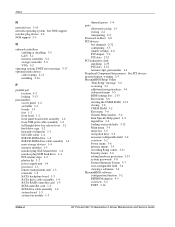
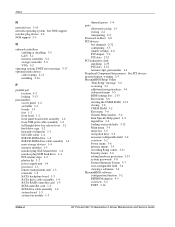
... return kit 1-4 SATA backplane board 1-3 SATA drive cable assembly 1-4 SATA RAID oontroller card 1-3 SCSI controller card 1-3 SCSI drive cable assembly 1-4 system... 2-5 PhoenixBIOS Setup Utility "Run Setup" message 3-2 accessing 3-3 additional navigation keys 3-4 Advanced menu 3-5 BIOS settings loss 2-35 Boot menu 3-6 clearing the...HP ProLiant ML110 Generation 2 Server Maintenance and Service Guide
ProLiant ML110 Generation 2 Server Maintenance and Service Guide - Page 96


... RAID card
relative humidity, environmental specifications 5-4 remote management card, part number 1-3 removable media device
installing 2-16 supported devices 2-16 return kit, part number 1-4 RJ-45 connector See LAN port RJ-45 receptacle symbol 2-3
S
S.M.A.R.T. Serial Advanced Technology Attachment See SATA hard drive serial port location 4-3 locking 3-13
HP ProLiant ML110 Generation 2 Server...
ProLiant ML110 Generation 2 Server Maintenance and Service Guide - Page 97
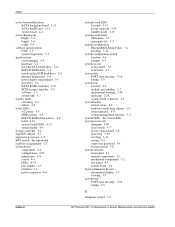
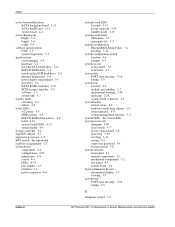
... drive 5-8 physical dimensions 5-4 power supply requirements 5-5 processor 5-6 SATA RAID controller 5-10 SCSI storage controller 5-9 software 5-3 system unit 5-2
standby mode activating 2-5 effects 2-4
status LEDs AC power 4-9 HDD activity 4-9 IDE CD-ROM drive activity...time POST error message 3-16 setting 3-5
T
telephone symbol 2-3
HP ProLiant ML110 Generation 2 Server Maintenance and Service Guide
ProLiant ML110 Generation 2 Server Installation Sheet - Page 1


... status LED indicator
• Green - Mouse - c. The only warranties for this installation sheet.
2. Monitor
NOTE: Refer to change without notice. Press the Esc key at the HP logo screen, then press the Pause key to the CD contents for additional information and updates not provided in the United States and other countries. Refer to the HP ProLiant ML110 Generation 2 Server...
Similar Questions
How To Install Drivers For Hp Proliant Ml110 G7
(Posted by Carandy53 10 years ago)
Hp Proliant Dl380 G2 How To Check Raid Status
(Posted by mazuhiba2 10 years ago)
Which Sata Hard Drives Work With Hp Proliant Ml110 G7
(Posted by lbwhit 10 years ago)
How Can Install Win7 On Hp Proliant Ml110 G7
(Posted by SKeBod 10 years ago)
How To Install Hard Drive Hp Proliant Ml110 G7
(Posted by jgferna 10 years ago)

