HP ProLiant ML110 Support Question
Find answers below for this question about HP ProLiant ML110 - G2 Server.Need a HP ProLiant ML110 manual? We have 29 online manuals for this item!
Question posted by Amodk on December 1st, 2013
How To Setup Windows 2003 On Hp Proliant Ml110 G7
The person who posted this question about this HP product did not include a detailed explanation. Please use the "Request More Information" button to the right if more details would help you to answer this question.
Current Answers
There are currently no answers that have been posted for this question.
Be the first to post an answer! Remember that you can earn up to 1,100 points for every answer you submit. The better the quality of your answer, the better chance it has to be accepted.
Be the first to post an answer! Remember that you can earn up to 1,100 points for every answer you submit. The better the quality of your answer, the better chance it has to be accepted.
Related HP ProLiant ML110 Manual Pages
HP Insight Server Migration Software for ProLiant User Guide - Page 104


.... After a successful migration, manually install the ProLiant Support Pack on the destination and some source disks migrated to SAN disks presented to the Emulex HBA. b. Access the Driver tab. Click Update driver. NOTE: To migrate Windows 2003 to a SAN disk on the same server. SMP can leverage the HP SIM discovered host list. It is...
HP Insight Server Migration Software for ProLiant User Guide - Page 132
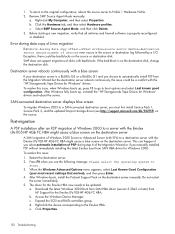
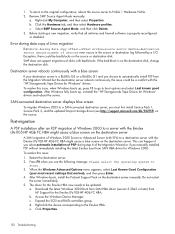
...Windows 2000 Server or Advanced Server (with SP4) to
start. 3. To resolve this issue, when Windows boots up , uninstall the "HP Storageworks Tape Drivers for Windows 2000. After Windows boots, install the ProLiant...SAN-connected destination server displays blue screen
To migrate Windows 2003 to boot options and select Last known good configuration. The driver for the Emulex LPe1105-HP 4Gb FC ...
Implementing Microsoft Windows Server 2003 with Service Pack 1 on ProLiant servers integration note - Page 14


... Hot Plug RAID Memory driver and utility are included in Version 7.30A and later of the ProLiant Support Pack for Microsoft Windows Server 2003: • HP ProLiant Hot-Plug Memory Configuration Utility for Windows Server 2003 • HP ProLiant Hot Plug Memory Driver for Windows Server 2003
Lights-Out management support
Lights-Out management products, such as Integrated Lights-Out 2 (iLO...
Instructions for installing Microsoft Windows Small Business Server 2003 R2 on HP ProLiant servers - Page 3


...Windows SBS 2003 R2 on ProLiant servers.
HP ProLiant server checklist
The following are hardware and software requirements for installation onto HP ProLiant series servers: ‰ One of the following servers:
• HP ProLiant ML100 series servers: • HP ProLiant ML110 G1/G2/G3/G4 • HP ProLiant ML150 G1/G2/G3
• HP ProLiant ML300 series servers: • HP ProLiant ML310 G1/G2...
Implementing Microsoft Windows 2000 with Service Pack 4 on ProLiant servers integration note - Page 18
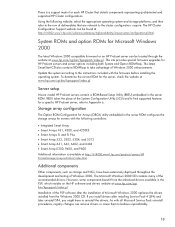
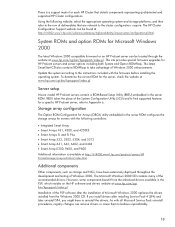
... testing of Microsoft Windows 2000 replaces the drivers installed from the enhanced drivers available in the PSP, which resides on the HP software and drivers website at www.hp.com/cgibin/hpsupport/index.pl. The latest SmartStart CD also contains ROMPaqs to take advantage of the recommended drivers. Server setup
Newer model HP ProLiant servers contain a ROM-Based...
Implementing Microsoft Windows 2000 with Service Pack 4 on ProLiant servers integration note - Page 23


...memory-intensive applications with Windows 2000 is a spare bank of servers to new levels.
For more Advanced Memory Protection technologies: Online Spare Memory, Hot Plug Mirrored Memory, and Hot Plug RAID Memory. HP ProLiant 300, 500, and 700 Series servers feature one or more information, please consult www.hp.com/servers/proliantessentials. HP ProLiant servers offering iLO capability...
ProLiant ML110 Generation 2 Server Maintenance and Service Guide - Page 2
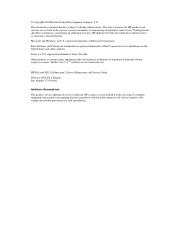
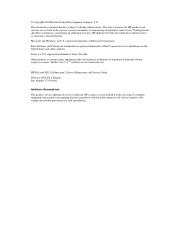
... for an experienced service technician. registered trademarks of Linus Torvalds. HP ProLiant ML110 Generation 2 Server Maintenance and Service Guide
February 2005 (First Edition) Part Number 375599-001
.... The information contained herein is for HP products and services are set forth in this document are U.S. Microsoft and Windows are trademarks or registered trademarks of computer...
ProLiant ML110 Generation 2 Server Maintenance and Service Guide - Page 4


Contents
Chapter 3 Diagnostic Tools
PhoenixBIOS Software ...3-1 PhoenixBIOS Setup Utility ...3-2 Power-On Self Test (POST)...3-14
Diagnostics for Windows...3-19 For More Information ...3-19
Chapter 4 Connectors, Switches, and LEDs
Connectors and ...Hard Drive...5-8 SCSI Storage Controller ...5-9 SATA RAID Controller...5-10
Index
iv
HP ProLiant ML110 Generation 2 Server Maintenance and Service Guide
ProLiant ML110 Generation 2 Server Maintenance and Service Guide - Page 50


...routines that can be called from DOS and Windows applications.
3
Diagnostic Tools
This chapter describes the system diagnostic tools available for the HP ProLiant ML110 Generation 2 server. These programs micro-manage the hardware devices... configuration program via the PhoenixBIOS Setup Utility
Using the Setup program, you can install, configure, and optimize the hardware devices on the system...
ProLiant ML110 Generation 2 Server Maintenance and Service Guide - Page 52


... (←) and right (→) arrow keys to restart the server.
During POST, press F10. The first page to be displayed will need to move between selections on the monitor and the server. Figure 3-1: Setup Utility's Main menu
HP ProLiant ML110 Generation 2 Server Maintenance and Service Guide
3-3 If the server is completed, you will be the Main menu showing...
ProLiant ML110 Generation 2 Server Maintenance and Service Guide - Page 53


...-up the General Help window. Table 3-1: Setup Utility's Navigation Keys
Key ← and → ↑ and ↓ + and -
If you press this key: • On one of each field. It updates as you are not displayed on the menu bar. Press to save changes and close the Setup Utility.
3-4
HP ProLiant ML110 Generation 2 Server Maintenance and Service...
ProLiant ML110 Generation 2 Server Maintenance and Service Guide - Page 56
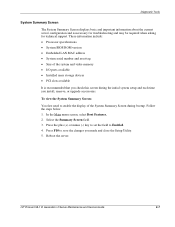
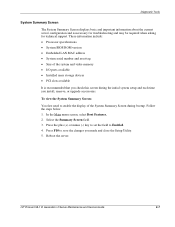
... menu screen, select Boot Features. 2. HP ProLiant ML110 Generation 2 Server Maintenance and Service Guide
3-7 Diagnostic Tools
System Summary Screen
The System Summary Screen displays basic and important information about the current server configuration and is recommended that you check ... Size of the System Summary Screen during the initial system setup and each time you made and close the...
ProLiant ML110 Generation 2 Server Maintenance and Service Guide - Page 57


...this password will be set system passwords that you set .
3-8
HP ProLiant ML110 Generation 2 Server Maintenance and Service Guide System Passwords
The Security menu lets you ... be required to continue displaying the screen until another key is pressed. 7. Press any key to the Setup menus.
Security menu: Set User password • Power-on password When the Password on Boot field is...
ProLiant ML110 Generation 2 Server Maintenance and Service Guide - Page 58


... may consist of up to save the password and close the Setup Utility. Press F10 to eight alphanumeric characters (A-Z, a-z, 0-9). 3.
HP ProLiant ML110 Generation 2 Server Maintenance and Service Guide
3-9
In the Security menu screen, select a set first before a User password can be defined.
1. Figure 3-3: Setup window for setting a system password 2.
Type a new password in the...
ProLiant ML110 Generation 2 Server Maintenance and Service Guide - Page 59


... 3-4: Setup window for changing a system password
2. Type a new password then press Enter. 4. Press Enter twice without entering anything in the password box. 3. To remove a system password: 1. In the Security menu screen, select a set password field-Set User Password or Set
Supervisor Password, then press Enter. 2. Retype the new password to Clear.
3-10
HP ProLiant ML110...
ProLiant ML110 Generation 2 Server Maintenance and Service Guide - Page 62


... then press Enter. HP ProLiant ML110 Generation 2 Server Maintenance and Service Guide
3-13
Options include:
• Serial port • Parallel port • USB ports 3. Press the (+) or (-) key to set the selected hardware to lock. Press F10 to lock and unlock some of the I/O ports available on the server. 1.
Figure 3-5: Setup Utility's Hardware Protection window 2. Diagnostic Tools...
ProLiant ML110 Generation 2 Server Maintenance and Service Guide - Page 84


... • Microsoft Windows Server 2003, Standard Edition • Red Hat Enterprise Linux ES 3 &#...Server 9 • SUSE Linux Enterprise Server 9 (64-bit) • Novell NetWare 6.5 with Service Pack 2 • Novell Small Business Suite 6.5 with Service Pack 2 • SCO OpenServer 5.0.7 • PhoenixBIOS Setup Utility • Diagnostics for Windows
HP ProLiant ML110 Generation 2 Server...
ProLiant ML110 Generation 2 Server Maintenance and Service Guide - Page 92
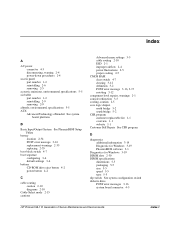
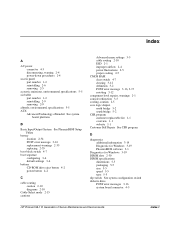
...B
Basic Input/Output System See PhoenixBIOS Setup Utility
battery location 2-34 POST error ...Windows 3-19 PhoenixBIOS software 3-1
Diagnostics for Windows 3-19 DIMM slots 2-30 DIMM specifications
dimensions 5-5 packaging 5-5 size 5-5 speed 5-5 type 5-5 dip switch See system configuration switch diskette drive POST error messages 3-16 system board connector 4-5
HP ProLiant ML110 Generation 2 Server...
ProLiant ML110 Generation 2 Server Maintenance and Service Guide - Page 95
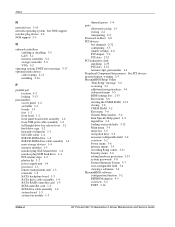
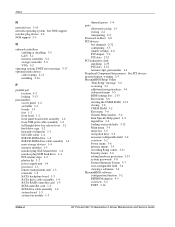
...field 3-4 overview 3-2 Power menu 3-6 primary menus 3-5 recording Setup values 3-11 Security menu 3-6 setting hardware protection 3-13 system passwords 3-8 System Summary Screen 3-7 user-configurable field 3-4 viewing a submenu 3-4 PhoenixBIOS software configuration function 3-2 EEPROM chipsets 4-5 overview 3-1 POST 3-14
Index-4
HP ProLiant ML110 Generation 2 Server Maintenance and Service Guide
HP ProLiant ML100 Series Server User Guide - Page 49


...drive options
To acquire a diskette drive option or CD-ROM drive option for HP ProLiant ML110 G2, G3, G4, and G5 Servers; For the embedded SATA controller in the system, this feature enables the following servers:
• HP ProLiant ML110 G4 Server • HP ProLiant ML115 and ML115 G5 Servers • HP ProLiant ML150 G3 and G5 Servers
Some servers do not ship with a USB diskette drive
1.
Similar Questions
How Install Image Of Windows On Hp Proliant Dl460 G4
(Posted by laurcarba 9 years ago)
How To Install Windows Drivers Hp Proliant Ml110 G2
(Posted by ADNEemibi 10 years ago)
What Keys To Press To Check The Raid Status On An Hp Proliant Ml110 G7
(Posted by DADrobe 10 years ago)
How Can Install Win7 On Hp Proliant Ml110 G7
(Posted by SKeBod 10 years ago)
How To Install Hard Drive Hp Proliant Ml110 G7
(Posted by jgferna 10 years ago)

